Having a fast website is critical if you want to offer a great user experience. Therefore, every page should load as quickly as possible so that visitors don’t have to wait for content to appear. The longer your WordPress website takes to load, the more likely it is that you’ll scare users away.
There are many ways to speed up your WordPress website, ranging from working with plugins to implementing manual adjustments. Using plugins is often simpler than doing manual speed optimization, enabling you to see results faster.
In this article, we’ll talk about why WordPress speed optimization is important and discuss what it involves. Then we’ll introduce you to five WordPress site speed optimization plugins and explain why you should consider using each of them. Let’s get to work!
Why WordPress speed optimization is critical
You can have an amazing website with a stylish design and excellent content. However, if that site doesn’t offer a great (or at least a decent) user experience, it might never find true success.
The term “user experience” encompasses many aspects. For a website to cater to readers, it needs to work without errors, be easy to use, offer engaging content, and be fast.
Having a fast website might not seem all that important, but waiting around for a page to load can be immensely frustrating. Most of your visitors probably have fast internet connections. Therefore, if your website doesn’t load quickly enough, they’ll assume the problem is on your end (and with good reason).
In our experience, users start leaving your website in droves if it takes over two seconds to load. As that number climbs higher, more and more users will ‘bounce’ (that’s where the term bounce rate comes from).
In other words, failing to optimize your website’s performance can push away new and current users. Plus, speed optimization often doesn’t require a lot of technical know-how, thanks to WordPress plugins.
What WordPress speed optimization involves
Speed optimization covers a broad range of changes that can make your website load faster. Before we talk about the most important tweaks, it’s essential to understand that your choice of web host will have a massive impact on your site’s performance.
You can optimize every aspect of your site’s configuration and still end up with slow-loading pages. If that’s the case, your problem is probably due to using a web hosting service that doesn’t prioritize performance.
Assuming you choose a great WordPress web host, here are some of the most common tasks involved in optimizing your site’s performance:
- Configuring browser caching
- Optimizing images on your site
- Removing unnecessary scripts (JavaScript and CSS that you don’t use) and minifying the remaining code
- Using the latest version of PHP
- Optimizing your database
- Using a well-optimized theme
- Integrating a Content Delivery Network (CDN) with your website
However, plugins can’t carry out all of these optimization tasks. For example, they can’t help you choose a better WordPress theme or upgrade your PHP version.
Likewise, integrating a CDN requires signing up for a service such as Cloudflare before you can connect it with your WordPress website. However, some web hosts offer CDN integration out of the box. Therefore, you might like to check out the fine print for your provider.
Moreover, your site’s PHP version will depend on your web hosting provider. If you choose a performance-oriented WordPress host, you should already have access to the latest version of PHP. As such, your hosting provider is the backbone of a speedy WordPress website.
Top speed optimization plugins for WordPress websites
Many great WordPress tools can implement site speed optimization changes. This section will introduce you to the best plugin options for each of the optimizations that we discussed before, starting with caching.
1. WP Rocket (premium caching plugin)

WP Rocket is one of the best premium WordPress caching plugins. It consistently improves website loading times due to its advanced caching functionality.
WP Rocket offers a user-friendly configuration wizard and an intuitive user interface. Other caching plugins can be hard to set up if you’re unfamiliar with configuration settings. However, WP Rocket keeps things simple.
With WP Rocket, you can configure page and browser caching as well as enable lazy loading. The plugin can also help you optimize your database, and it integrates with Cloudflare (one of our favorite CDN options).
The only downside of this plugin is that WP Rocket doesn’t offer a free version. If you want to access all of the optimization features, you’ll need to invest in the software.
Price: WP Rocket licenses start at $49 per year.
2. Cache Enabler (free caching plugin)

If you don’t want to spend money on a premium WordPress caching plugin, Cache Enabler could be your best bet. This tool doesn’t offer many configuration options, making it incredibly easy to set up. Even so, the plugin gets fantastic performance optimization results.
Cache Enabler lets you implement page caching at the server level. It also tells you precisely how much space cached copies are taking up. Furthermore, Cache Enabler can help you minify JavaScript and CSS scripts on your site.
Moreover, Cache Enabler adds support for the WebP image format. WebP has significantly smaller file sizes, enabling you to display multiple images without slowing down your website load times.
Price: Cache Enabler is free.
3. Smush (free image optimization plugin)

Most modern websites feature dozens if not hundreds of images. If you’ve ever dealt with image files, you know their sizes can quickly add up. The more graphics there are on a page, the longer it will take your site to load.
However, you can overcome this problem by optimizing your images. Compressing the files so that they weigh less can speed up your site without impacting the quality of the graphics.
Smush is our favorite plugin for image optimization. It enables you to compress and resize images automatically as you upload them.
Moreover, the plugin adds support for lazy loading on your site. That feature means images won’t load until visitors scroll down to those parts of your site, making pages load faster upfront.
With Smush, you can optimize images already in your media library or as you upload them. The plugin doesn’t limit how many graphics you can compress, but it only works for files up to 5 MB.
Price: Smush is 100 percent free.
4. Fast Velocity Minify (Free script minification plugin)
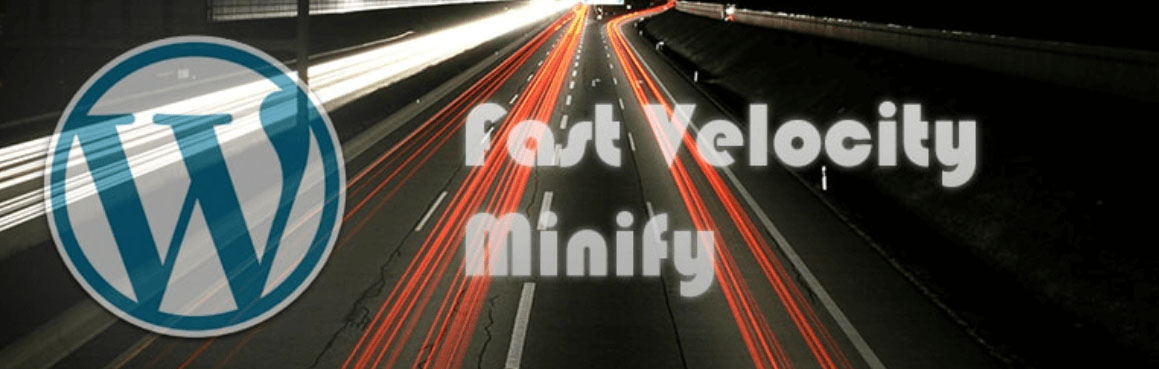
If you’re using a complex multi-purpose theme and several plugins on your WordPress website, you’ll likely benefit from minifying scripts. So far, we’ve covered multiple add-ons that offer script minification functionality. However, those tools provide this feature as an extra setting.
Fast Velocity Minify focuses solely on helping you minify CSS and JavaScript on your website. Therefore, it can help your pages load more quickly with little effort on your part.
Fast Velocity Minify is a plug-and-play tool that requires minimal configuration. All you have to do is activate the plugin, and you’re good to go. As such, it can be an excellent tool for beginners or busy website owners.
Price: Fast Velocity Minify is a free plugin.
5. WP-Optimize (Free database optimization plugin)

As your WordPress website grows, so will its database. Every new post, page, plugin, and user adds information to the database. As it gets larger, it can take longer to pull the information that you need from it. As such, it will slow down your website with each request.
In our experience, you shouldn’t run into database optimization issues if you use a WordPress web host that offers excellent performance out of the box. Even so, if you’ve been working on your site for a while, it won’t hurt to “clean up” its database. This process involves removing information that you no longer need.
WP-Optimize enables you to optimize your entire database or just specific tables. The plugin can help you remove orphaned data, and it also includes image optimization and caching functionality. Combine that with its script minification functionality, and you have an all-in-one plugin for enhancing your WordPress website.
Price: WP-Optimize is a free plugin.
The effects of multiple plugins on WordPress websites
It’s a common belief that using too many plugins will negatively impact your website’s performance. This is true, to an extent — the more plugins that you add, the more scripts that your site will have to process. If you’re using a web host that struggles to offer decent performance, having too many add-ons will only exacerbate the problem.
However, in our experience, a properly optimized website combined with a great WordPress web host won’t struggle with performance — even if you use multiple plugins. However, you should consider being selective about the add-ons you install and only activate the ones you need.
Conclusion
There are many ways to optimize your WordPress website and get its pages to load faster. Your chosen hosting provider plays a massive role in site performance. However, there’s always room for improvement, even if you’re using a web host that offers optimization features.
If you want to use plugins to optimize your WordPress website’s speed, here are our five top picks:
- WP Rocket: This premium plugin is possibly the best caching tool that you can use.
- Cache Enabler: An excellent free caching plugin with a user-friendly interface.
- Smush: This image optimization plugin is straightforward to use, and it’s free for images under 5 MB.
- Fast Velocity Minify: This plugin will help you minify scripts on your site and implement lazy loading.
- WP-Optimize: With this plugin, you’ll be able to optimize your database with only a few clicks.
Are you struggling to optimize your WordPress website’s performance? Freshy can help you reduce loading times and get your site running faster than ever!


