Can a WordPress site speed plugin really make your website faster? We’re about to find out. WordPress experts have run countless speed tests, which look at how fast a site loads before a speed optimization plugin is installed and activated, and then what the site speed is afterwards. We are going to look at the results of some of those tests, and a few of the dozens of WordPress speed plugins that promise to make your site load faster.
The speed at which your WordPress website loads is critical because it is not only a ranking factor for your Google search results, but it also has an impact on bounce rate. In this article, we are going to look at how to test your WordPress website’s speed, figure out what’s slowing it down, and consider your options for speeding it up.
There is no need to struggle with a slow WordPress website any longer. At FreshySites, our WordPress experts understand all the factors that impact your website’s speed. When you correct those issues that are impacting your site’s load time, you can boost your search engine rankings and even your conversion rates. The best part is that you can accomplish all of this without moving a muscle when you use our WordPress speed optimization service. Connect with us today and get a quote.
Table of contents:
- Why does site speed matter?
- How do I measure my WordPress site’s speed?
- How fast should my website load?
- Plugins that promise to optimize the speed of your WordPress website
- Tips for optimizing WordPress website speed manually
Why does site speed matter?
Website speed matters because faster loading sites make more sales, they convert better because visitors stick around long enough to complete a desired action, and as the saying goes, you don’t get a second chance to make a first impression. When it comes to websites, visitors are impatient. If your site loads too slowly, they bounce quickly and move on to the next site.
Google ranks sites that load faster higher than slower ones. If a website is slow to load, visitors might start to feel suspicious about how secure or trustworthy it is. Speed plays a vital role in creating the ideal user experience online.
Think about when you are searching for something on your phone, you usually need that thing right now, so you are not going to stand there and wait for a possibly sketchy site to load. You’re going to click away and try the next one. Let’s fix your WordPress website’s speed so that the visitors you put so much effort into attracting are not clicking away from your website, but sticking around and buying your stuff.
How do I measure my WordPress site’s speed?
If you want to know if your website is fast enough, you have to test it. There are several tools available where you can test your website’s speed including:
- Google PageSpeed Insights
This simple tool measures the speed of your website. Just type the URL into the box and click, “Analyze.” Your site will receive a score in a range between 0 and 100, with a higher score being better than a lower score. - Google Mobile Website Speed Testing Tool
Because it is so vital that the mobile version of your website perform as fast as possible, Google offers their mobile speed testing tool. You just type in your domain to receive tips for optimizing your website and increasing conversion rates. - GTmetrix
This tells you how fast your website loads, it will tell you why it is slower, and offer solutions for optimization opportunities with its waterfall chart that identifies the factors slowing your site down.
How fast should my website load?
According to Website Builder Expert, “your website should load within three seconds, or two if it is an ecommerce site.” They also report that 40% of consumers won’t wait three seconds before abandoning a website. A recent study reports that the average fully loaded speed is 10.3 seconds on desktop and 27.3 on mobile. https://backlinko.com/page-speed-stats The average page takes 87.84% longer to load on mobile devices than on desktop.
So, there are a lot of websites that do not load fast enough, but if you want to optimize your site’s speed to retain the visitors you attract, increase conversion rates and boost your search engine rankings, there are a few things you can do to improve your site’s speed. Let’s see if one of them includes improving WordPress site speed with plugins.
4 plugins that promise to optimize the speed of your WordPress website

1. WP Rocket
WP Rocket is a WordPress speed optimization plugin which includes several features including:
- Page caching for desktop and mobile
- Cache preloading
- Browser caching
- WebP compatibility
- GZIP compression
- eComm optimization
- Database optimization
- CDN compatibility
- LazyLoad for images, Iframes and videos
- Compatibility with many popular themes and plugins
They report that if you can shave one second from your website’s page load time, you will get more visitors, better SEO and more conversions, which leads to higher revenue. This plugin provides a support team and tutorial videos to help you learn about improving your site’s speed.
Pricing: the Single plan is $49 per year, the Plus plan is $99, and the Infinite plan is $249 per year.
Watch a WordPress speed test between Cloudflare and WP Rocket.
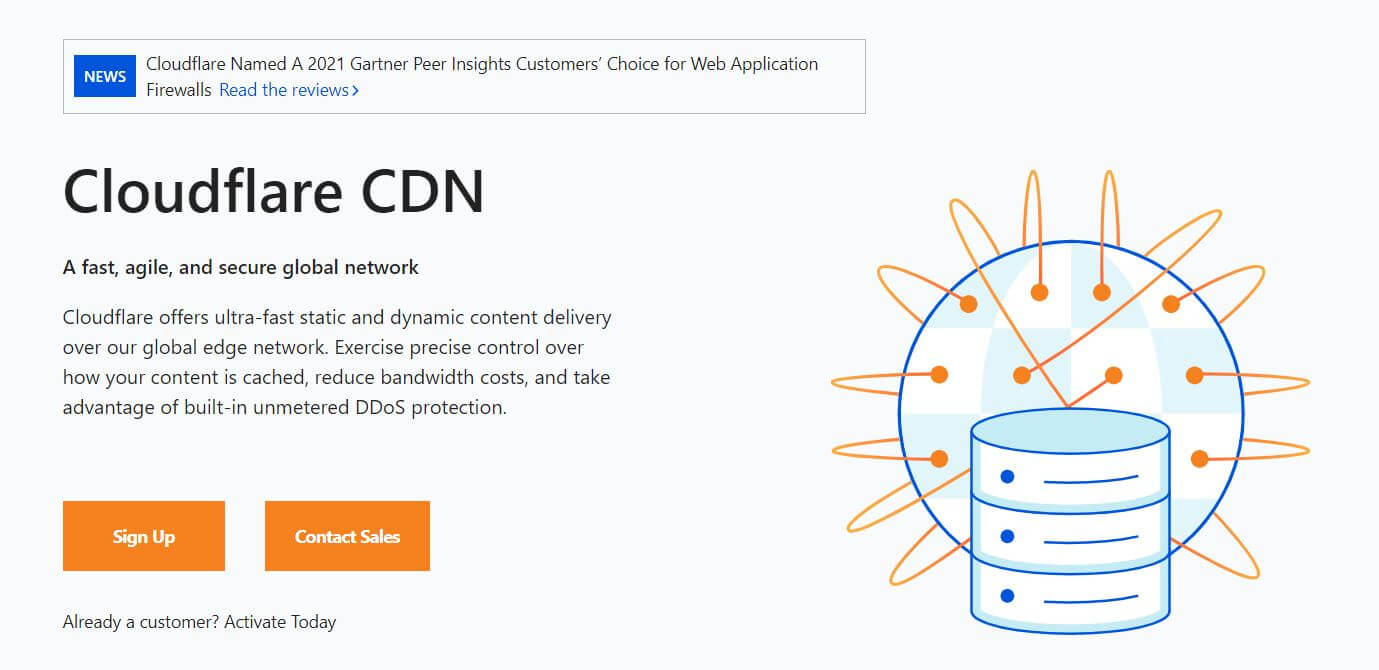
2. Cloudflare
More than 200,000 WordPress websites are using Cloudflare to increase their speed. On the home page of their website you will find screenshots of the results of various speed tests that show how effective Cloudflare is at optimizing website speed.
It has many features including:
- Automatic Platform Optimization
- Intelligent caching
- Global CDN
- SEO optimized
- Free SSL certificate
- Unmetered DDoS protection
- Asset minification
- Preconfigured firewall (WAF) rulesets
- Free DNS service
- Automatic mixed content fixes
Pricing starts at $5 per month. The Pro plan is $20 per month.
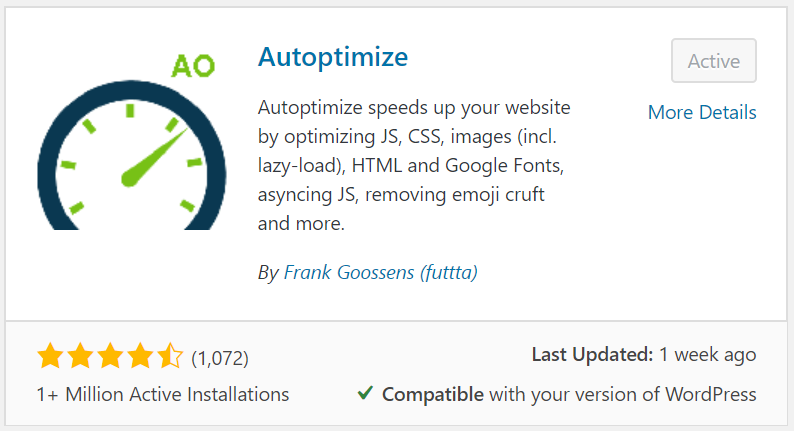
3. Autoptimize
Autoptimize is a free WordPress plugin designed to make optimizing your site’s speed easy. It has more than one million downloads and 1,178 five-star reviews on WordPress.org.
Some of Autoptimize’s features include:
- Aggregate, minify, and cache scripts and styles
- Inject CSS in page heads by default
- Defers scripts to the footer
- Minimizes HTML
- LazyLoad images
- Support for WebP and AVIF formats
There is a video that shows some of the settings you can adjust in the plugin and then shows a speed test taken before the Autoptimize plugin was installed and after he made the adjustments in the plugin:

4. WP-Optimize
WP-Optimize comes in both a free and premium version of an all-in-one WordPress site speed optimization plugin. This plugin has had more than one million downloads and 1,611 five-star reviews.
WP Optimize works to speed up your website in three ways:
- Cleans and optimizes the database
- Compresses images
- Cache pages for faster load times
Some of WP Optimize’s features include:
- Database cleaning
- Site caching
- CSS and JS minification
- Image compression
- Multisite support
- Advanced optimization options
- Remove unwanted images
- Lazy loading
- Optimize individual tables
- Scheduling
- Enhanced logging and reporting
You can watch a video which demonstrates how WP Optimize works to increase website speed.
Pricing: There is a free version, a Starter plan which covers 1-2 site licenses for $49 per year, a Business plan, which includes 5 site licenses for $99, and an Unlimited plan for $199 per year,
Tips for optimizing WordPress website speed manually
If you do not want to install another plugin, there are several ways in which you can optimize the speed of your WordPress website manually without the use of installed plugins.
Test your website’s current speed first
The first step in fixing how fast your website loads is to find the culprits that are causing it to be slow. Earlier in this post we shared three resources where you can speed test your WordPress website. The GTMetrix speed test shows you the top issues which are having the greatest impact on your site’s loading speed so that you can address only the issues that are having an impact on speed.
Consider the quality of your web hosting provider
We can offer dozens of tips for boosting the speed of your WordPress website, but if you are using a free, or budget shared web hosting plan, the performance of your website will suffer regardless of how you adjust your website because you cannot control how much of the shared server resources other sites are consuming.
Having a good quality web hosting provider is a vital ingredient in optimizing WordPress website speed, but the location of the server is also important. If your web hosts servers are not in the same country as your customers, they will experience slower speeds.
Keep your WordPress software, plugins and themes updated
If you do not keep your website updated with the latest version of WordPress, your site will not perform as well as it could. Also, failing to update to the latest version leaves your website vulnerable to being hacked.
Maintain your database
There are several WordPress database maintenance tasks that you should be doing consistently to keep your website running as efficiently as possible such as deleting spam comments stored in the database.
Is your theme slowing you down?
Your WordPress theme has a huge impact on how fast your website loads. Themeisle has published the results of testing some of the popular WordPress themes and shared the results. The top three fastest WordPress themes are:
- GeneratePress
- Neve
- Astra
Each of these got a 99% page speed score.
A content delivery network (CDN) can speed up load times
A CDN stores a stack of your website’s content in their global network of servers, so that when a visitor wants to download content from your website, it gets delivered to them from a server located close to them rather than from where your website’s server is located.
Examples of CDNs that are compatible with WordPress include:
- Cloudflare
- KeyCDN
- Bunny CDN
Optimize website images
If you can shrink and compress the images on your website, this will reduce the file size thus requiring fewer resources to load them.
These are just a few of the dozens of tweaks you can make to your WordPress website to speed it up. The bottom line is to keep speed in mind whenever you make changes to your site. Test how new plugins impact how fast your website loads.
Conclusion
Yes, WordPress speed optimization plugins work to make your website load faster, but there are some changes you can make to increase your site’s speed that don’t require a plugin. In this article, we reviewed why the speed of your WordPress website matters from a conversion rate and user experience perspective. We also shared a few free resources for checking your site’s speed and determining what is causing it to be slower than it should be. Next, we shared four WordPress speed optimization plugins with speed tests to prove their capability to improve a website’s performance, and finally a list of tips for manually optimizing your site’s speed without installing yet another plugin.
If this sounds like a lot of work, it is. But you do not have to do it yourself. At FreshySites, our five-star experts are here to shoulder these WordPress maintenance tasks for you so that you can focus more of your attention on delighting your customers. Contact us today to discuss your needs and get a quote.


