Your website is one of the biggest opportunities for making a good first impression. However, slow loading times can have a negative impact on how visitors perceive your business. Luckily, the road to better WordPress site speed isn’t a complicated one. Sometimes it’s as simple as cleaning up images and leveraging browser caching. Other times it’s a bit more involved, but it’s still doable — even if you don’t consider yourself very technical!
In this post, we’ll discuss the importance of site speed. Then we’ll show you how to test your site’s performance, and share five five actionable tips you can use to improve your page load times. Let’s dive in!
Why site speed is important
The probability of visitors bouncing increases 32 percent as page load time goes from one second to just three seconds. Meanwhile, if your site takes up to six seconds to load, this probability increases to 106 percent. As you can see, visitors aren’t exactly forgiving when it comes to website loading speed.
With faster internet and better mobile device performance, many users expect websites to keep up with the latest technology. That means having a website that’s fast and displays nicely across different types of devices. Especially when it comes to mobile phones, having a fast-loading site can improve your user experience (UX) and, by extension, your conversions.
We’re still analyzing exactly how much performance impacts Search Engine Optimization (SEO) as of the latest Core Web Vitals update. However, performance is likely to have a bigger impact on ranking over time.
How to test your site’s performance
GTmetrix is a free tool that allows you to test your website’s speed and performance. All you have to do is put in the URL of your site:

GTmetrix tests your site on servers located in multiple locations throughout the US, Canada, India, the UK, Australia, and more. However, you’ll want to choose the one that’s closest to you.
We recommend that you carry out re-tests, especially as having decent results relies on caching. Therefore, you’ll want to get an idea of the performance for both new and returning visits.
For instance, you can run the test once to see what it looks like for first-time visitors. Then, you can run it again to get a more accurate result that takes caching into account.
Scores consist of a GTmetrix grade (overall performance, Lighthouse Performance score, and the proprietary Structure Score), as well as a small set of core metrics that include the following:
- Largest Contentful Paint (LCP). This measures how long it takes for the largest content element (like your hero image) to become visible.
- Total Blocking Time (TBT). This is how much time is blocked by scripts.
- Cumulative Layout Shift (CLS). This shows you how much layout shift is experienced by visitors.
The most noticeable of these metrics, aside from how long the page takes to load, is the CLS. You probably experience this when you visit websites with ads that load in after the rest of the content. You think everything has loaded but then the ads appear, often causing a drastic page shift.
In general, you’ll want to focus on load speed, image optimization, and browser caching, as these are the most common causes of slow loading times. Luckily, they’re also easy to fix.
How to speed up your WordPress website with these 5 best tricks
Before we get started, a word of caution: try not to obsess over your site speed score. The important thing is to make the necessary optimizations in order to enhance your site’s performance and user experience.
You may want to work on improving your performance over time if it looks like it’s going to be more of a long-term project. If you have an older and more established site, WordPress speed optimization is a long-term game.
We recommend that you focus on lean pages and small file sizes. You may also want to leverage caching and Content Delivery Networks (CDNs) to reduce the amount of work that your server needs to handle.
When it comes to site speed, less is more. Let’s take a closer look at how you can optimize your WordPress website for better performance.
1. Optimize your images
Images are the most common culprits when it comes to WordPress site speed issues. Luckily, they’re also the easiest fix, even if it can be a bit time-consuming.
If you use Photoshop to edit your photos or create graphics, you can utilize the program’s Save for Web tool. This helps you minimize image size without compromising on quality.
Meanwhile, if you have a lot of photos in your WordPress media library, you can use an image compression plugin like ShortPixel or Smush:

These plugins will optimize all of your existing images as well as newly uploaded ones. The process may take a while, but it will save you a lot of manual work, especially if you have tons of unoptimized images in your library.
2. Use a lightweight theme
Your WordPress theme can make a massive difference in how quickly your site loads. Having too many callouts can add a lot of loading time.
A well-optimized theme takes callouts and loading priorities into account. Moreover, it often includes an option for lazy loading. This involves loading elements like images as viewers scroll down the page, rather than loading everything at once.
We recommend looking for powerful yet lightweight options, such as the WordPress Divi theme. Divi is a fast-loading theme that helps you increase your site speed and performance. It also comes packed with professional SEO features:
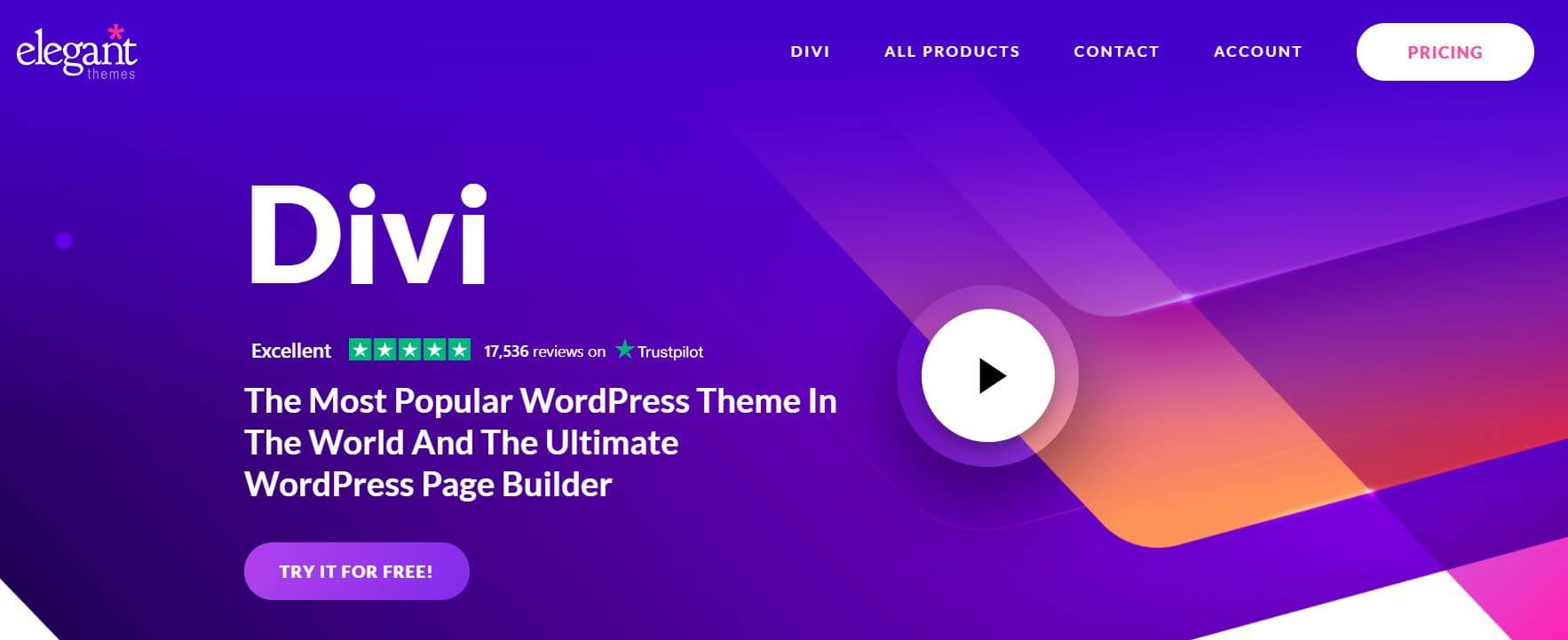
Just like with your normal images in blog posts, you’ll want to make sure that any visuals used in your WordPress site design are optimized. However, these images may need to be a bit bigger, as you’ll want them to look good at higher resolutions.
3. Utilize a Content Delivery Network (CDN)
A CDN is a distributed group of servers that saves your resources for faster loading. This minimizes the stress on the server that’s hosting your site.
A big part of WordPress speed optimization involves utilizing CDNs to take the load off of your server and distribute it to that cluster of servers. Tools like Jetpack and Cloudflare come with powerful CDNs that can greatly help speed up loading times:
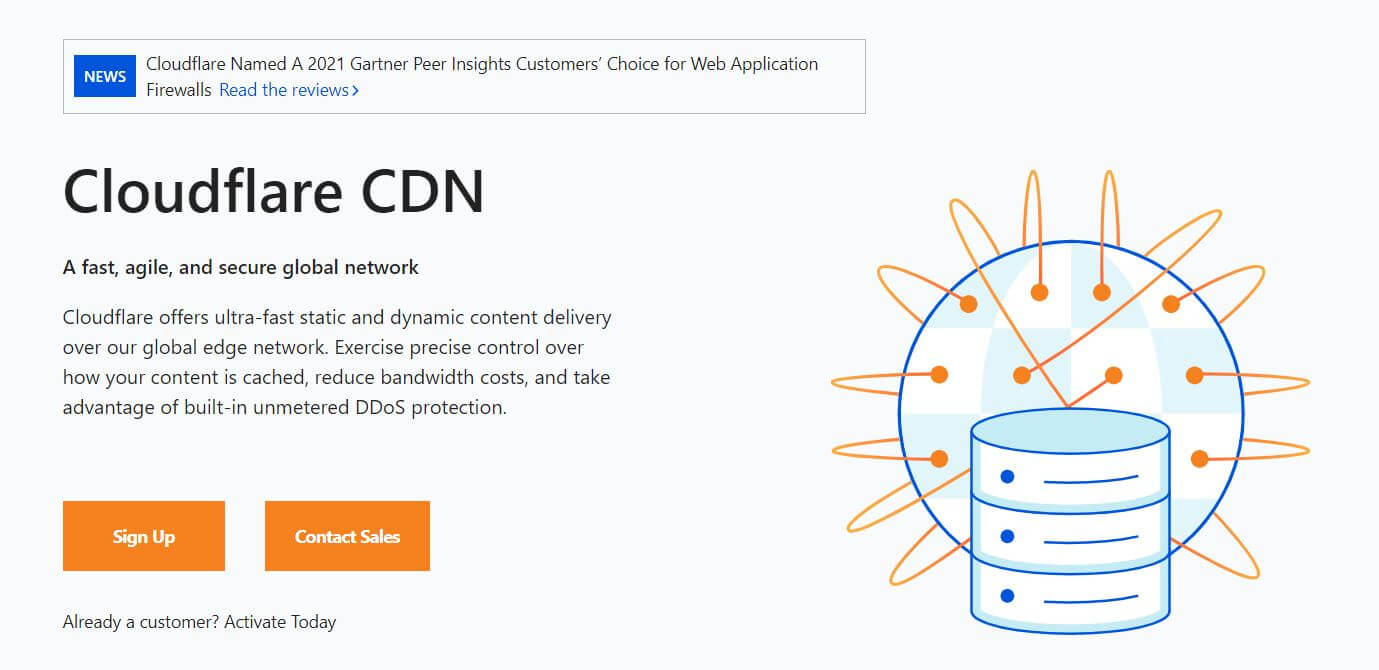
Moreover, they don’t require much setup or technical know-how on your end. If you’re using Jetpack on your WordPress site, you can enable the CDN with just a click of a button. Simply head to Jetpack > Settings > Performance, and toggle on Enable site accelerator.
4. Keep plugins to a minimum
Having too many plugins can negatively impact both your site speed and WordPress security. It’s important to regularly maintain the plugins you have installed and delete the ones you no longer use:
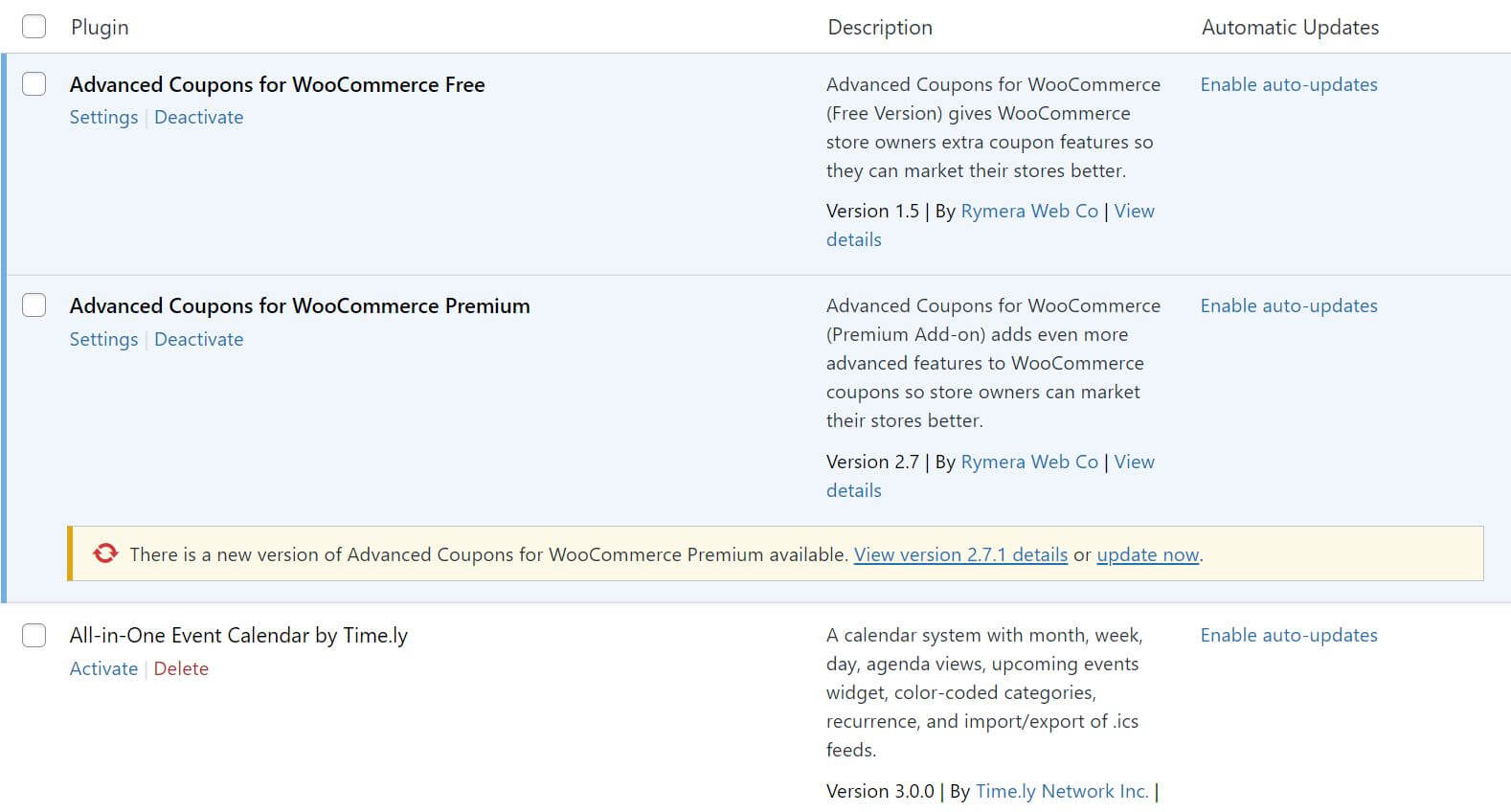
Not all plugins have a negative impact on site speed. However, some e-commerce tools, contact forms, and analytics plugins could cause noticeable dips in performance. That’s not to say these are automatically bad, just that they should be used in moderation.
Therefore, you may want to limit plugins to just what you need. For instance, having analytics on your WordPress dashboard can be handy, but it may not be worth the performance hit. We recommend that you take inventory and consider eliminating plugins that aren’t absolutely necessary.
5. Get a caching plugin
Lack of caching is a common cause of WordPress slow loading times. Without it, your server is serving up resources with every single site visit, whether they’re a new visitor or returning.
There are two types of caching you’ll want to leverage: browser caching and server caching. Browser caching relies on downloading resources to the visitor’s computer via their browser so that each time they return to a site, resources are served from the user’s device. This makes for better loading times and decreased bandwidth usage.
Server caching works the same way, but it’s completely handled by the server. Most WordPress hosting companies utilize their own set of caching tools to help increase site performance.
You can also use a caching plugin like WP Super Cache or WP Rocket:
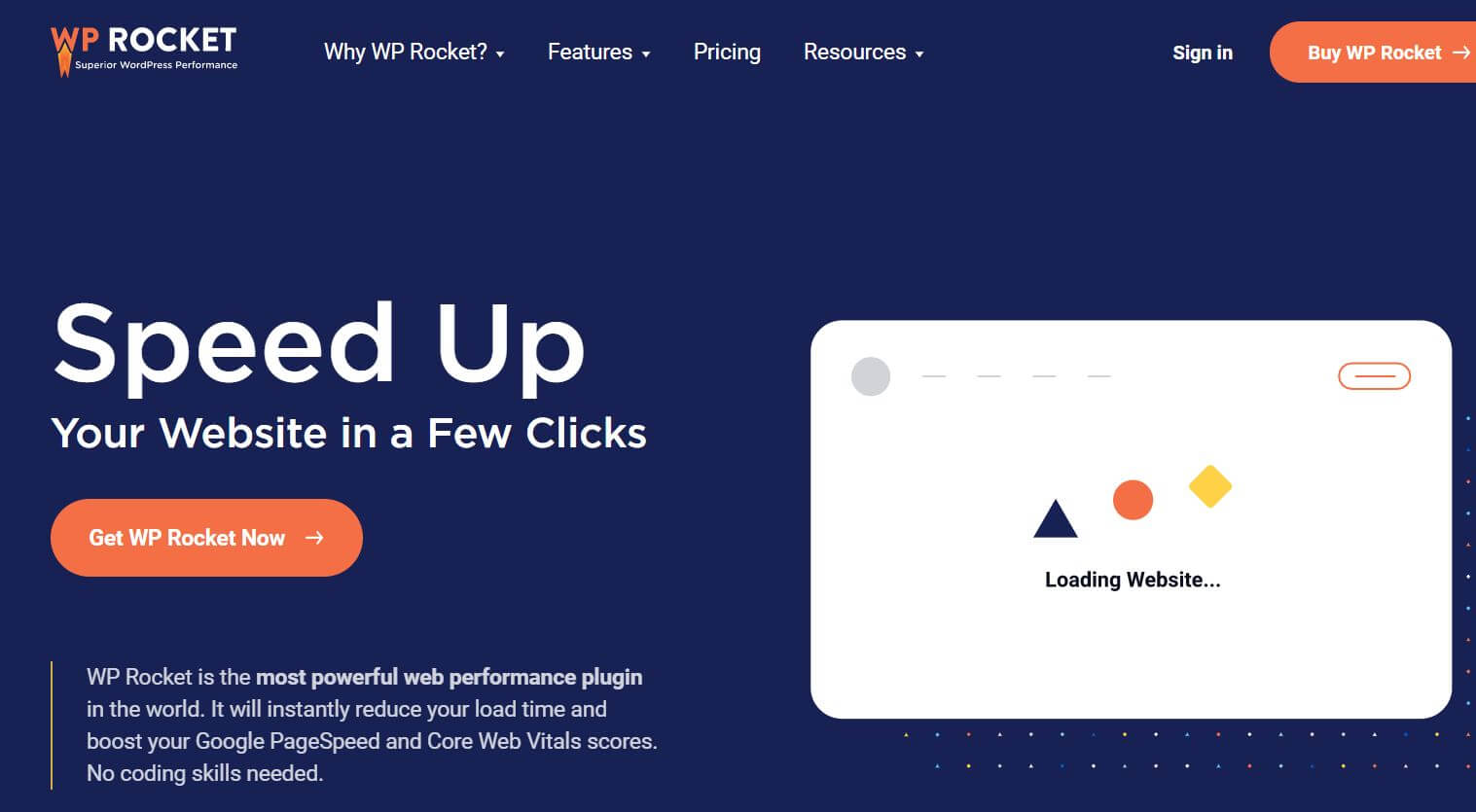
However, you may want to check in with your hosting provider before installing another plugin on your site. If you have a managed hosting plan, there’s a chance that your web host is already handling the caching for you.
Conclusion
A slow WordPress site can turn visitors away, resulting in a poor conversion rate for your business. Fortunately, free tools like GTmetrix can help you test your site’s performance and see exactly what needs to be fixed.
In this post, we looked at five actionable tips to help you improve your site’s loading times:
- Optimize your images using compression plugins such as ShortPixel or Smush.
- Use a clean, lightweight theme, like Divi.
- Utilize a CDN to help take some of the performance load off your server.
- Eliminate outdated and unnecessary plugins.
- Install a caching plugin like WP Super Cache or WP Rocket.
Do you have any questions on how to improve the speed of your WordPress website? Let us know by reaching out to us!


