Your slow WordPress website is costing you money. Most visitors will abandon a website that takes more than two seconds to load. If you are running an eCommerce website, the need for speed is even greater. Additionally, Google partially determines your website’s rank by its speed. How fast a page loads impacts your visitor’s experience and whether they trust your site enough to make a purchase. Given how much your website’s speed affects your bottom line, it is vital that you find out what is slowing your WordPress website down and do whatever you can to speed it up.
At FreshySites, we know how important the speed of your website is to the success of your business. Our WordPress website speed optimization experts are here to take these and other maintenance tasks off your to-do list. Let us help you by doing what we do best — making your WordPress website perform optimally — so you can do what you do best, which is serving your customers and clients. Contact us to get a quote today.
How to determine your WordPress website’s current speed
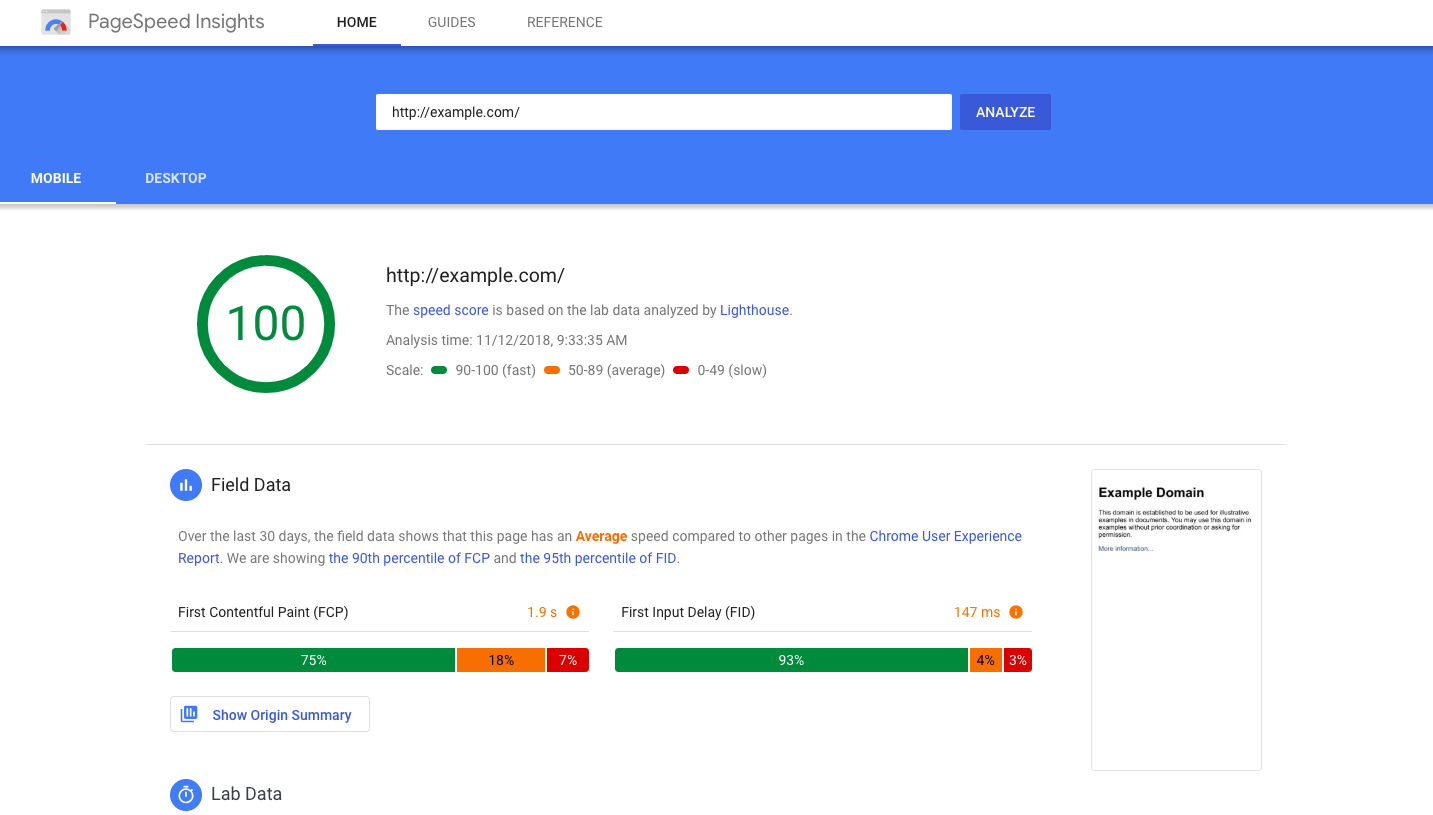
On the FreshySites blog, we have a post about WordPress site speed optimization plugins. We discuss several resources for checking your website’s current performance so you can have a baseline score. Google’s PageSpeed Insights is a tool that will analyze the speed of your website on mobile and desktop. You will receive feedback about your website’s performance, metrics, opportunities to improve, and diagnostics. Doing a website speed test is the first step to figuring out what is making your WordPress site run slowly.
5 reasons why your WordPress website is too slow
Countless variables could be causing your WordPress website to be slower than it should be. This article will look at five of the most common causes for a slow WordPress website and then how to fix it.
Your web hosting provider
The first thing you must address is the quality of your web hosting service. If you are working with a budget and use a shared web hosting plan, your website shares server resources with other websites. If those other sites pull a ton of bandwidth, your site’s speed will suffer. If you choose your web host based on the lowest price you could find, it is time to step things up if you want a site that performs and keeps you ahead of your competition.
A higher-quality web hosting service, such as a managed WordPress hosting service, offers servers configured to meet the specific need of WordPress installations. Also, ensure your web host has servers located in the same country as the customers you are trying to attract because your site will be slower when someone outside of the country attempts to access it. There are also other benefits to managed WordPress hosting.
FreshySites offers premium WordPress website hosting provided by a team of WordPress experts. Imagine never needing to question the quality or speed of your website ever again. We keep your website running fast and smooth so your customers can enjoy a positive user experience every time they visit and make a purchase.You’re not using caching
A cache is a place where you store something in a safe place so that you can come back and get it when you need it. Think of the cheeks of a squirrel jammed with nuts; a cache is a temporary holding space. For your WordPress website, caching involves assembling a copy of the pages of your site and storing them on the hard drive of the visitor and/or the website’s server. This process speeds up the browsing process. If your website does not use caching, your content is taking too long to load, not creating an enjoyable experience for your visitors.
Some managed WordPress hosting plans include caching. In addition, WordPress plugins such as WP Rocket, one of the more popular caching plugins, and WP Super Cache are good options for caching your web content.Your plugins and themes could be slowing your site down
One of the things that makes WordPress so appealing is how easy it is to customize your site and add functionality without code. Unfortunately, the ease at which you can quickly install an appealing-looking plugin can sometimes lead to having too many plugins, which can slow down your site’s load time. In addition, if you have many plugins installed, some of them could be redundant, while some may not be solving the issue they promised to solve. Not all plugins are coded with speed in mind, but most top WordPress plugins are.
The way to tackle this potential drag on your website speed is to try deactivating every plugin. Depending on what function your plugins serve, you might consider doing this during off-peak business hours so that you do not disrupt your visitors’ experience.
Before you begin, make sure to make a backup of your site if something breaks while you are making these changes. First, consult the results of your original speed test, deactivate a plugin and then rerun the test. If you find that deleting a plugin gives you a gain in speed, consider lighter alternatives or even investigate whether you can obtain the same result with code that will not slow your site down.
To test your website’s WordPress theme, you will want to work in a staging environment because doing this on your live site will disrupt its appearance and functionality. Set up a staging area and test how swapping your current theme for a new and better WordPress theme impacts your site’s load time.Your website’s images that are not optimized
The images on your website serve to delight, attract, and engage your visitors. Visually compelling images can make visitors stay longer and show more interest in your content. Images are essential to the success of your website, but if they are not optimized for the web, they could be bloating your site, weighing it down, and causing it to load slowly.
One solution to this dilemma is using lossless compression to reduce the file size of your images. Tech Terms.com describes lossless compression as a way to “reduce a file’s size with no loss of quality” by rewriting the original file’s data more efficiently. In addition, lossy compression can reduce the file size even smaller.
If you were wondering how you might use lossless or lossy compression to shrink the file size of your images, there’s a plugin for that. In addition, several WordPress image optimization plugins will automatically optimize the images you upload to your WordPress website, such as:- Optimole’s image optimization service has a free and paid version. The paid version includes a content delivery network (CDN).
- EWWW Image Optimizer automatically optimizes images you upload to your WordPress site; it scales images and converts them to the WebP image format.
- WP Rocket is a WordPress speed optimization plugin that will help your site load faster in many ways, one of which is using lazy loading of images, which means they will load only when someone views them.
Update your version of PHP
WordPress runs on PHP. Switching from PHP 5.6 to PHP 7 — or ideally PHP 8 — will give your website a 10-20% boost in speed because it is faster than the older version. If you have access to CPanel in your web hosting plan, you can make this change yourself. Otherwise, you might have to open a ticket with your web hosting tech support team.

3 more tips to improve the speed of your WordPress website
We are wrapping up with three more tips to help you optimize your WordPress website’s speed.
Use a content delivery network (CDN)
A content delivery network is a network of servers distributed around the world to speed up the delivery of website content. It does this by using caching to store and deliver copies of website content such as images, video, and text from locations closer to the website visitor to get what they want faster.
Cloudflare is an example of a popular CDN with data centers in 250 locations worldwide to speed up the delivery of web content to visitors.Use HTTPS instead of HTTP
It might sound counterintuitive advice, given that HTTP is faster than HTTPS. But the “S” stands for secure, which adds a level of encryption to the transfer protocol, which does take a bit longer to process. HTTPS provides both encryption and decryption to add a layer of security to your web communications. If your web host is running HTTP/2, switching your website to HTTPS will make it run faster, your site will be more secure and be closer to meeting global data privacy initiatives such as GDPR.
Switching to HTTPS is simple. You must purchase an SSL certificate, which comes with high-quality hosting plans, install the SSL, and make sure to convert all of your website’s links to HTTPSEliminate the plugins you don’t need
Having too many plugins activated in your WordPress dashboard can slow down your website. In addition, if you do not keep them updated, you may be leaving your site vulnerable to hackers who exploit neglected plugins.
Assess all your plugins and deactivate those you do not need or are not doing what they said they would do.

Summary
After conducting a speed test to determine a baseline speed for your WordPress website, there are many things you can do to optimize it so that it loads as fast as possible. We shared five different issues that could be the culprit when your website is not performing well, and three more tips for speeding up a lagging website. After you try each item, run the speed test again and pay attention to the diagnostic tips. Remember to always save a backup copy of your website before you start making significant adjustments, if you have a staging area, make the changes there so you do not disrupt visitors to your site.
Speeding up your website can help improve your Google rank, your conversion rate, give your visitors a more positive experience, and boost your bottom line. If doing all of this testing and making adjustments seems too technical for you, the WordPress support experts at FreshySites are here to take those maintenance tasks off your to-do list. Invest your time growing your business while our team takes care of your website. Contact us today to get a quote.


