User-friendly platforms such as WordPress have made it easy to create a world-class website. However, that wasn’t always the case, and you may have a HTML website that you developed in the dark, pre-WordPress days.
Fortunately, you don’t have to abandon your old site in order to take advantage of modern Content Management Systems (CMSs). It is possible to convert your HTML website to WordPress.
In this post, we’ll provide a quick overview of the migration process. Once you know what lies ahead, we’ll explore the reasons why you may want to make the leap and convert your HTML website to WordPress today. Let’s get started!
How to convert your HTML website to WordPress
To convert your website to WordPress, you need to take your existing data from your static HTML site and transfer it into a custom WordPress theme. When performing this manual migration, you may benefit from some programming knowledge, particularly HTML, CSS, and PHP skills.
However, even if you have no previous coding experience, you can still migrate your site by following a good HTML to WordPress tutorial, and using copy/paste. Let’s go through a quick overview of the process.
First, you’ll need to create a theme folder on your computer. Inside this folder, you’ll create the five essential theme files: style.css, index.php, header.php, sidebar.php, and footer.php.
The next step is copying the CSS coding from your old website into your new style.css file. Once this code is safely transferred, it’s time to fill out the various parts of the style sheet header. This includes giving your theme a name, entering a description, and setting the version number.
WordPress accesses database information using PHP. This means that you’ll need to copy parts of your site’s original HTML into your header.php, sidebar.php, and footer.php files. Next, you’ll change the header.php and index.php files to fit with WordPress’ format.
The next step is creating a 880×660 screenshot of your theme, which will appear as a preview of your site in the WordPress dashboard. Save this file as screenshot.png, and add it to your theme folder.
Finally, bundle all of your files into a ZIP. You can now upload and activate this theme, just like you would with a regular third-party theme.
That’s it! By following these steps, you can successfully convert static HTML code into a WordPress website.
Why you should convert your HTML website to WordPress
Now that you have a high-level overview of the process, let’s look at why you may want to embark on this journey. Here are five reasons to transform your static HTML code into a dynamic WordPress website.
1. Easier content updates
Today, very few websites are static. To keep your audience engaged, you’ll need to consistently publish new material and optimize your existing content. This may involve publishing new landing pages, fine-tuning your site’s design, and even moving on-screen elements based on the results of your recent A/B testing.
Fresh, optimized content is important for driving conversions once visitors arrive at your site. However, it’s also essential for attracting people to your site in the first place.
It isn’t always easy to decipher how search engines such as Google rank their content. However, there does seem to be a correlation between ranking and update frequency.
With HTML, making changes to your site requires coding. This can be a time-consuming and frustrating process. There is also lots of scope for human error, including typos and poorly-formatted code.
If you’re not an experienced programmer, then you may even need to enlist the services of a specialist. This can be expensive, and may result in a delay depending on the programmer’s schedule. The third-party programmer will also likely need to spend time assessing your requirements and researching your company. All of this can make simple updates an expensive and extremely slow process.
By contrast, WordPress is famous for making web design and development accessible. Using this platform, you can publish new material and update your existing content without having to write a single line of code.
This isn’t limited to static content. When a user navigates your site, WordPress will pull the necessary information from its database. This gives you the flexibility to create dynamic content, without having to write any code. This way, you can deliver more engaged, personalized experiences, which is great for driving engagement.
2. Code-free search engine optimization
Today, over 53 percent of all web traffic originates from organic search. When you look at those statistics, it’s impossible to overstate the importance of Search Engine Optimization (SEO).
It’s possible to optimize an HTML site for the search engines. For example, you can add meta descriptions and image alt text, and link to external and internal pages. However, you’ll need to implement these optimizations manually, by writing code. Alternatively, you can hire a specialist to handle all of the coding for you.
SEO isn’t just about adding links and alt text. Technical SEO refers to website and server optimizations, such as adding breadcrumb navigation to your site. Performing technical SEO for a HTML website can become extremely complicated.
By contrast, WordPress makes SEO code-free. You can customize an image’s alt text, meta descriptions, headings, and URLs directly from the WordPress dashboard:
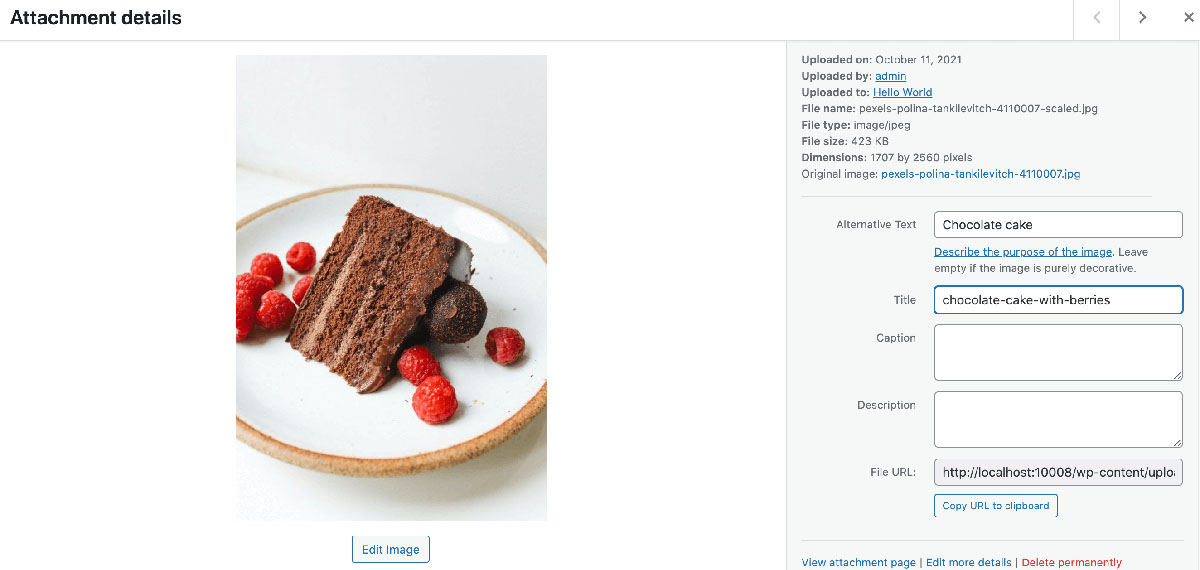
This is a good start, but there is also a wide variety of plugins that can give you greater control over your site’s SEO. Popular choices include the All In One SEO Pack (AIOSEO) and Yoast SEO:
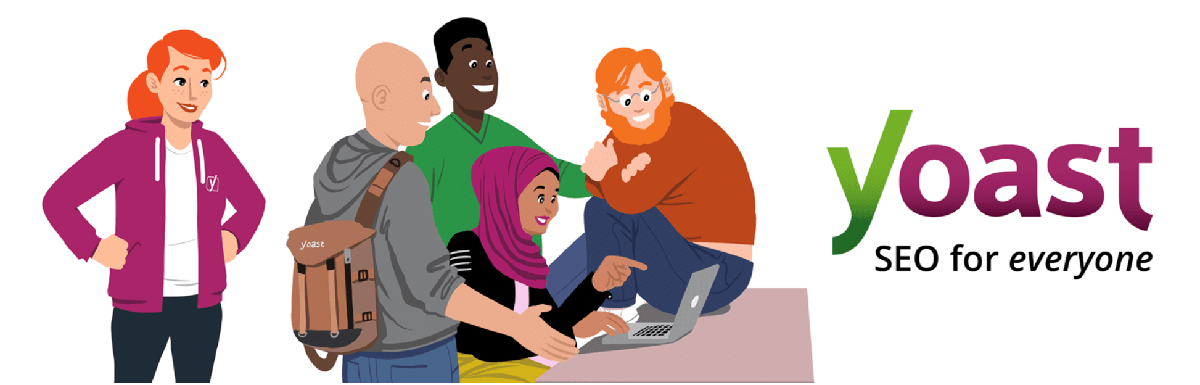
Regardless of your chosen plugin, you’ll start by inputting the keyword or phrase that you want to rank for. As you’re creating your content, both Yoast and AIOSEO will evaluate your work. They will then provide clear, actionable advice on how to improve your ranking for the specified keyword:
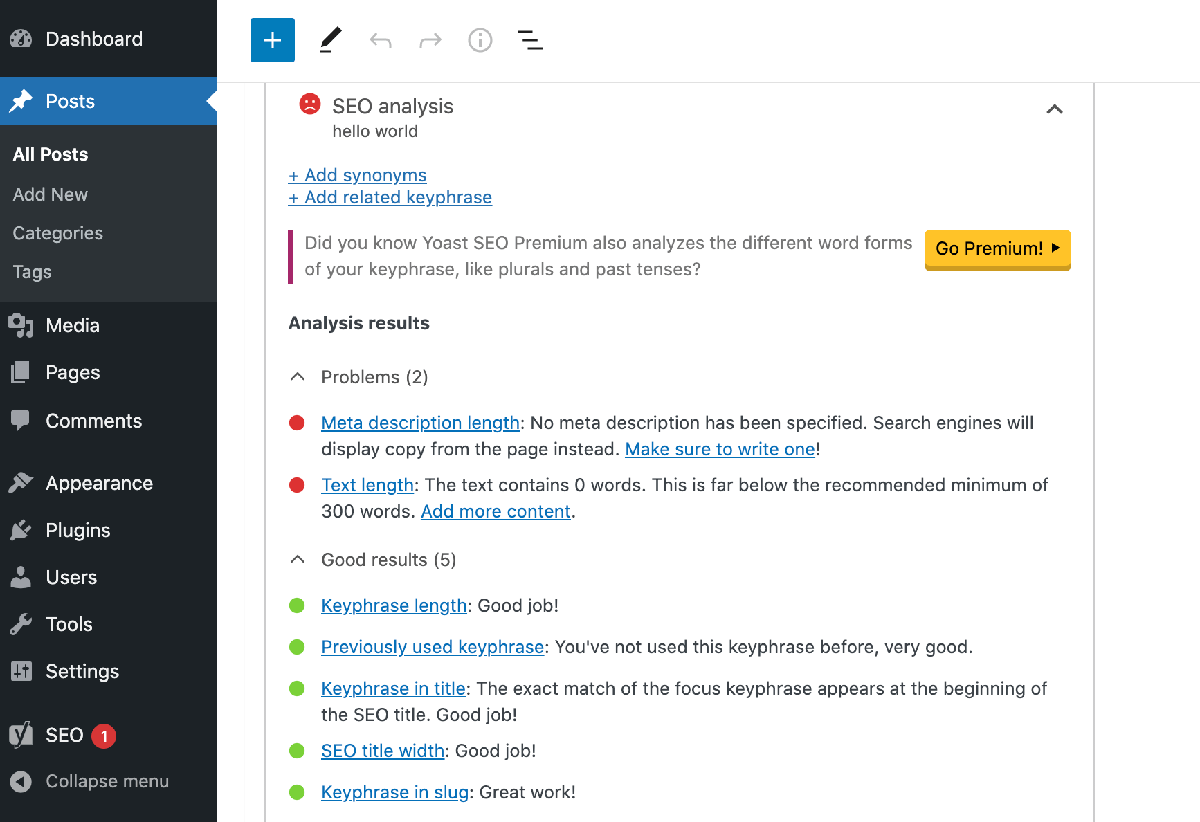
These tips can be particularly beneficial if you’re exploring the world of SEO for the first time and you’re unsure where to start. However, even if you’re an SEO expert, these plugins can ensure that you don’t overlook important optimization tasks.
3. A wide selection of mobile responsive themes
The number of global smartphone users has now passed three billion. With so many mobile devices out there, it’s vital that your site displays and functions correctly across the full range of smartphones.
Mobile optimization is particularly important if you sell products and services online. In 2021, around 73 percent of all retail e-commerce is expected to be generated by shoppers who are using their smartphones. If your site isn’t mobile-friendly, then you’re almost certainly missing out on sales.
Optimizing a HTML site for mobile isn’t straightforward. Typically, it requires you to perform complex technical tasks, including defining viewport meta tags and adding media queries.
By converting your HTML website to WordPress, you’ll get access to thousands of responsive themes. Optimizing for smartphones is often as simple as finding a mobile-friendly theme.
We do still recommend thoroughly testing your chosen theme across as many different devices as possible. A theme that’s labelled mobile-responsive may experience issues with certain mobile devices. However, this is still far more straightforward than manually coding viewports.
4. Easy design customization
With static HTML, changing your site’s appearance requires rewriting your CSS. If you’re unfamiliar with CSS, then you’ll need to enlist the services of a web designer. This is an additional expense. It can also turn simple site edits into a time-consuming process.
For example, a freelancer may need to provide multiple drafts before you sign off on their design.
Even if you’re familiar with CSS, redesigning at the code level can be a lengthy and frustrating process. However, there are some CSS frameworks that can potentially speed up the process, such as Tailwind CSS and the Bootstrap framework:
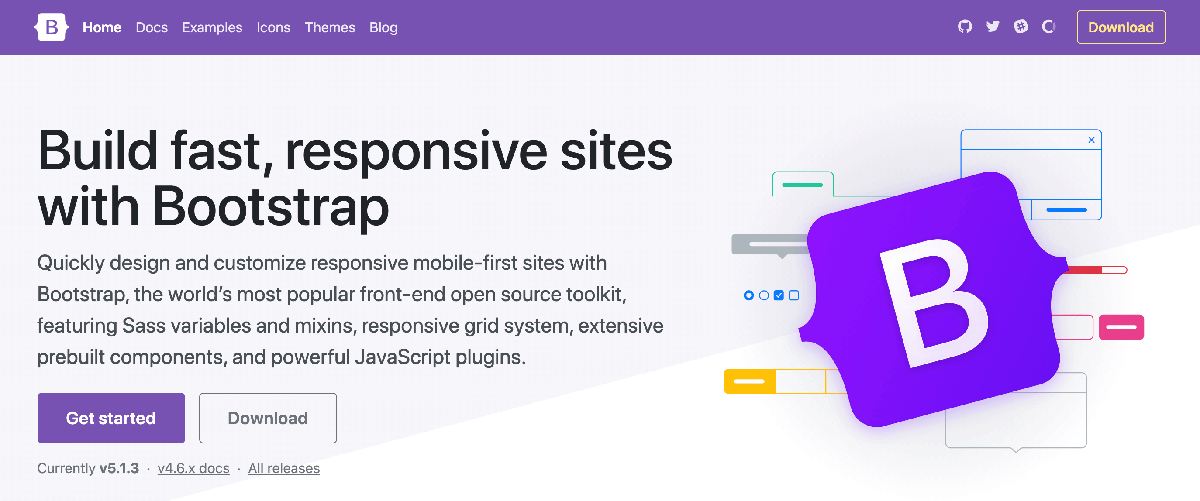
By converting your HTML website to WordPress, redesigning your site becomes as simple as installing a new theme. There’s a huge variety of themes to choose from, including 9,000 free themes at the official WordPress repository:
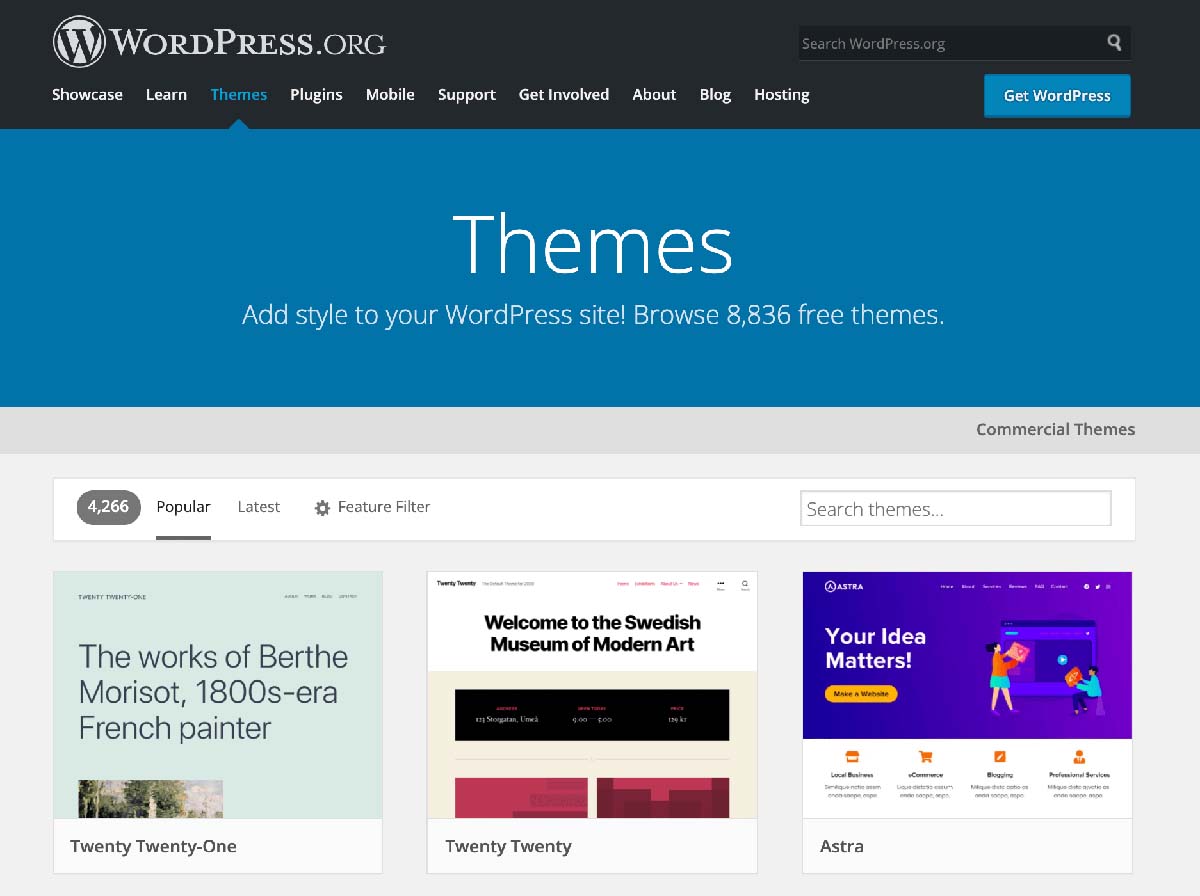
If you want to invest in a premium theme, then there are plenty of WordPress marketplaces. This includes the ThemeForest website, where you’ll find thousands of professional designs:
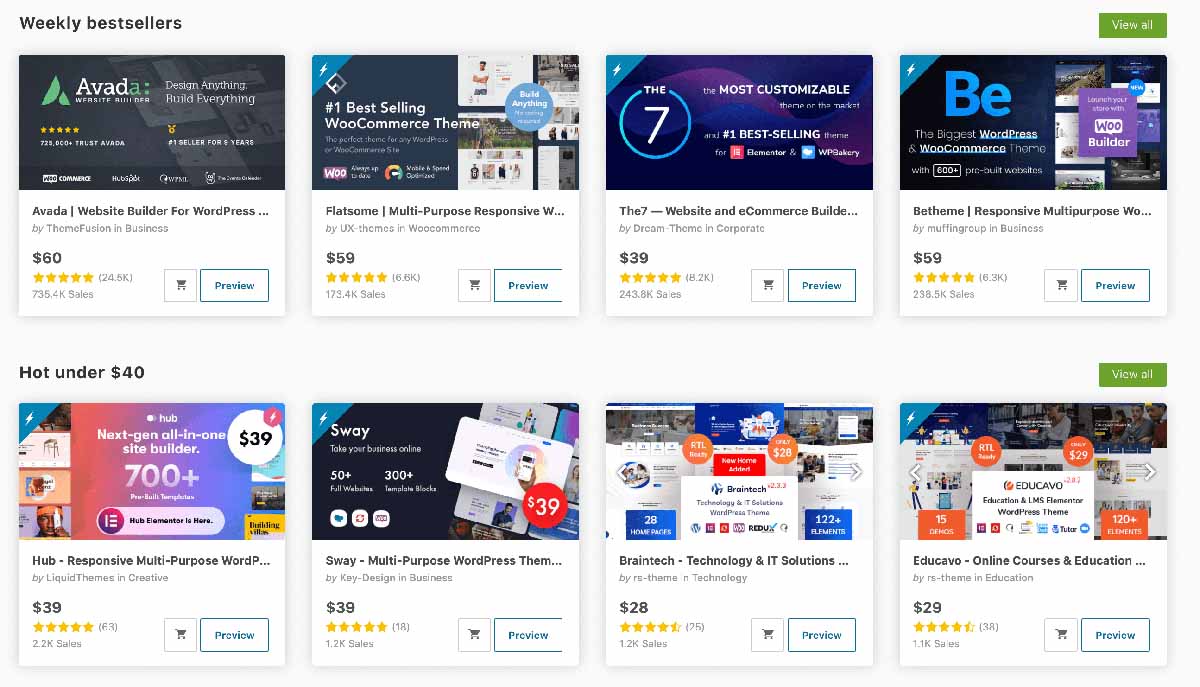
After choosing your theme, you may want to fine-tune the design. You can often make changes without touching the underlying code, using WordPress’ built-in Customizer:
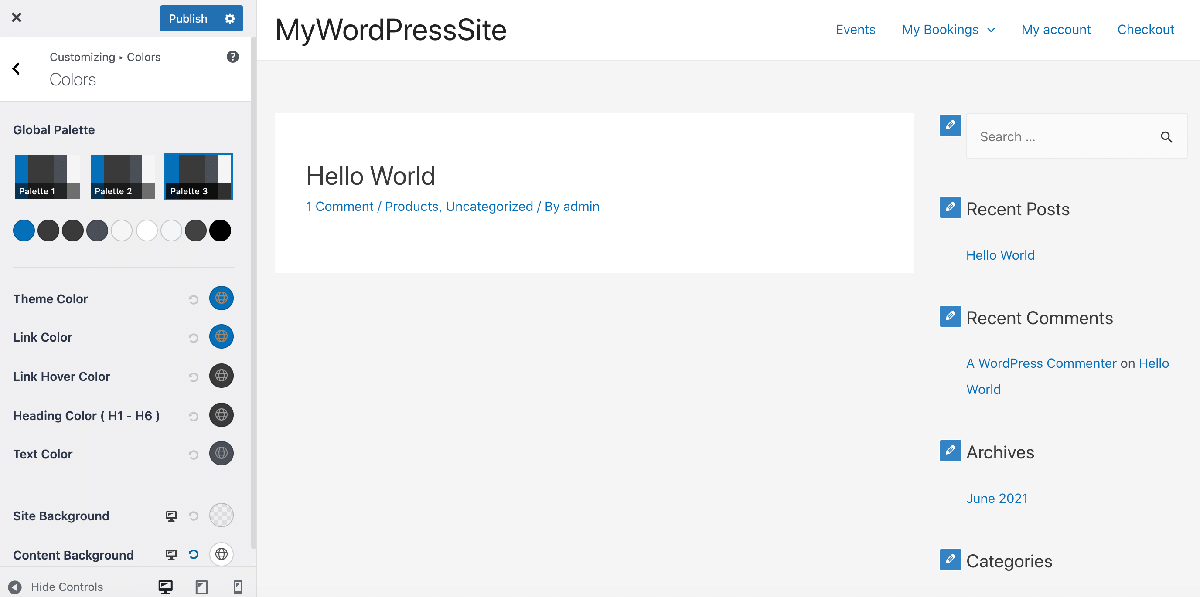
The WordPress Customizer is a powerful tool, but it does have its limitations. If you feel constrained by the built-in options, then you might prefer to use a page builder such as the Elementor plugin or Divi Builder:
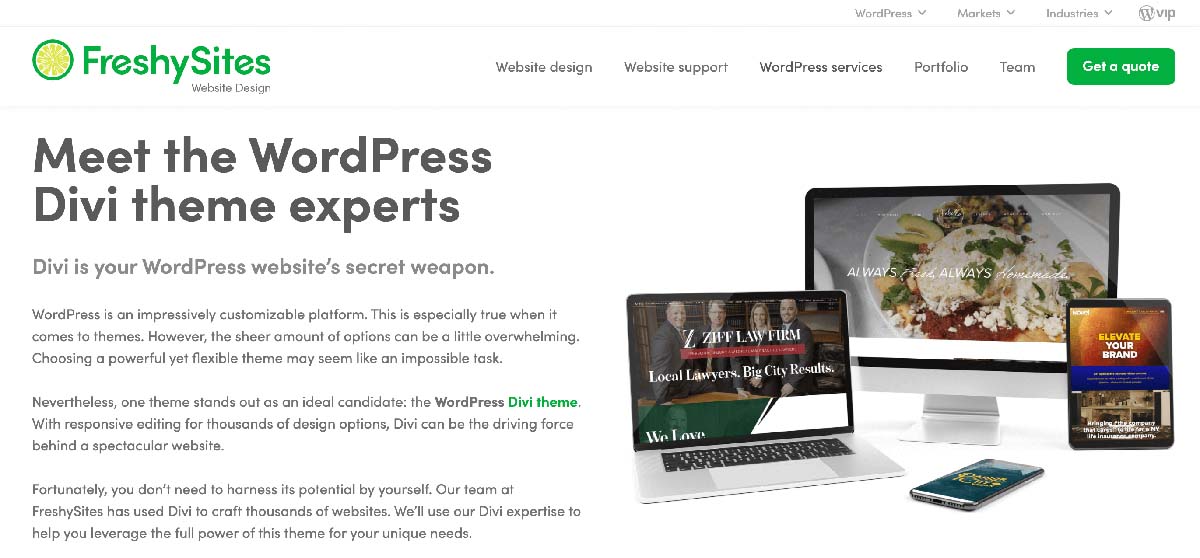
These builders boast user-friendly features such as a drag-and-drop editor, pre-built components, and templates. This makes it possible to build a professionally-designed site and beautiful landing pages without having to worry about CSS.
5. Access to a huge library of plugins
With static HTML, if you want to add new functionality then you’ll have to code it into your site. However, with WordPress you can add features easily, thanks to plugins.
Plugins are a huge part of the WordPress experience. With almost 60,000 free plugins in the official WordPress repository alone, there’s a tool to help you accomplish almost any task:
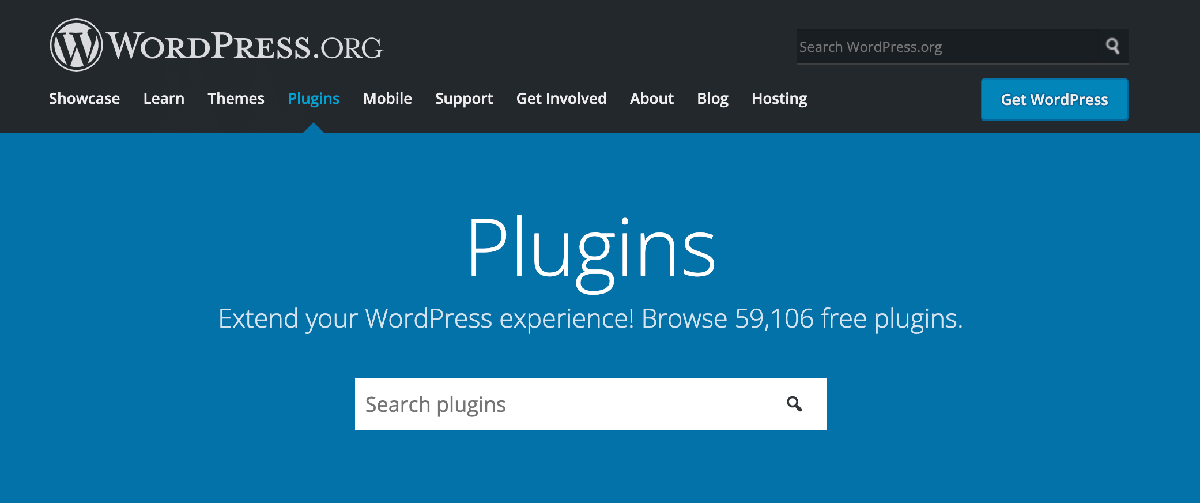
Every website’s needs are unique. However, there are some plugins that can help you address some of the most common problems that website owners face.
WordPress is widely considered a reliable platform. However, as a site owner you cannot afford to risk losing any of your content. For this reason, a backup plugin is a must-have. By installing WordPress software such as UpdraftPlus, you can back up all of your content to a remote location:
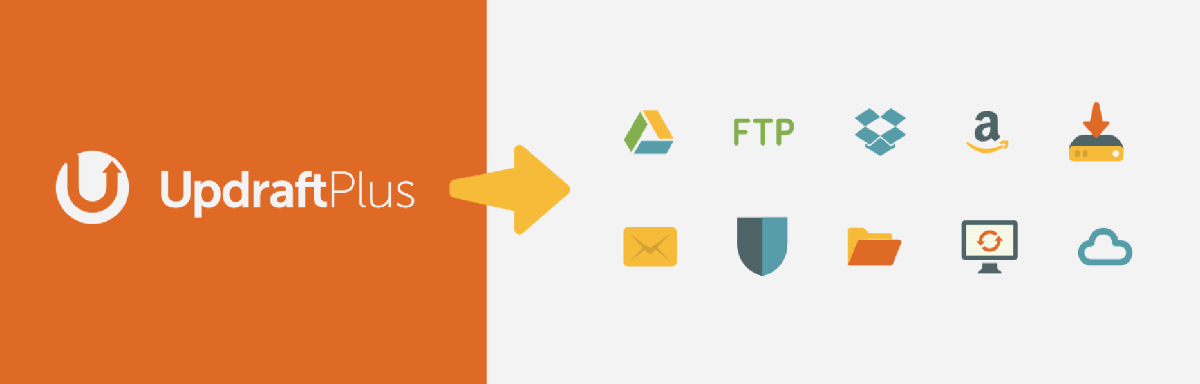
Your typical internet user is impatient. In fact, 40 percent of people will abandon a website that takes longer than three seconds to load. This percentage is even higher on smartphones and tablets, with more than half of mobile users confirming that they’re unwilling to wait any longer than three seconds.
There is some debate regarding whether static HTML websites load faster. While it’s true that PHP introduces additional load time and delays, performance-boosting plugins can help offset this slight delay. For this reason, you may want to install a caching plugin such as W3 Total Cache after migrating your website. This will serve static HTML versions of your WordPress pages.
By exploring the world of plugins, you should have no problems adding functionality and creating your perfect site. You can also use plugins to address any issues you encounter after migrating to WordPress. Crucially, you can achieve all of this while writing zero code.
Conclusion
In the very beginning, all websites were static HTML sites. However, the internet is now a very different place. If you still have an HTML website, then it may be time to take the leap – or risk getting stuck in the past.
Let’s quickly recap five reasons to convert your HTML website to WordPress today:
- Easier content updates
- Code-free Search Engine Optimization (SEO)
- A wide selection of mobile responsive themes
- Easy design customization
- Access to a huge community of plugins
When you consider the benefits, it’s easy to see why so many people are converting their HTML sites to WordPress. However, the thought of migrating an entire site can be daunting. Fortunately, you don’t have to go it alone. At FreshySites, we’ve helped countless people migrate their HTML website to WordPress. Contact our team today to find out how we can make your migration completely stress free.
Image credit: Pexels.




