If you’re looking to switch your hosting provider, you’ll need to move your website and its associated files to the new host. However, undertaking the process yourself can be complicated and time-consuming.
Fortunately, WordPress migration plugins can simplify the process. They transfer all of your website’s files on your behalf, ensuring that your site will run the same as before.
In this guide, we’ll discuss what website migration is and why you may want to migrate your WordPress site. Then, we’ll help you choose the right WordPress plugin for your needs. Let’s get started!
What website migration is (and why you might want to do it)
The term “website migration” covers a variety of scenarios. This process typically involves changing any of the following website characteristics:
- The site’s location
- The platform
- Significant amounts of content
- The site’s structure
- The overall design
However, when we speak about website migration, we usually refer to changing its location. For example, if you switch your hosting provider, you will need to move your site files onto the new host’s servers.
You may be ready to change web hosts because of sub-par customer support, poor loading speeds, or a lot of server downtime. Alternatively, your site may have outgrown its current resources, and your hosting provider may not have a dedicated server necessary for large and powerful websites.
Site migration may also be necessary if you rebrand your company and change your domain name. As such, you’ll need to move all of your content to new URLs.
What to look for in a WordPress migration plugin
If you want to ensure that your website migration goes smoothly, it may be a good idea to seek assistance from WordPress experts. At FreshySites, we offer a professional WordPress migration service to help you move your site to your new hosting environment without any hassle.
However, you may choose to undertake the process with plugins. If that’s the case, there are several factors you should consider when choosing a WordPress migration plugin:
- User-friendliness: Beginner-friendly plugins include one-click or drag-and-drop migration options to take away all the technical hassle.
- Speed: If you need a faster migration, look for plugins that use their own high-speed servers.
- Multi-site capabilities: Plugins that can handle multiple file types of larger sizes could be suitable for multi-site migrations.
- Manual migration settings: For developers and advanced users, you may benefit from options to export your data into a SQL file, select particular tables or file types, or use site duplication tools.
- Price: There are plugins ranging from free to premium, so you’ll need to keep your website’s budget in mind when choosing the right tool to use.
Many migration plugins also include site backup and website security capabilities. If you’re looking for a fully inclusive tool, you may like to consider one of those options.
4 top WordPress migration plugins
Choosing the right tool can help you migrate your site more efficiently. Let’s take a look at four of the best WordPress migration plugins (in no particular order)!
1. All-in-One WP Migration
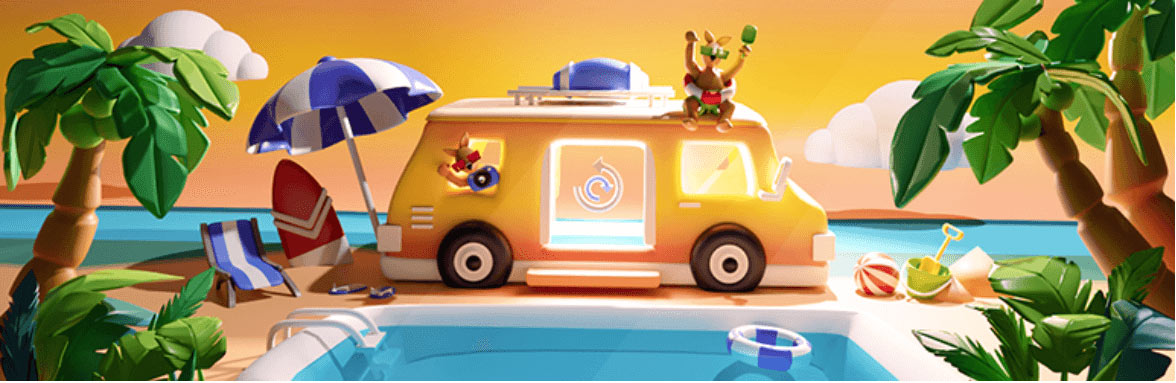
All-in-One WP Migration is one of the most beginner-friendly plugin options. It has a unique drag-and-drop interface that enables you to upload and move files. As such, you don’t need much technical expertise to use this platform.
Additionally, the plugin streamlines the exportation process with a find and replace feature. Therefore, you can easily set up new locations for your website files. Furthermore, All-in-One WP Migration eliminates serialization issues, meaning that any file conversions happen without damaging the data.
It is also an excellent option for larger sites. Many WordPress migration plugins put a cap on file sizes, making it challenging to move bigger websites. However, All-in-One WP Migration moves these files in smaller segments, enabling it to handle more content overall.
Additionally, this plugin is compatible with most leading hosting providers. Therefore, you can be confident that it will likely integrate with your existing host as well as your new one.
All-in-One WP Migration is a completely free plugin, making it an excellent choice if your business has a tight budget. However, you can also upgrade to the Unlimited Extension to access uncapped import sizes and premium support.
Overall, we recommend the All-in-One WP Migration plugin for beginner users. This could also be a suitable option for people with smaller budgets.
Key features:
- Includes a drag-and-drop interface
- Is compatible with multiple hosting providers
- Can upload larger file sizes
- Has a find and replace feature
Price: The core plugin is free. You can also download the Unlimited Extension, starting at $69, for more advanced migration features.
2. Duplicator

Duplicator is a popular WordPress migration and backup plugin. It is also one of the most user-friendly options, enabling you to migrate your files in just a few clicks. Furthermore, you can easily transfer multiple websites at the same time with minimal effort.
However, this plugin supports more than just migrations. You can use it to copy, move, and clone specific site files. Furthermore, you can pull your website into a staging environment to make changes safely. As such, Duplicator could be an excellent option for website redesign or rebranding.
Moreover, Duplicator includes website backups in its core plugin settings. You can set them up manually or rely on scheduled backups to keep your site files safe in case of unexpected data losses.
The core Duplicator plugin is free and includes many features suitable for site migrations. However, you can also opt for a Duplicator Pro license. This enables you to use the plugin on multiple websites and includes access to cloud storage on various platforms.
The straightforward interface of Duplicator makes it suitable for most website migrations. We also recommend it particularly for multi-site setups because the file transfer process is very simple.
Key features:
- Supports partial and full-site migration and cloning
- Includes access to manual and scheduled backups
- Has staging and theme reuse features
- Supports multi-site migrations
Price: The base plugin is free to use. Alternatively, you can purchase a Duplicator Pro license, starting at $69 with one year of support.
3. Migrate Guru

If you have a large website or multiple sites, you may like to consider using the Migrate Guru plugin. It can support larger file sizes up to 200GB in total. You can also migrate many websites simultaneously with just a single click. As such, it’s one of the most user-friendly options.
Furthermore, the plugin includes an automatic search and replace feature that efficiently handles your serialized data. Migrate Guru takes care of the entire migration process, making it an excellent option for beginners.
Migrate Guru is one of the fastest WordPress migration solutions. It uses its own servers, meaning that it doesn’t put pressure on your website or risk crashing it. Additionally, it can clone and transfer a 1GB site in less than half an hour. As such, it could be handy if you’re in a hurry to migrate your files.
It also keeps you updated during the migration process. The plugin sends you notifications throughout the transfer. For example, it warns you if there are any issues and lets you know how long the migration will take to complete.
The plugin is compatible with more than 5,000 hosting providers across the world. It has such broad compatibility that you shouldn’t run into any issues if you’re switching between hosts.
Migrate Guru doesn’t include backups or any extra features. However, considering that it is free and incredibly efficient, there shouldn’t be too much to complain about when using this plugin.
Key features:
- Supports multi-site migrations
- Accommodates large file sizes
- Migrates websites quickly
- Works with more than 5,000 hosts
Price: Migrate Guru is completely free.
4. WP Migrate DB

If you’re a developer or looking to customize your site migration, you might want to consider using WP Migrate DB. This tool offers more advanced features and works differently from other WordPress migration plugins.
WP Migrate DB exports your website database into an SQL file. The plugin takes care of all the behind-the-scenes processes, such as serialization and replacing file paths. Then, you can use phpMyAdmin to import the SQL file into your new server’s database.
As such, this plugin could be too complex for general users. However, it provides some distinct advantages for developers. For example, you can shift sites between local and live setups with greater ease.
The core plugin is free, but the premium version offers additional customizable settings. For example, it enables you to migrate multiple websites into a single site. Additionally, you can exclude post types from your planned migrations.
Key features:
- Enables developers to download databases
- Lets you choose specific file types for migrations
- Facilitates multisite to single-site migrations, and vice versa
- Completes file exports quickly and efficiently
Price: The core plugin is free. You can also purchase a Pro license, starting at $49, with one year of updates and support.
Conclusion
Migrating your WordPress site is essential if you change your hosting provider. However, trying to handle the process by yourself can be challenging and use up your precious time. As such, it’s worth using a professional service or investing in a WordPress migration plugin.
To recap, these are four of the best WordPress migration plugins:
- All-in-One WP Migration: The best option for beginners.
- Duplicator: An efficient and user-friendly tool for all website migrations.
- Migrate Guru: A suitable option for large websites and multi-site migrations.
- WP Migrate DB: An advanced plugin for intermediate users and developers.
Do you have any questions about how to migrate your WordPress site safely? Let us know.

