When you have questions about WordPress, you may be tempted to turn to your favorite search engine for answers. However, this may not always be the best approach. While there’s a lot of information online, there’s also very little quality control.
Fortunately, there are reputable places where you can find accurate, reliable, and up-to-date assistance. Bookmark these resources, and the best support for your WordPress website will only ever be one click away.
If you have questions, then we know where to go for answers. In this post, we’ll share eight places to get the best support for your WordPress website. Let’s get started!
Where to find the best support for your WordPress website (8 places)
WordPress is an intuitive and user-friendly platform. However, we all need a helping hand from time to time. With that in mind, here are eight places to get the best support for your WordPress website.
1. The WordPress dashboard
As a WordPress website owner, chances are you’ll spend a lot of time in your dashboard. The WordPress development team is fully aware of this and has helpfully built context-specific support into the dashboard.
It enables you to view some basic information about the current screen. To access this support, click on the Help tab toward the upper-right of the WordPress dashboard:
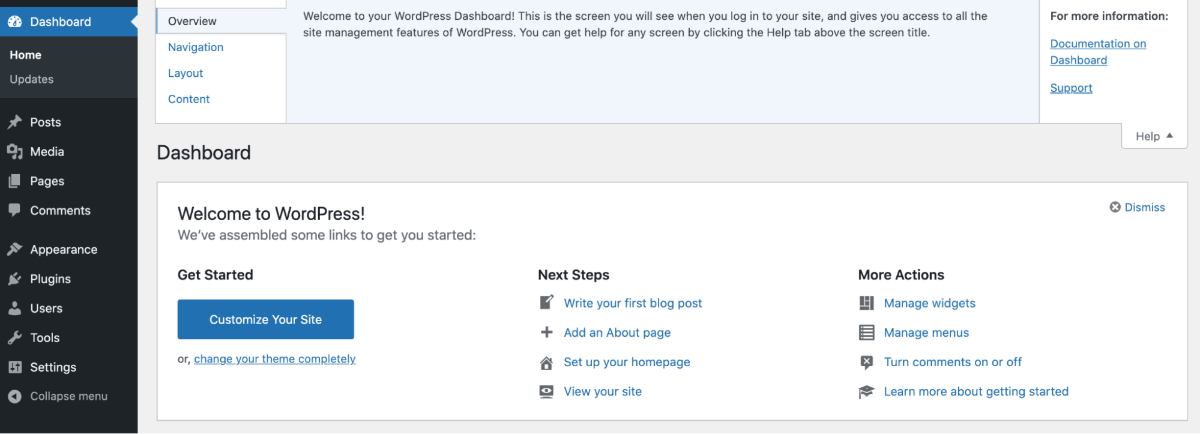
The information you see will vary, depending on your current location. The quick pointers are perfect when you’re just getting started with WordPress. They can also be helpful when you’re exploring a particular screen for the first time and want a quick overview of what that page is about:
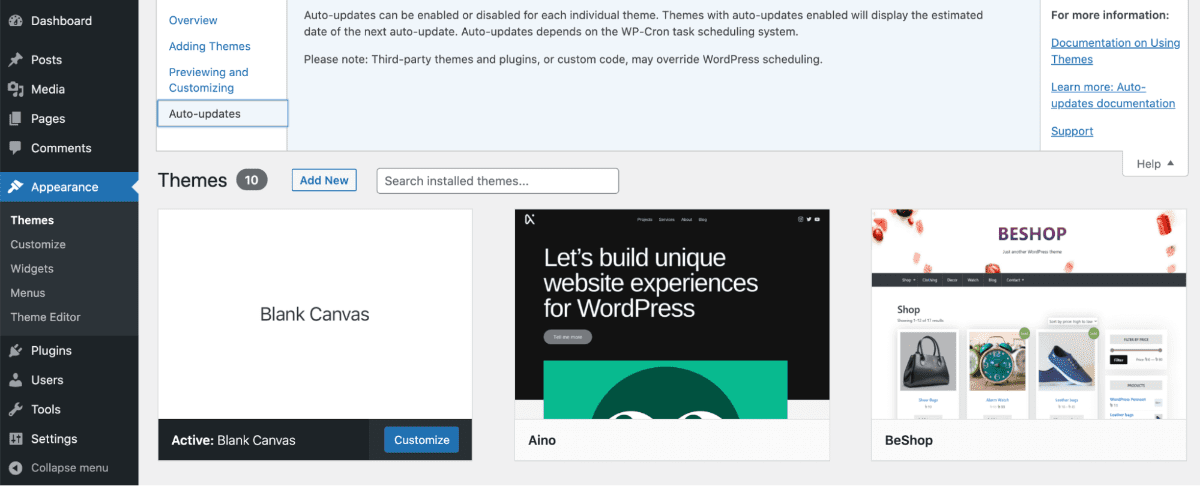
WordPress’ built-in support is pretty limited. However, the Help tab also includes links to relevant areas of the official WordPress documentation. Even if you’re an experienced WordPress user, you may still benefit from using the Help tab as a shortcut.
If you have a question about the current screen, click on Help and select the provided link. It will take you straight to the relevant section of the official WordPress documentation.
2. The Codex
Modern software rarely comes with a physical manual. However, WordPress has a digital manual, in the form of the WordPress Codex:
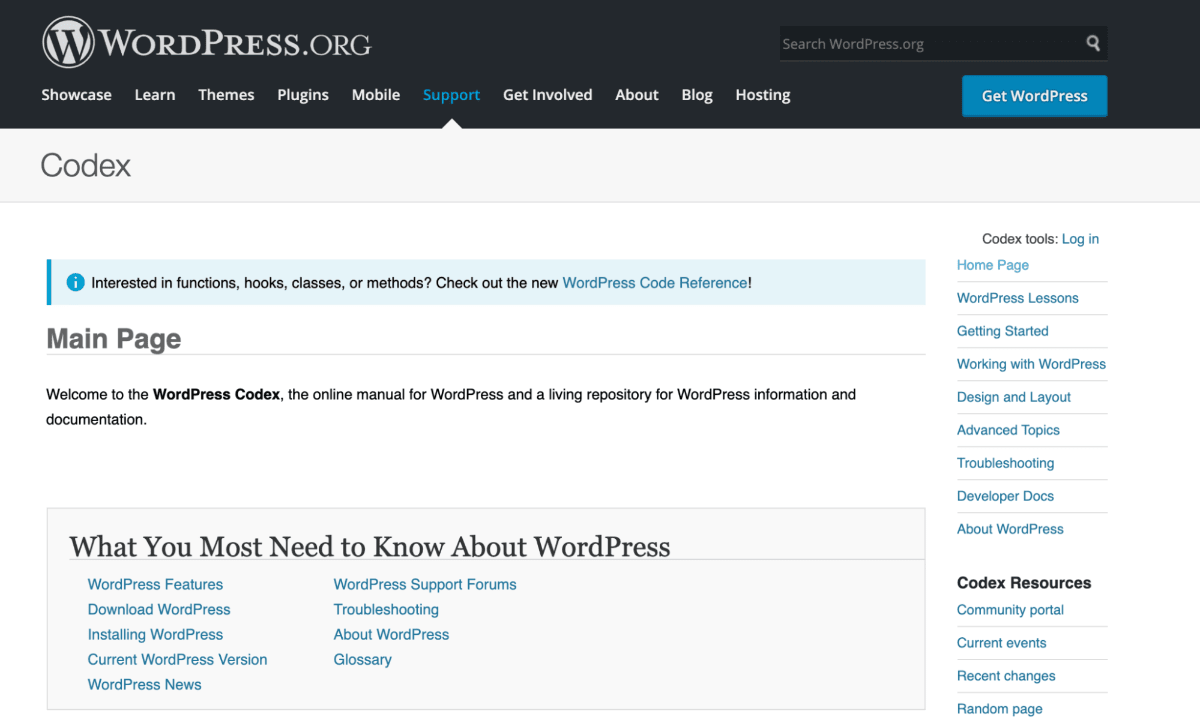
If you’re a developer, this is your comprehensive guide to the many classes, hooks, and functions you’ll use when working with WordPress. In the Codex, you’ll find definitions, descriptions, and examples to help you better understand how each element works.
The Codex is an incredibly detailed guide. However, with so much information, it can be challenging to navigate. The main page doesn’t even list all of the content, as you can only access some sections via subpages.
If you’re a developer eager to learn more about a specific class, hook, or function, then we highly recommend using the search box. Otherwise, you might spend a long time trying to sort through the pages manually:
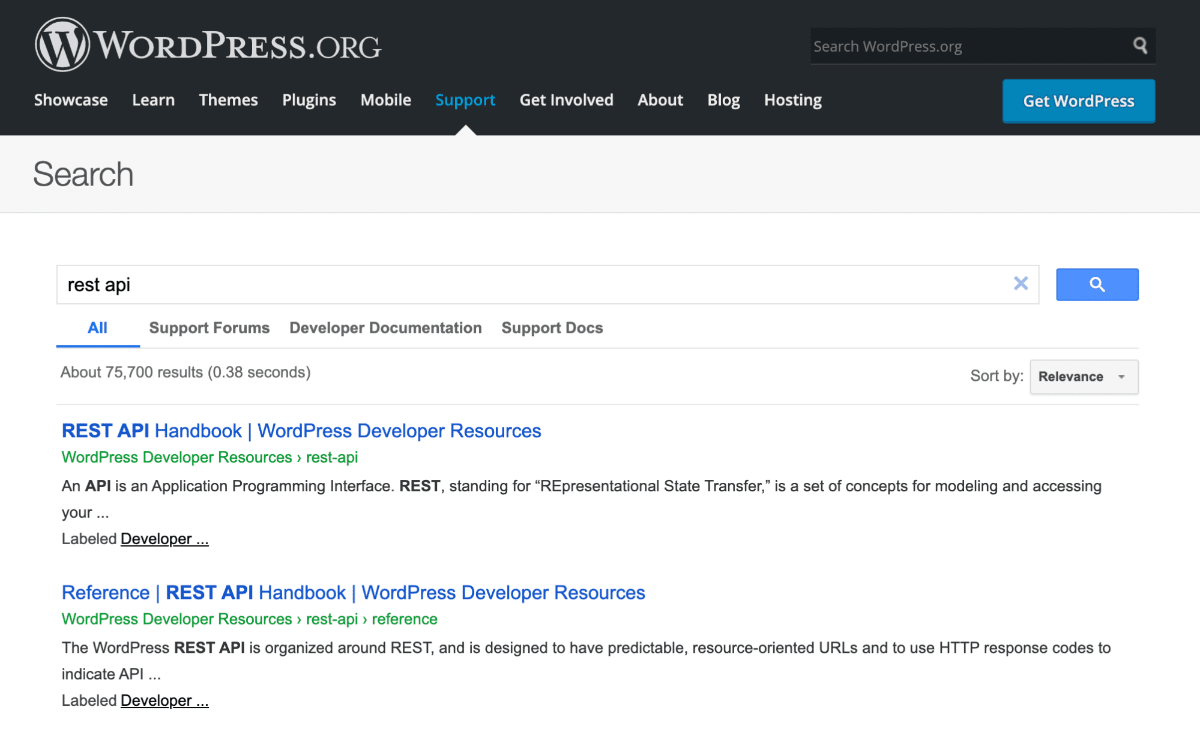
While much of the Codex targets developers, it also contains some valuable resources for beginners. For example, it includes detailed guides to installing WordPress and taking your first steps with WordPress.
Don’t be intimidated by all the developer content if you’re new to this Content Management System (CMS). The less-technical sections of the Codex are great places to start your WordPress journey.
3. The Developer Handbook
While the Codex contains some resources for WordPress users, the aptly named Developer Handbook is aimed squarely at developers. Here, you’ll find documentation covering the WordPress codebase, including its specific functions, classes, methods, and hooks:
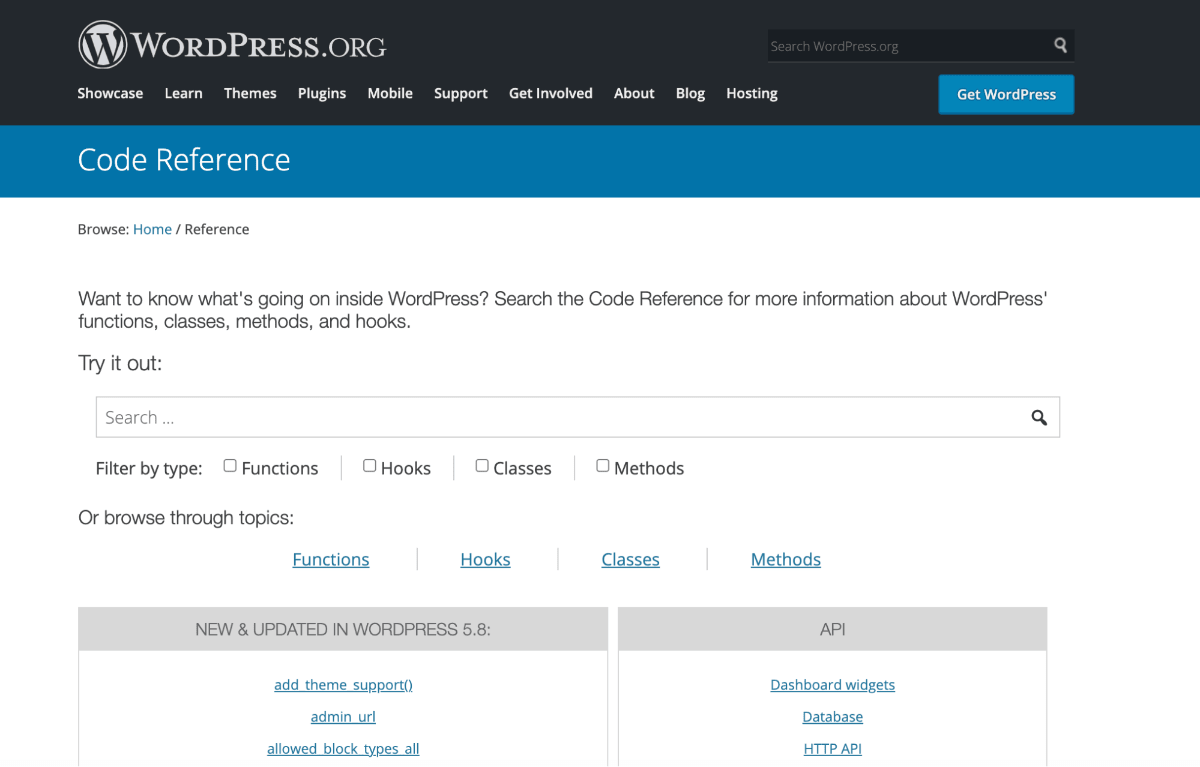
The Handbook also contains advice on technical topics, including WordPress coding standards and Application Programming Interfaces (APIs). It includes the widely-used Representational State Transfer (REST) API:
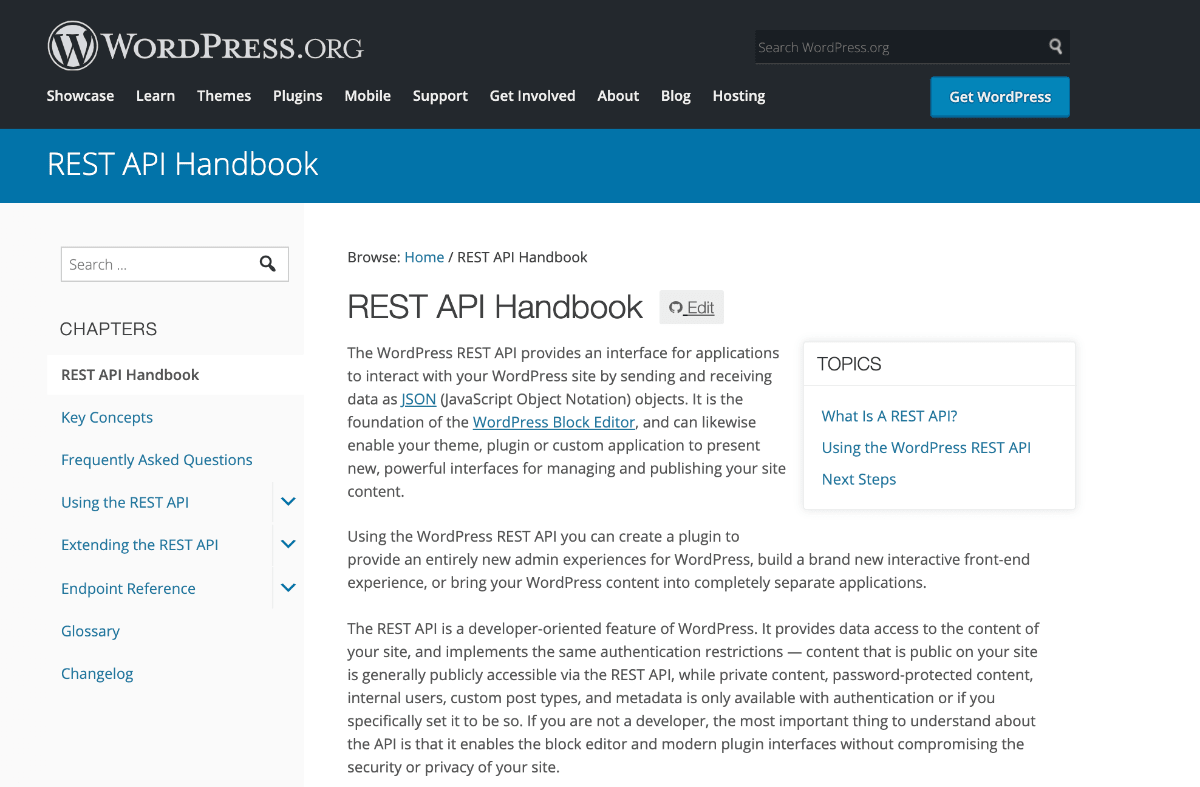
If you have a technical question about WordPress development, chances are you’ll find the answers in this Handbook. There are also guides related to specific areas of development.
For example, if you’re creating a WordPress theme, the Handbook contains a comprehensive guide. This documentation starts simple, by answering the burning question “what is a theme?”. It then takes you right through to releasing your completed WordPress theme:
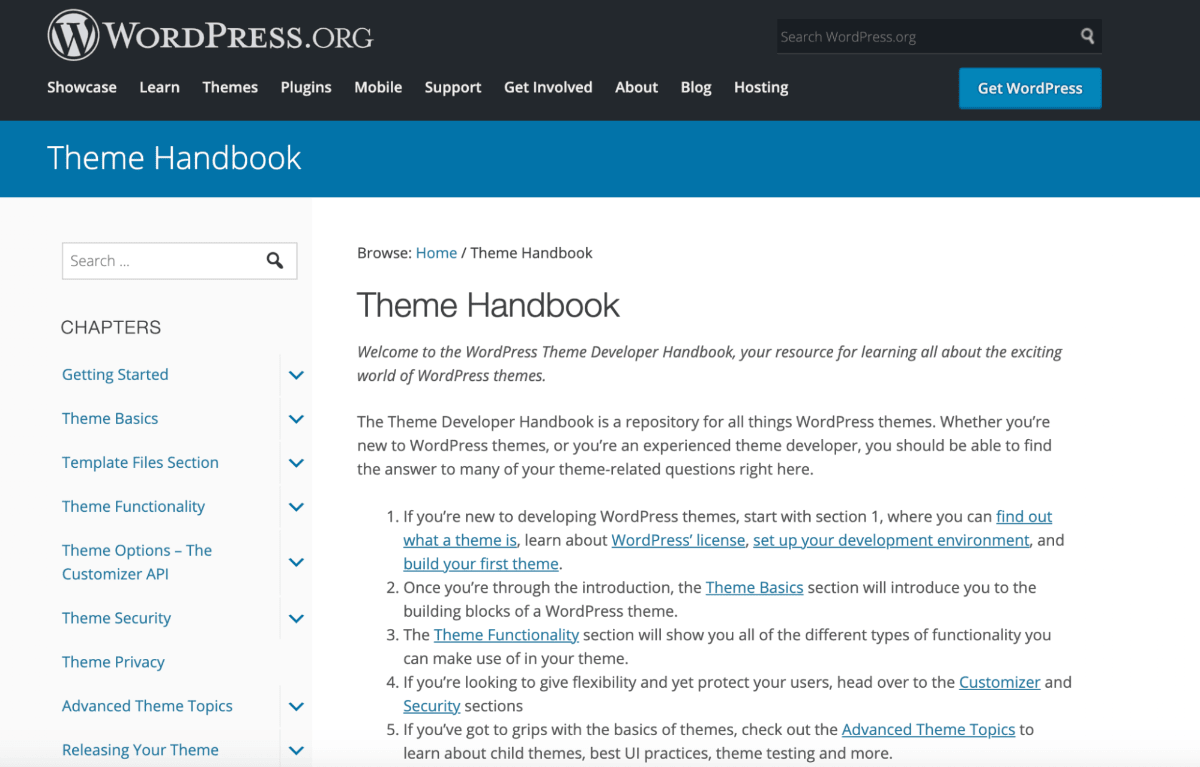
Alternatively, if you have questions about developing WordPress plugins, this Handbook has the answers. If you’re creating Gutenberg blocks, you may want to check out the separate Block Editor handbook.
4. The WordPress support forums
Sometimes, you’ll want to learn more about a topic in general. However, at other times you may have a specific question that needs answering.
For example, you may be struggling with a particular plugin or widget. Alternatively, perhaps you’re encountering a specific error message.
There may not be a blog post or documentation dedicated to resolving your particular issue in these scenarios. Instead, we recommend taking a different approach and turning to the WordPress support forums for help:
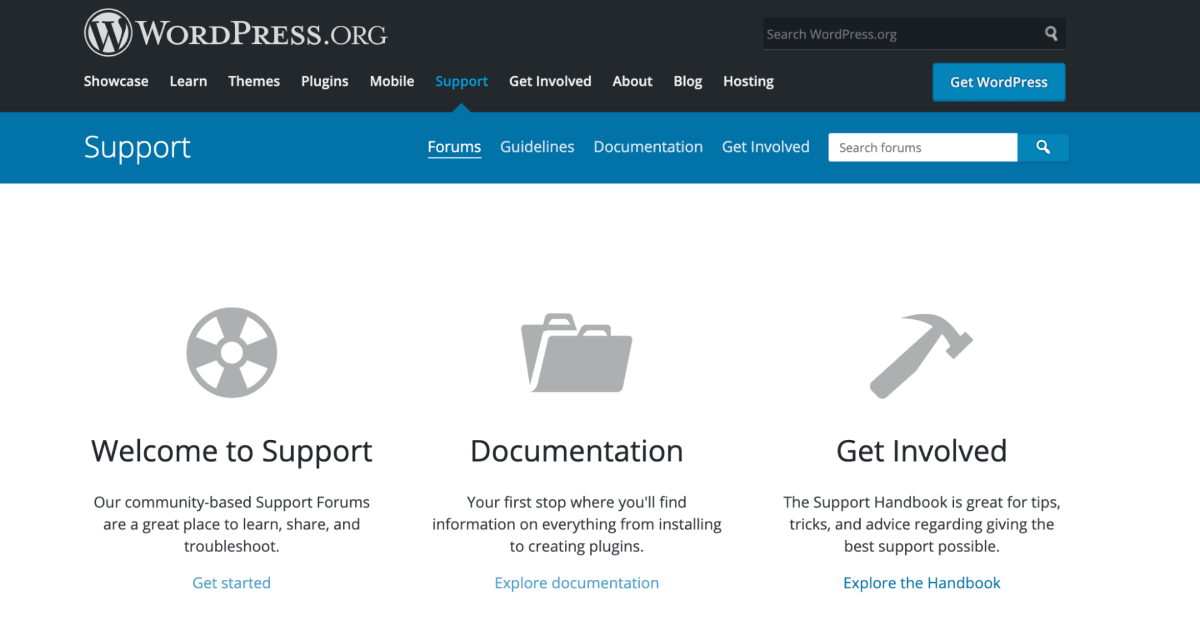
This is your opportunity to connect with the WordPress community. You may even discover that your question has already been asked and answered.
Before starting a new thread, it’s always a good idea to search the forums for your issue. If you’re lucky, the answer may already be waiting for you:
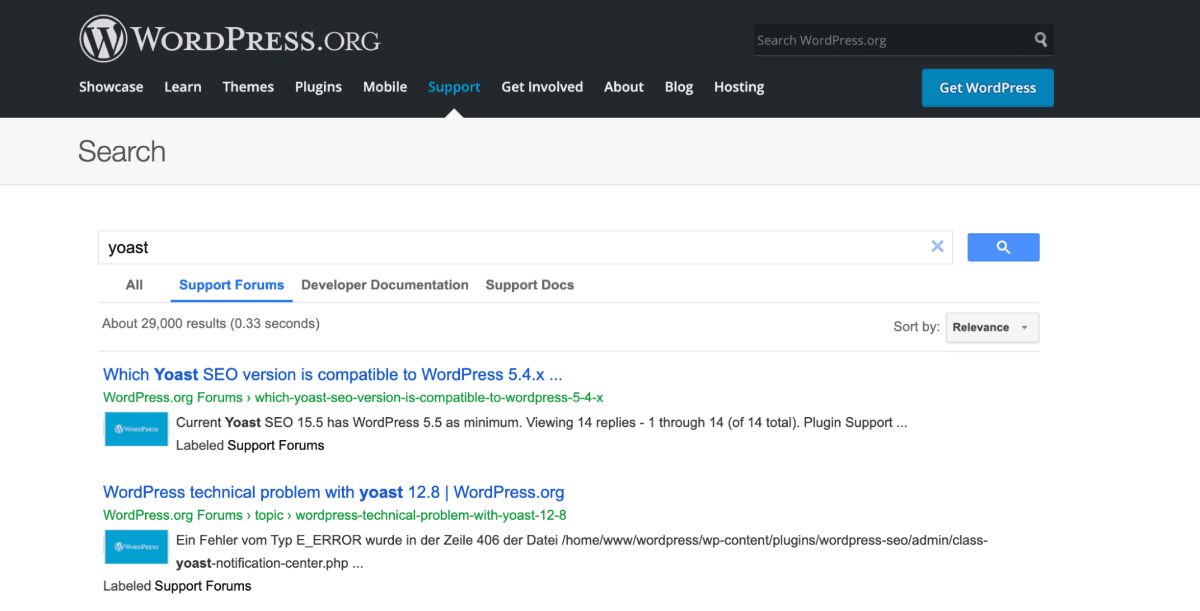
If you can’t find the information you need, you can start a new thread. It’s worth noting that volunteers staff these forums. Therefore, it’s unfair to expect the fast turnaround times and level of assistance you would get from paid support.
However, the official forums are packed with enthusiastic and knowledgeable WordPress experts. As such, if you’re polite (and patient), you may get some helpful advice.
5. Support pages for themes and plugins
Sometimes, you may encounter an issue related to a particular theme or plugin. Fortunately, WordPress maintains support pages for all themes and plugins featured in the official WordPress repository.
To access this help, navigate to the listing for the item in question, and then select the Support tab:
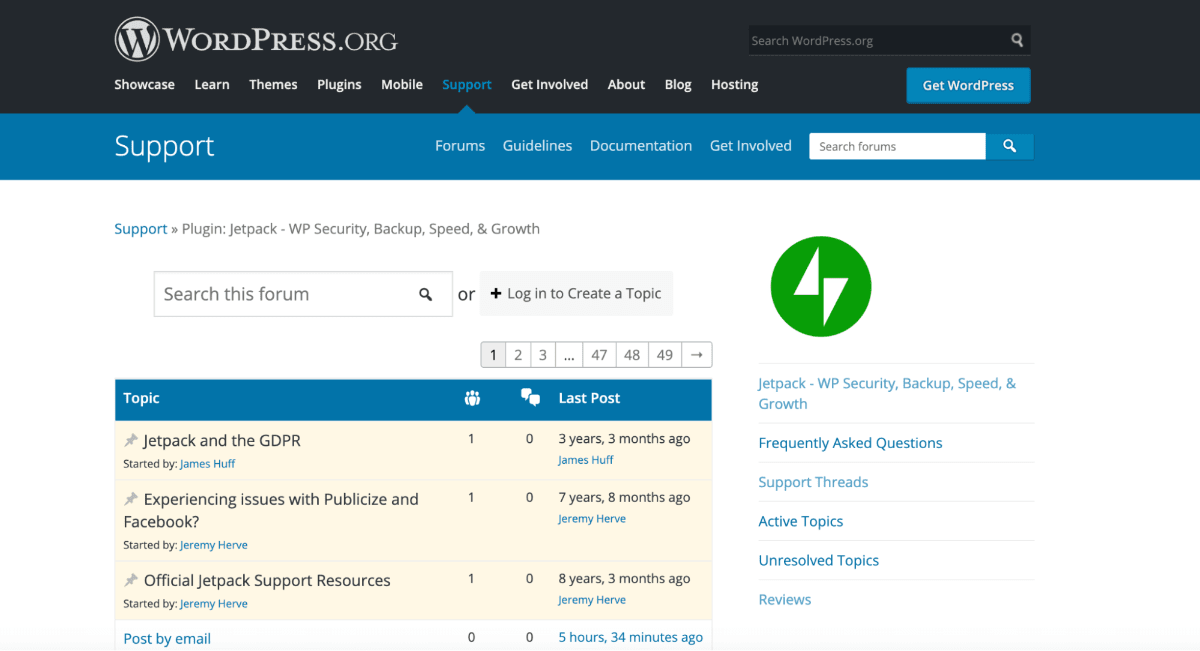
Other people may be experiencing the same problem with the theme or plugin. For this reason, it makes sense to search the previous threads before starting your own.
If your search comes up empty, then feel free to start your own thread. To maximize your chances of receiving a helpful response, try to include as much information as possible.
Many theme and plugin developers play an active role in their software’s Support tab. Therefore, you may receive an offer of help from the person who created the theme or plugin.
6. Question and answer websites
Stack Exchange is one of the best-known question-and-answer sites. It also features its own section for WordPress support:

Stack Exchange provides a standard search bar, but it also has a range of tags. These can be useful for exploring all the threads related to a specific category.
For example, if you’re unsure where to start with custom post types, you can select the custom-post-types tab. Here, you can see what other people are saying about this topic:
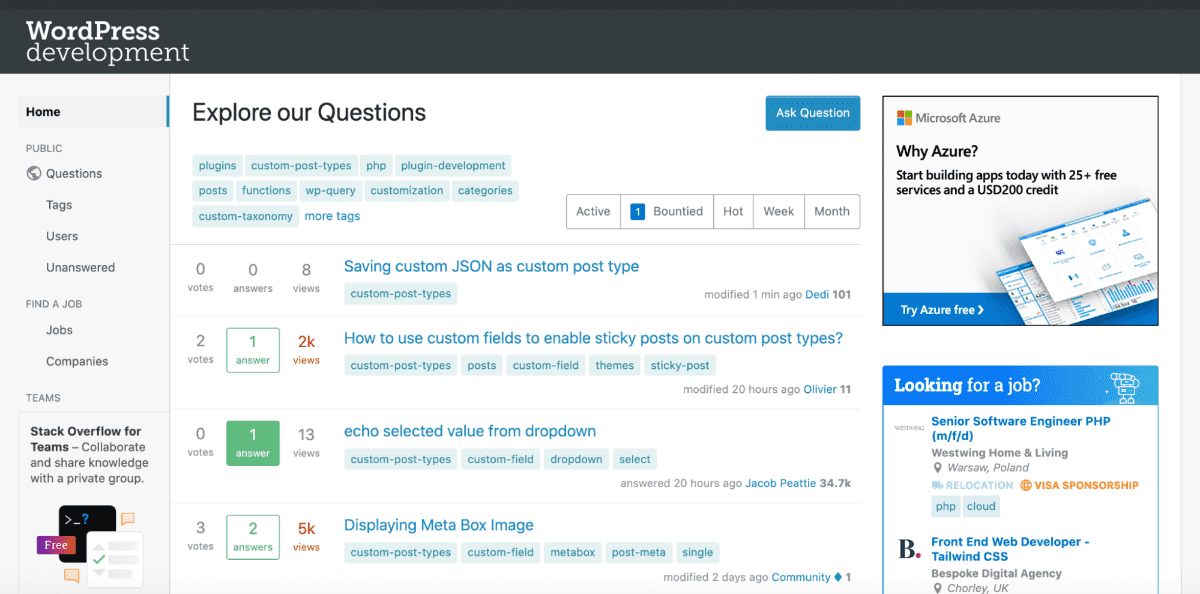
Stack Exchange is a busy site where threads regularly attract dozens of replies. Fortunately, the forum has a voting system. As such, you can quickly identify the most helpful answers.
If the technical nature of the Stack Exchange discussions seems a little daunting, you may prefer the Quora site. The questions posted on Quora’s WordPress space tend to be less technical and are often more discussion-focused.
For example, on Quora, you’ll find threads debating whether shared hosting is the best option for a beginner blogger. This simple topic isn’t something you tend to see on Stack Exchange.
7. WordPress Facebook groups
With WordPress powering 40 percent of the web, there is no shortage of Facebook groups dedicated to this hugely popular platform.
If you’re looking to join a community that caters to all users, the WordPress group is a great place to start. With over 55,000 members, you should have no problem finding someone who can answer your questions:
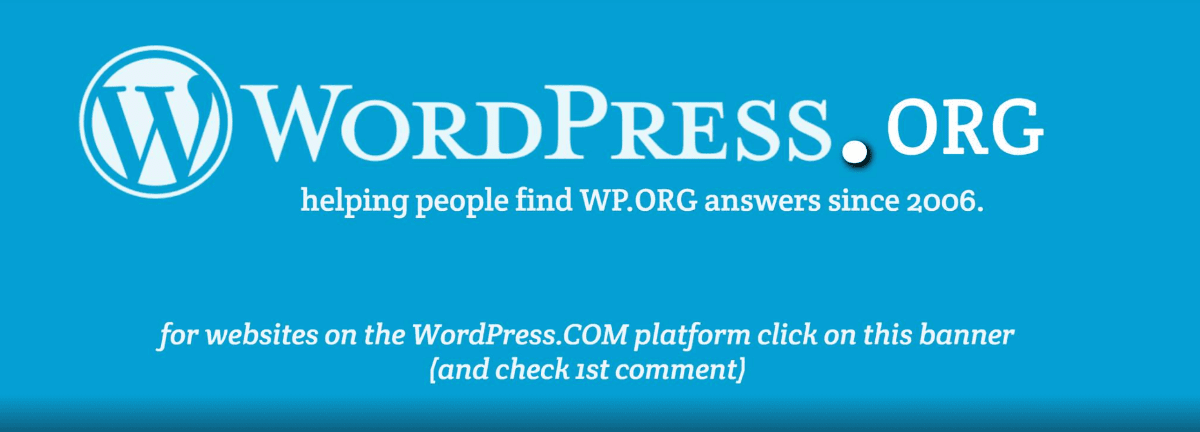
For developers and WordPress experts, Advanced WordPress boasts a vast community of almost 40,000 users worldwide. Here, you can get technical support for complex problems.
However, the group stresses that this is the place to ask “well-researched questions”. Therefore, it may not be the ideal location to ask general or beginner-friendly questions:

If you’re searching for some software recommendations, the WordPress Plugins group has you covered. Meanwhile, if you’re concerned about hackers and digital threats, then WordPress Security may be the group for you.
For anyone who wants advice on how to climb those all-important search engine rankings, WordPress, SEO, & Internet Questions is another highly-recommended Facebook group:

If none of these groups have caught your interest, you may be interested in Quality WordPress Groups on Facebook. Here, you’ll find a list of some of the best WordPress groups on the social media platform.
8. Professional WordPress support
If you have a straightforward question, you can always reach out to the WordPress community for support. However, most of the time, this help comes from kind volunteers and enthusiastic WordPress users. As such, it’s important to set realistic expectations about the level of assistance you can expect from the community.
For many people, their WordPress website is critical for their company. Your site may even represent your entire business.
For example, you might run an e-commerce store. When you’re losing out on conversions, you can’t afford to wait hours or days for someone to comment on your Facebook post or forum thread.
This is where professional WordPress support can be a life-saver. By partnering with WordPress experts, you’ll have guaranteed access to one-on-one support. It can help you resolve whatever problem you’re experiencing fast.
When it comes to premium support, it’s always wise to look for a company that can provide web hosting and ongoing assistance, such as FreshySites. This combination ensures you have a single point of contact. As such, you can get answers regarding the technicalities of WordPress or the specifics of your hosting account:
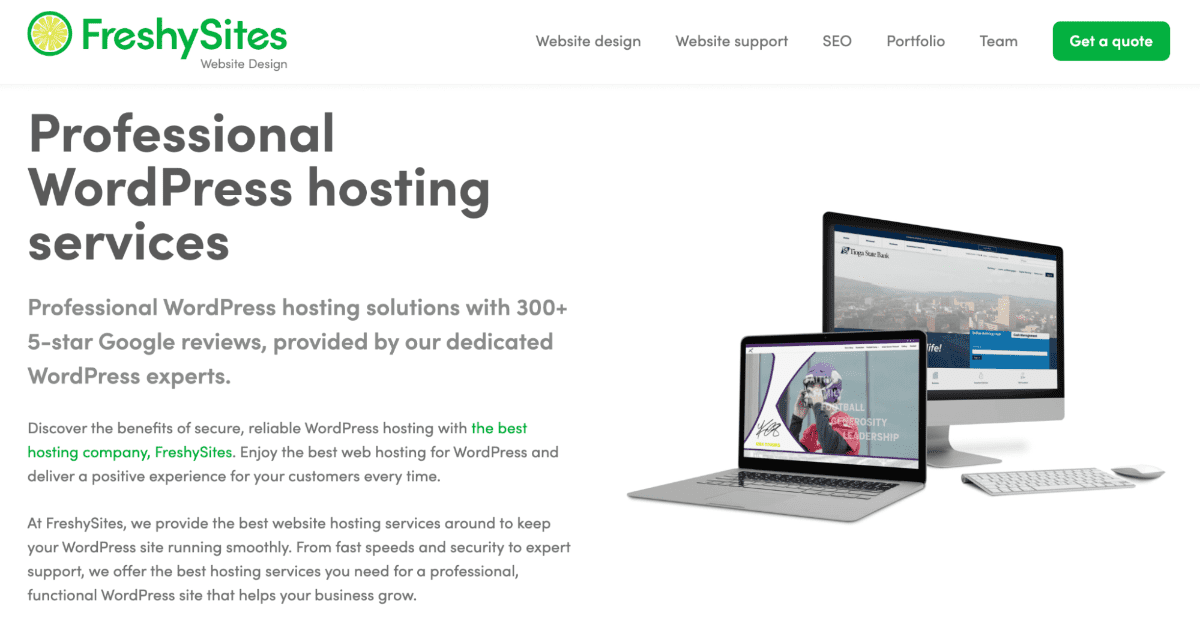
At FreshySites, we understand the importance of professional website support. That’s why we offer a one-hour free consultation after launching your site. It is the perfect opportunity to answer any questions about your site or the WordPress CMS in general.
Conclusion
WordPress is an intuitive and user-friendly platform. However, we all need a little technical help from time to time.
If you have questions, then the community often has answers. You can access official WordPress.org channels such as the WordPress Codex, support forms, and even the dashboard itself.
However, free community support can only take you so far. If you have complex technical questions or need to resolve an issue fast, then it’s always wise to have WordPress experts in your corner.
