Clearly it goes without saying that WordPress is a hugely popular Content Management System (CMS) that provides a solid framework for just about any website. However, if you’re new to the world of coding, then setting out to become a WordPress developer can feel daunting.
Fortunately, WordPress is an open-source CMS that’s backed by a massive community. With a little effort, you can find extensive resources that can help you start out on the right foot.
In this post, we’ll cover why you may want to consider becoming a WordPress developer. We’ll then introduce you to the basics you’ll need to know before jumping in. Let’s get going!
Why you should consider becoming a WordPress developer
WordPress is flexible, easy to learn, and easy to teach. It’s a straightforward platform that still provides powerful customization options, even for people who don’t have extensive programming knowledge.

On top of that, this platform is used by over 40 percent of all websites. Most WordPress developer salaries range from about $40,000 to $75,000 annually. That’s not accounting for the more experienced top earners, who may command six figures.
WordPress has evolved beyond a standard CMS. With support from the popular WooCommerce plugin, WordPress now powers 28 percent of the top one million e-commerce stores. Even larger companies like Dell and Microsoft have turned to WordPress at one point or another.
In other words, WordPress has gone from a platform for bloggers to something adopted by the wider community for all kinds of different websites. Needless to say, there’s no shortage of potential clients and companies that are looking for skilled WordPress developers.
How to become a WordPress developer (in 5 easy steps)
WordPress can be a little intimidating, even for experienced WordPress developers. Luckily, there’s a wealth of resources to help you get started. Here are five of the most important steps to take when you’re just starting out.
Step 1: Familiarize yourself with WordPress
If you’ve never used WordPress before, you’ll want to take some time to familiarize yourself with the platform. To start, we recommend working with it as an end user. This can give you insight into the most commonly-used functions. If you’re planning to specialize in theme development, this can also help you identify what customizations WordPress users make the most.
You can install WordPress on your local machine. Alternatively, you can create multiple sites using a service such as the Local tool. If you opt for Local, then we recommend backing up your sites to a cloud-based solution such as Dropbox or Google Drive, before eventually transferring them to a reliable hosting provider:
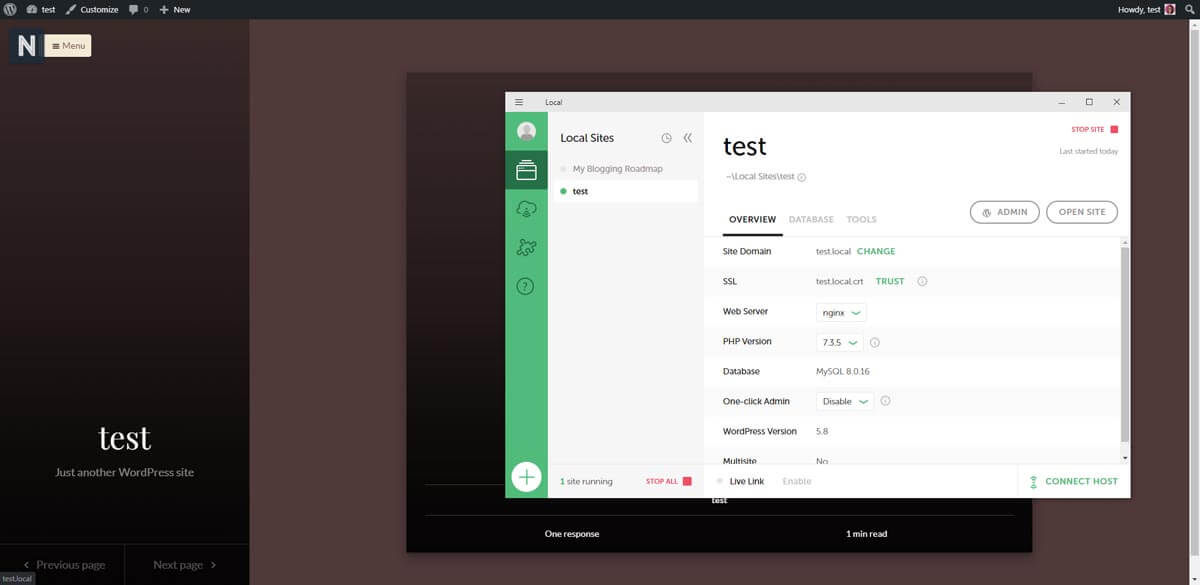
When you’re first exploring the platform, setting up sites on your local machine is often much easier than partnering with a hosting provider. You’ll also be able to avoid any unnecessary hosting fees.
To help you get a feel for WordPress, we recommend downloading and exploring some of the most popular themes from the WordPress theme directory. Options such as Twenty Twenty-One, Brainstorm Force’s Astra, and Hello Elementor are all great places to start:
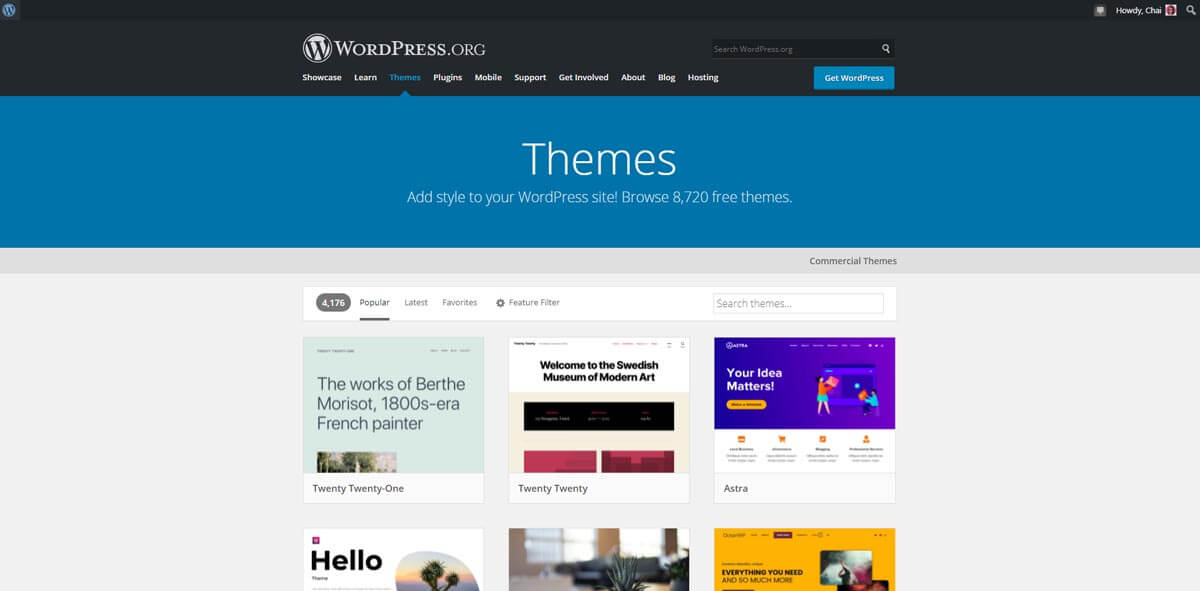
Astra and Hello are both preferred if you’re experimenting with a page builder, such as the Elementor plugin. If you do encounter any difficulties when setting up WordPress, then you’ll find lots of informative resources that can help you get back on track.
Step 2: Learn the core languages
Before you dive into WordPress development, there are four cour languages you’ll want to know: HTML, CSS, JavaScript, and PHP. If you don’t already have some development experience, then learning all of those languages may seem a bit overwhelming. The good news is that there are some great resources to help you master HTML, CSS, JavaScript, and PHP:
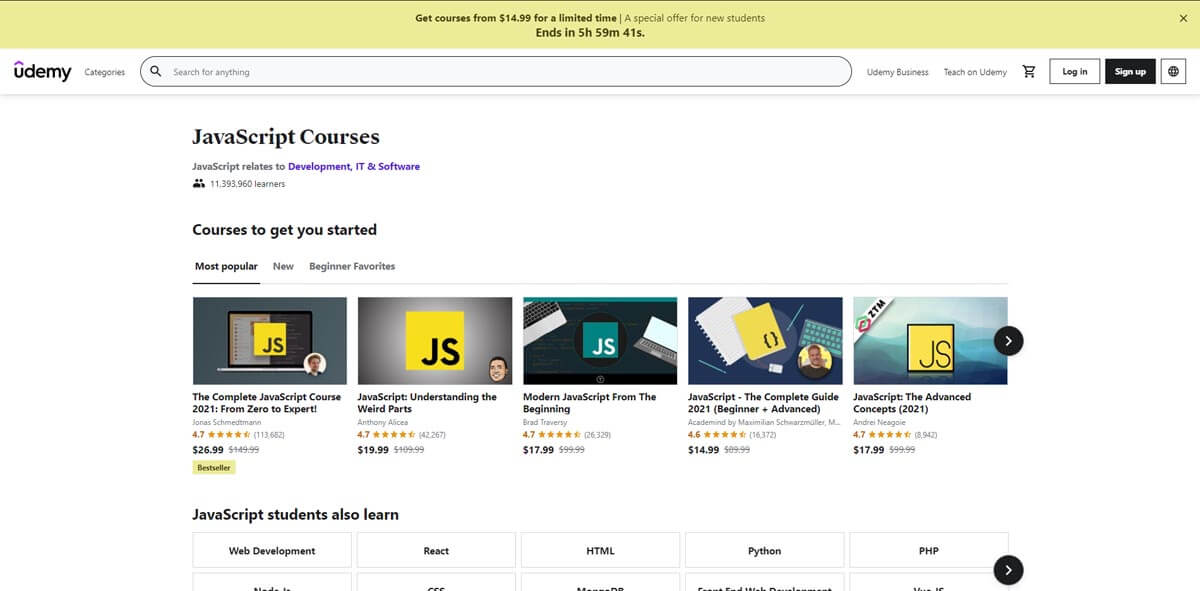
If you’re starting from scratch, the Udemy online marketplace has lots of beginner-level courses covering both JavaScript and PHP. These courses take you from the ground up, so they’re perfect even for first-time programmers.
Sites such as Envato Tuts+ offer great courses that focus on smaller, specific parts of these four languages. These are perfect if you already have a working knowledge of HTML, CSS, JavaScript, or PHP, and are looking to expand on your knowledge. They are also useful for sharpening up your skills in certain areas:
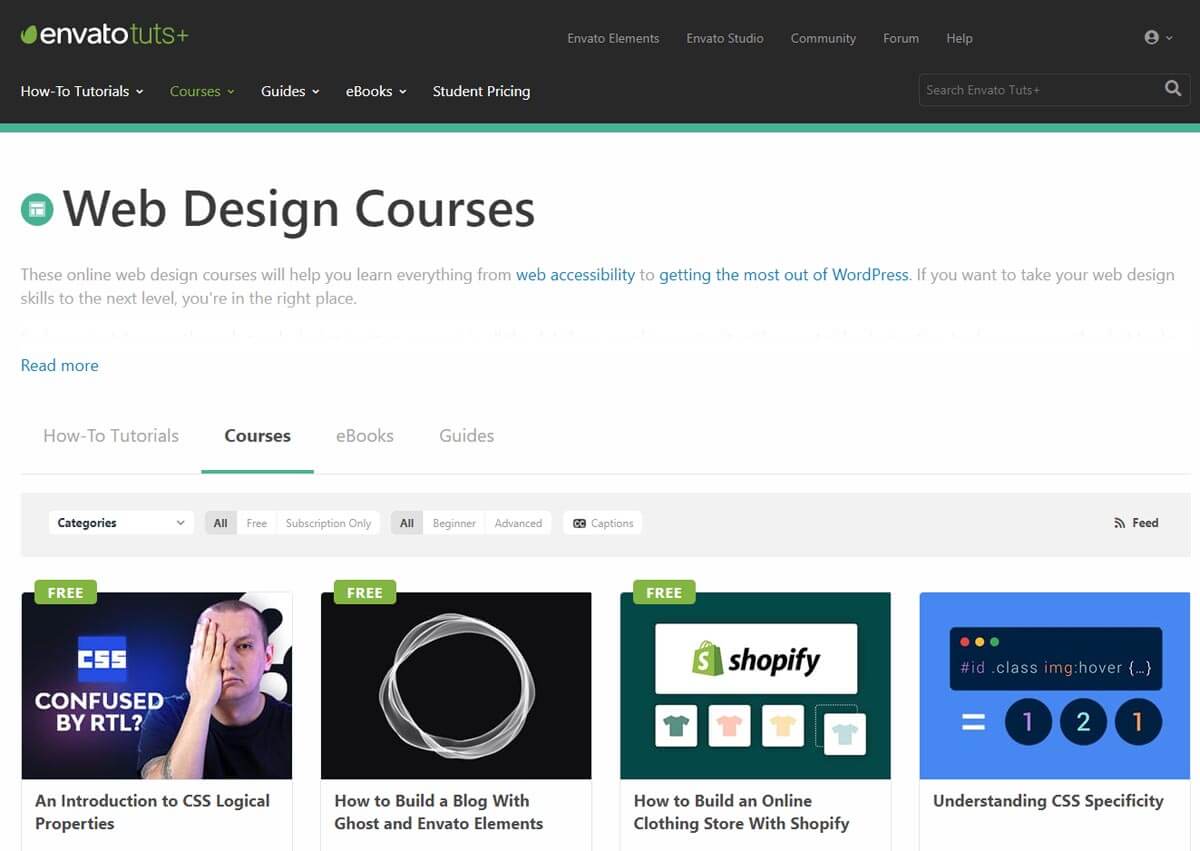
Both Envato and Udemy are useful if you prefer to watch videos. Envato offers a bit more value, as it’s part of Envato Elements. This subscription includes lots of design resources and elements that you can use in your future WordPress projects.
If you prefer reading, then the official WordPress.org website is packed with written resources. These go into more detail than most video tutorials. Even if you don’t like reading, it’s still worth checking the Developer Resources once you have a working knowledge of HTML, CSS, JavaScript, and PHP.
Step 3: Get involved in the community
If you’re looking for help, WordPress.org has its own set of forums where you can scour past threads for answers. If your issue hasn’t already been discussed, you can always reach out to the community directly and start your own thread:
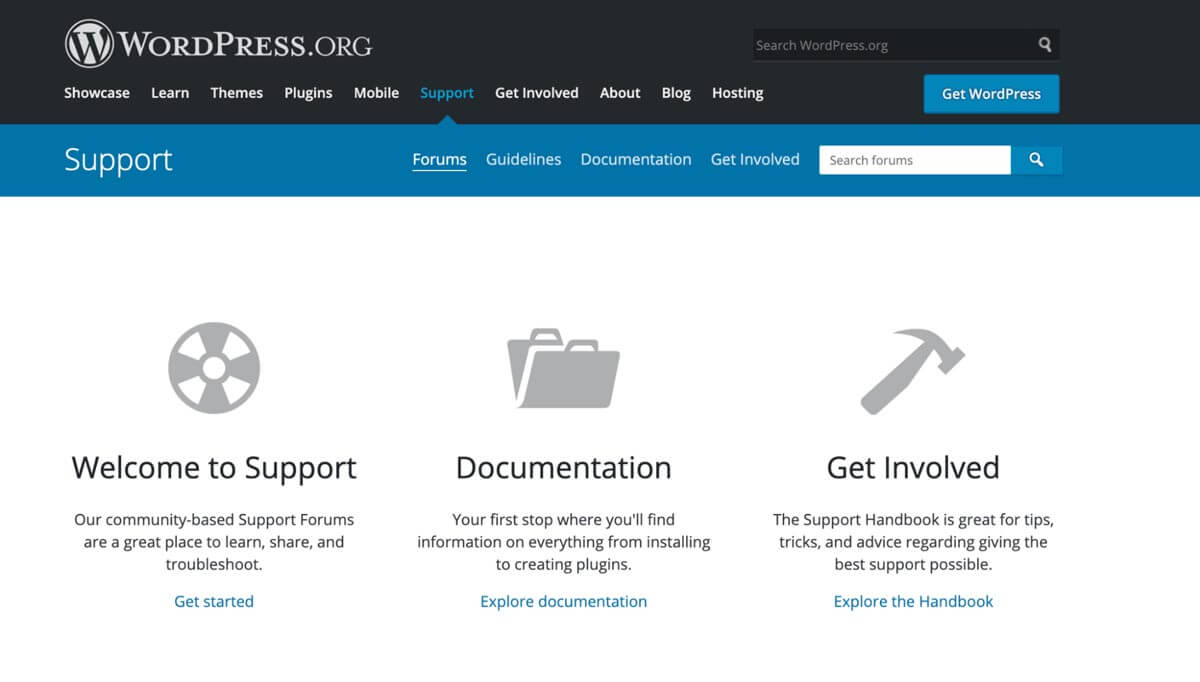
In fact, one of the best ways to immerse yourself in WordPress is to join the community and see what everyone else is up to. In addition to the forums, WordPress has a Slack community:
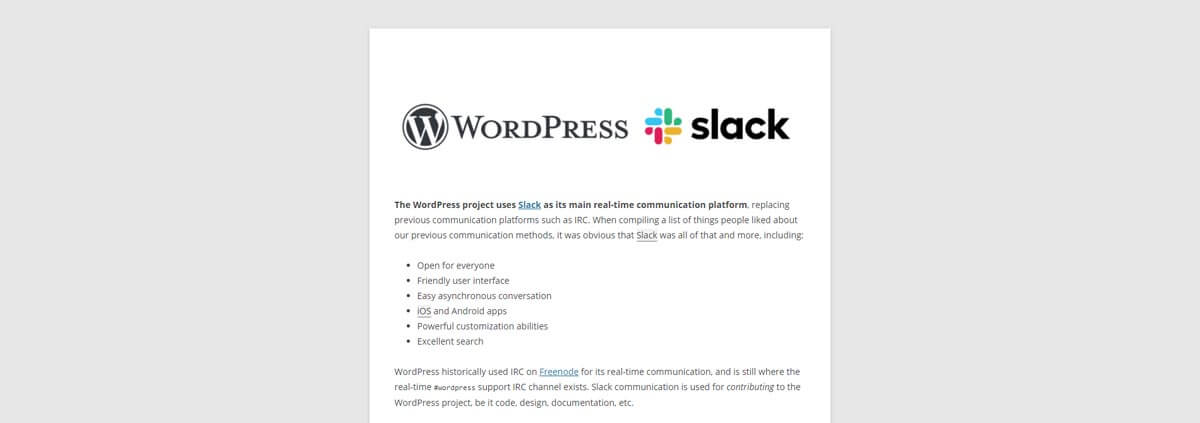
There, you’ll find users working on everything from theme review and development to helping other WordPress teams with their marketing efforts. This is a good place to jump in and see what’s in the pipeline.
Once you’re more familiar with WordPress and have some knowledge of theme development, PHP, and WordPress functions, becoming a theme reviewer is a great opportunity to get some hands-on experience.
Step 4: Choose an area of focus
So you have a foundational knowledge of HTML, CSS, JavaScript, and PHP, as well as core WordPress functions…now what? This is where you reach a fork in the road. When it comes to WordPress, you have a lot of options. You might want to try developing widgets, start creating your first theme or plugin, or go down a different route entirely.
If you’re more design-oriented, you’ll likely want to start in theme development. This is where you create WordPress theme designs for your clients. You can also release your designs for free in the WordPress.org directory, or sell them in third-party theme directories such as the CodeCanyon marketplace:
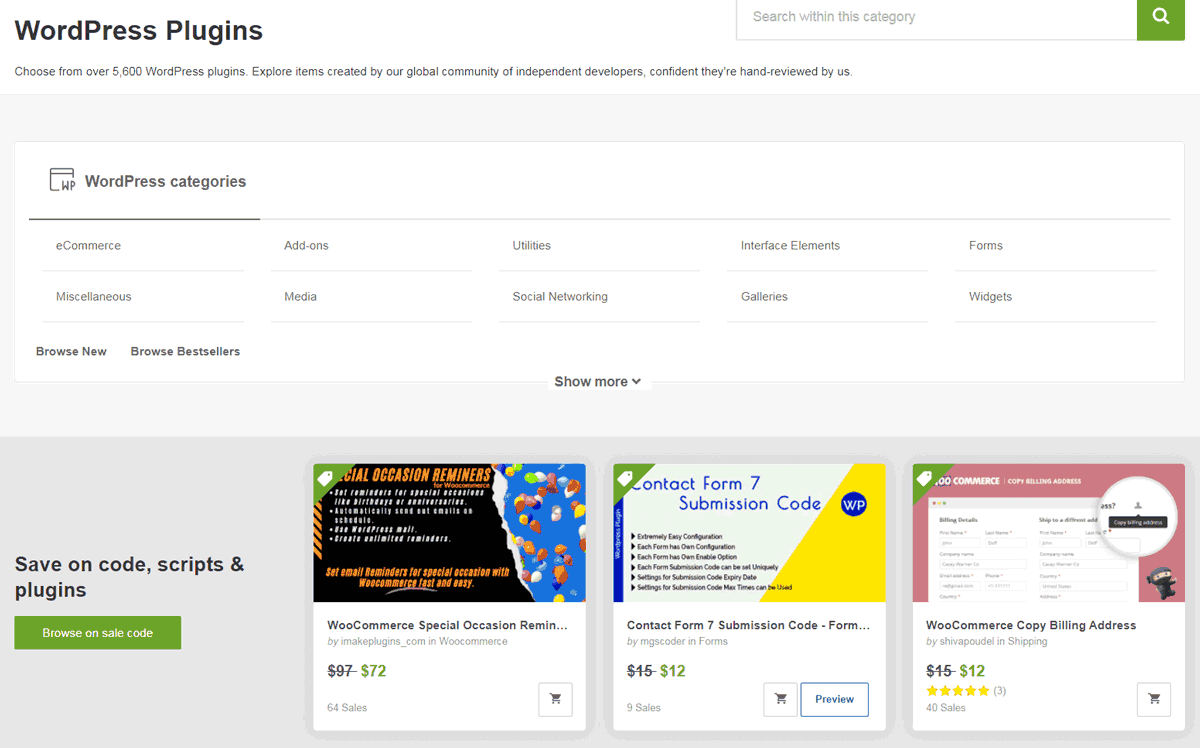
For new WordPress developers, designing for clients tends to be the most lucrative option, at least initially. You may have to do a fair bit of marketing before you start to profit from selling ready-made themes.
Alternatively, you might have clients who want to modify WordPress, for example by adding new functionality. In this scenario, it may make more sense to focus on plugin development. Depending on the type of plugin you create, this may be a good retainer arrangement, as the client may pay you for regular updates.
If you’re fully committed to WordPress, then you might consider developing for WordPress core:
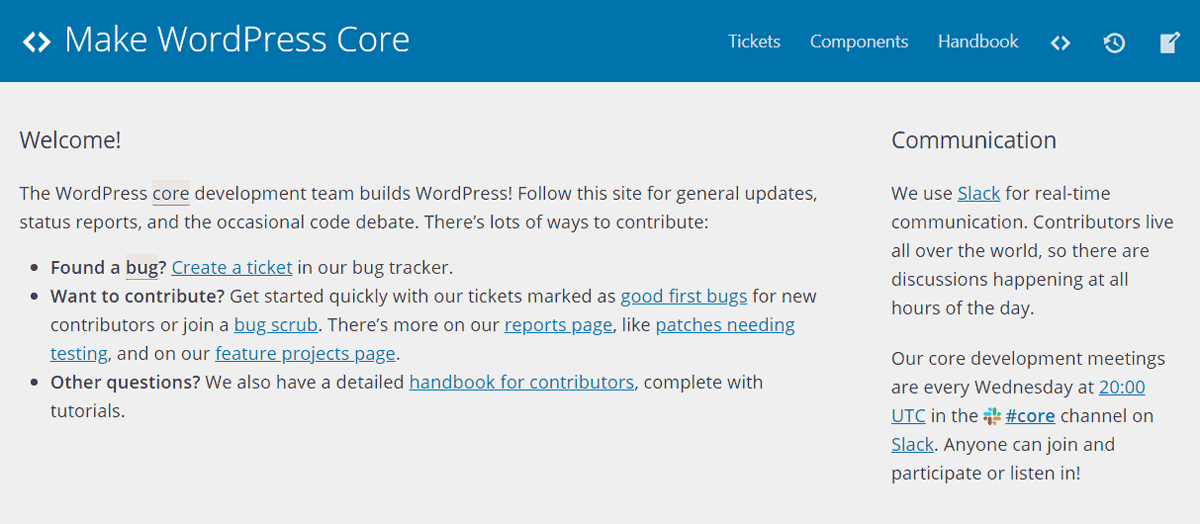
Working with other core contributors can be a great way to sharpen your skills. While your contributions won’t provide direct financial benefits, they may help you become more recognizable and credible as a developer. This may make it easier to secure new clients, or justify higher prices for your work as a WordPress developer.
On the official WordPress.org website, you’ll find resources specific to theme development and creating your own plugins. This means there are resources to support your continued learning, regardless of where you decide to focus your efforts.
Step 5: Start looking for projects
Once you know what you want to do, it’s time to get started on the fun part: creating! Many WordPress developers build their own themes and plugins. However, when you’re looking for new projects, creating something from the ground up isn’t always the answer.
If you’ve been in the community for a while, then you’ve probably stumbled across a few abandoned themes or plugins. This is the perfect opportunity to connect with the original developers and see if they’re interested in taking you on as a contributor, or even handing their projects over to you entirely.
Forking or adopting an existing project is a good way to get more experience without reinventing the wheel. There are a lot of WordPress themes and plugins with good concepts that get abandoned due to a lack of time or funding. These extensions may still have an active user base, which means your project will have a ready-made audience.
Conclusion
WordPress might not be the easiest platform to work with from a development standpoint, but it’s probably the most supported. Even if you find yourself stuck when working on a project, there’s a wealth of resources to help you move forward.
In this post, we covered the basics of what you’ll need to know before jumping into WordPress development:
- Familiarize yourself with WordPress.
- Learn the core languages.
- Get involved in the community.
- Choose an area of focus.
- Start looking for projects.
If you’d rather skip learning about what it takes to become a WordPress developer entirely — and get some help building a top-notch website — we can help! Don’t hesitate to get in touch.



