The security of your WordPress website is one of your highest priorities when you are running an online business. Hackers are constantly on the prowl searching for vulnerable websites to exploit. While you think that your website, whether it’s for a fledgling startup or a robust enterprise, might not be an appealing target to hackers, no website is immune.
In this article we will examine whether you need plugins to make your WordPress website secure, how plugins work, and what steps you can take to harden your website against threats. Hardening in technological terms is the process of eliminating potential pathways of attack by reducing system vulnerabilities and disabling the functions you are not using. The more simple the system, the easier it is to secure it.
Table of contents:
- What are the basic steps to securing your WordPress website?
- What do hackers hope to find on your website?
- How do WordPress security plugins work?
- What are the top 5 WordPress security plugins?
- What are the pros and cons of using WordPress security plugins?
- What are the pros and cons of securing WordPress without using security plugins?
What are the basic steps to securing your WordPress website?
Before you even consider installing WordPress plugins to boost your website security, there are a five steps you can take to harden your installation and create a solid security foundation for your website:
- Make sure you are working with a reliable web hosting service. You might consider Managed WordPress hosting for a higher level of security and support for your website. Additional perks like a free SSL certificate, daily backups and other amenities make the hosting fees worth it.
- Update your WordPress installation, themes and plugins. If you are not always running the latest version WordPress, you run the risk of your site being vulnerable to bugs and hackers. Free themes and plugins and those that have not been updated recently can render your website vulnerable to attack.
- Create strong passwords and change them often. If hackers can guess your username and password, your website’s defenses are weak.
- Install a SSL certificate. A SSL connection encrypts your user’s connection and safeguards the data that is being transferred between the user’s browser and your website’s server.
- Limit the number of users who have access to login to your dashboard. Delete old, inactive usernames and passwords, and limit the access of current users to only what they need for their assigned tasks.
If the whole idea of managing the security and maintenance of your WordPress website feels daunting to you, we have a crack team of 5-star, award-winning WordPress maintenance and security experts who are ready to shoulder those tasks for you so that you can focus on growing your business and serving your customers.
What do hackers hope to find on your website?
Hackers seem to be an annoying menace on the internet, but they can really cause significant harm ranging from breaking your website to stealing sensitive data and compromising your security and any personally identifiable information (PII) for your visitors, customers and vendors.
Hackers scrounge through the internet looking for vulnerabilities and security flaws in free WordPress themes, and plugins. They use these openings to gain access to the information on your website so they can use it or sell it for easy cash.
Here are some examples of what hackers are trying to grab:
- Credit card data
- Usernames and passwords they can use to access your website
- Contact information such as names and email addresses of your site visitors
- SEO spam
- Malicious advertising software (malvertising)
- Any customer information they can scrape from your website
When you take the proactive steps we mention in this article to secure your WordPress website, you significantly reduce the chances that hackers will be able to access this sensitive data.
How do WordPress security plugins work?
A WordPress security plugin has one job — to keep your website safe from malicious attack. A WordPress security plugin adds an additional layer of support to what is already available out-of-the-box.
The following are a few examples of some of the features a robust WordPress security plugin would contain:
- Malware scanner, which scans your website to uproot malware and other insidious threats to your site’s integrity.
- Malware remover: The malware scanner roots out the culprit and the remover gets rid of it and repairs the damage left behind.
- Firewall: A firewall monitors the traffic coming to your website and captures malicious bots before they gain access to your server.
- Protection from brute force attacks through the WordPress login page.
- Block SQL injections of foreign data and spammy links to questionable and dangerous sites.
WordPress security plugins each have different areas of focus, but the primary focus involves scanning for threats and vulnerabilities that could harm your website. Let’s look at five of the most popular WordPress security plugins, and see what they bring to the table to protect your site from threats and attacks.
What are 5 best of the WordPress security plugins?
WordPress software powers almost half a billion websites on the Internet. At its core, this popular CMS (content management system) is designed to be rock solid and secure. But once you start adding a mix of themes and plugins you begin to introduce vulnerabilities that hackers can exploit. So, it is this incredible flexibility to customize your site with plugins and themes that creates potential problems when those additional components are not updated to patch and eliminate points of entry for hackers.
When you are looking for a WordPress security plugin to create an additional life of defense, make sure that you are installing the best, most reputable security plugin you can afford. A useful resource for checking on WordPress plugins’ potential vulnerabilities is called WPScan. WPScan is a plugin that reports those themes and plugins that are installed in your WordPress website that would make your site vulnerable to exploitation.
Here are five of the most popular WordPress security plugins:
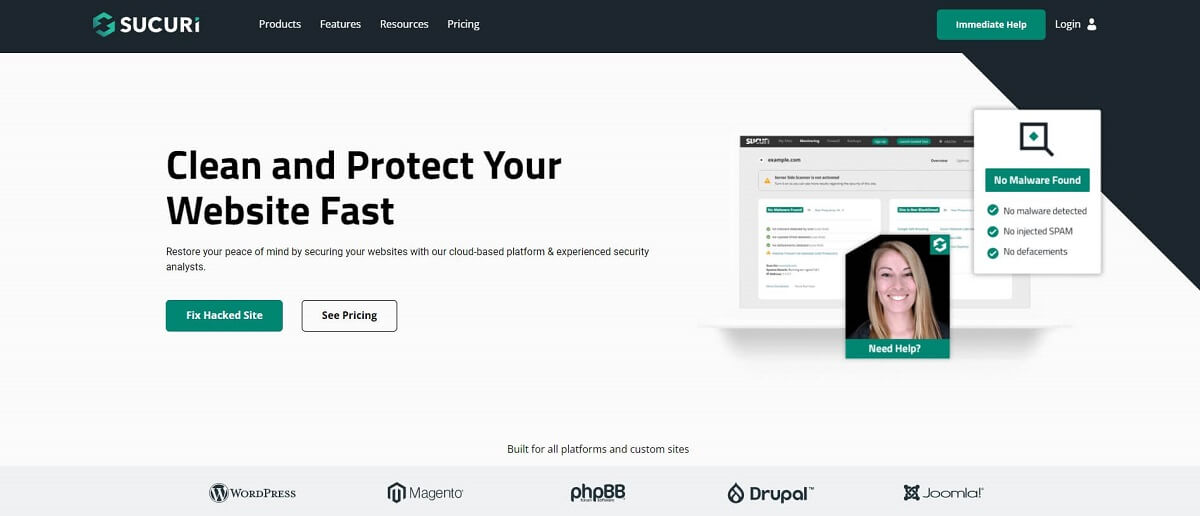
1. Sucuri Security
The Sucuri WordPress security plugin comes with hardening features including malware scanning, core integrity check, post-hack features and email alerts. Annual pricing plans.

2. Hide My WP
As the name implies, Hide My WP hides your WordPress site from hackers, attackers and theme detectors. It hides your wp login url and renames the admin url, changes WP permalinks, blocks SQL injection security hacks. It includes anti-spam features. Pricing: Regular and extended licenses.
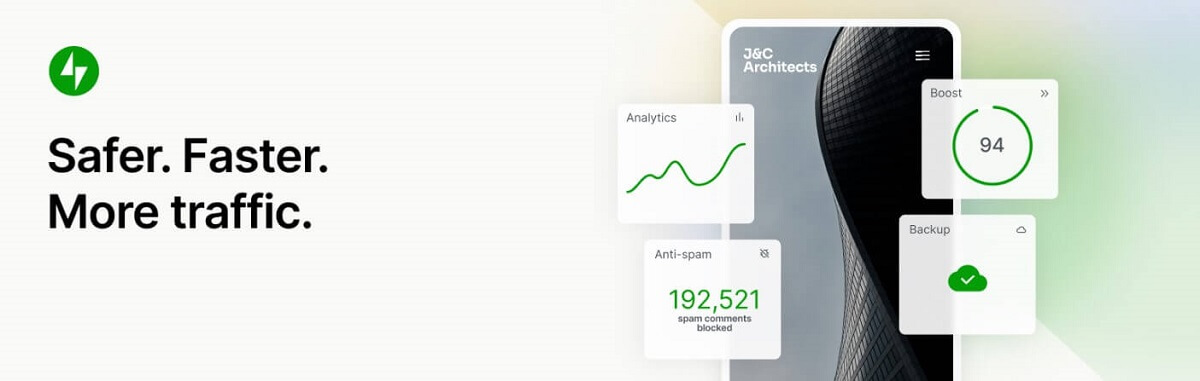
3. Jetpack — WP Security, backup, speed & Growth
Jetpack security offers comprehensive WordPress site security which includes backups, malware scanning and spam protection. It offers real-time backups, lets you know which action or individual broke the site with an activity log, and sends you email alerts if Jetpack detects a problem. Pricing: Monthly or annual subscription plans.

4. Wordfence Security
Wordfence includes an endpoint firewall, malware scanner, and a threat defense feed. It blocks logins for administrators with known compromised passwords, monitors site visits and hack attempts, it can block traffic from countries engaging in malicious activity and it can repair files when you are recovering from a hack. Brute force attacks can be thwarted using two-factor authentication.
Pricing: Annual fee based on the number of site licenses.

5. All in One WP Security & Firewall
All in One WP Security reduces the risks to your website by scanning for vulnerabilities and enforcing WordPress security best practices. It includes a security points grading system which measures the level of your site’s security based on the security features in place.
Pricing: Free.
No WordPress plugin can be guaranteed to be 100% safe. You must make sure to keep it updated, and delete those plugins that you are no longer actively using.
What are the pros and cons of using WordPress security plugins?
Pros: Plugins are easy to install and they can provide a helpful, second line of defense if you need it for the security features already included with your WordPress installation. If there are several issues you are looking to resolve, installing a single, comprehensive plugin is simpler than looking for one-off solutions.
Cons: Once you have vetted the WordPress security plugins on your short list, there are considerations with regard to your website’s performance that you must keep in mind. Security plugins have scanning components that can slow down your website’s performance. Many plugins are rich with many features that you may not need or that might duplicate some of WordPress’s native functionality.
What are the pros and cons of securing WordPress without using security plugins?
One of the reasons WordPress is the most popular CMS on the internet is because of its built-in security. Also, being the most popular website platform leaves WordPress websites with a target on their backs for hackers who are constantly scanning for vulnerabilities to exploit.
Out of the box, WordPress contains a thorough security system. However, because it is so easy to add a free plugin here or a free theme there, website owners chip away at the secure foundation leaving cracks where malicious cyber attackers can get in and ruin your website.
Pros: Yes, you can secure your WordPress website without installing security plugins. You will have to take a proactive approach to managing potential threats and hardening your WordPress installation. Consistent, time-consuming maintenance, which is required anyway, will help you stay on top of your security game. It can be helpful to work with a professional WordPress maintenance team who will take the task of maintaining your site off your plate so you can concentrate on serving your customers.
Cons: When you are spending your time and energy monitoring security settings and managing threats, your attention is not on your business and your customers. If you do not use a security plugin as a backup to what WordPress already includes, you are adding several tasks to your already long to-do list.
Conclusion
While you do not need WordPress security plugins to secure your website, they can be a convenient solution to the challenging problem of keeping threats out.
WordPress websites are a hot target for hackers who are looking to steal information and break your website. You have the option of taking the steps to harden your website and monitor for potential threats on your own, or you can install a WordPress security plugin to provide a reliable, second line of defense.
If you are looking for premium WordPress hosting which includes round-the-clock security and vulnerability protection to make sure that your website and your data are secure, contact FreshySites now and get a quote today.





