Almost 43 percent of all websites on the internet use WordPress. Unfortunately, this makes it a popular target for malware and hackers. WordPress is inherently safe, but no software is 100 percent resistant to security issues. A single undetected vulnerability could spell disaster for your website – and there is no guarantee that you could recover it.
Thankfully, WordPress security testing can help you stay ahead of known or potential vulnerabilities in your site. These tests can detect and alert you to issues that might otherwise get missed or neglected. Furthermore, you can use WordPress plugins to simplify the testing process.
In this post, we will discuss why performing regular security tests is essential to your site’s safety. Then, we will explore two different kinds of security testing and recommend a few tools you can use to perform them. Let’s get started!
Why you should consider testing your WordPress site frequently
You probably already know you should test the functionality of your website when you make any changes. Whether you just installed a new plugin or made an addition to the code, you want to make sure everything works as you expect.
Now, imagine this: you buy a new car and drive it for years. You perform regular maintenance, so it runs smoothly and reliably. It never gives you a reason to worry.
However, one day you get a recall notice in the mail informing you that you must take your car to a dealership to have a part replaced – or risk a sudden engine fire. Most likely, you would take the first opportunity to take care of the issue and eliminate the risk.
The same principle applies to software. The high performance of your WordPress website may give you no reason to worry. However, that doesn’t mean there couldn’t be security vulnerabilities lurking under the hood.
Except, in this case, the fire won’t necessarily start on its own. In contrast, human errors or automated scripts can create and exploit vulnerabilities in your WordPress website.
Most of the time, these vulnerabilities have nothing to do with you. They simply ship with the software you use, usually without the developer’s knowledge. Moreover, some issues can remain undiscovered for nearly ten years.
It’s easy to inadvertently introduce vulnerabilities into your site through WordPress plugins and themes. Then, you can allow these vulnerabilities to stay by not updating the software frequently. As such, running regular security tests is essential to keeping your site healthy.
Fortunately, there are many tools available to help you manage your WordPress security. Some are online checkers. Others are WordPress plugins. All of them help you stay abreast of potential website security issues through testing.
How to keep your WordPress site safe (2 essential security tests)
In this article, we have divided security tests into two categories: server configuration and WordPress-specific testing. Each method has its strengths and weaknesses, and you will often want to do both together. Let’s take a look at both essential security tests!
1. Server configuration testing
The server that hosts your WordPress website has many software components: the operating system, the web server software itself, databases, firewalls, and many more. You need to configure all these parts, and each has potential vulnerabilities. Otherwise, misconfigurations could open the back door to attackers.
In addition to configuration issues, there could be malware or outdated, vulnerable software hiding in the server. It could be inside or outside of your WordPress installation.
You don’t have to know how a server works in complete detail. If you use a hosting service, such as FreshySites, it will most likely handle the configurations for you.
However, you should consider being proactive in testing the server that hosts your site. After all, it could put your website at risk.
Let’s now look at a tool that gives you a glimpse of your web server’s status and alerts you of any concerns.
SSL Server Test by Qualys SSL Labs
SSL Server Test is a free online tool. You don’t need to install it or configure it before you can use it. You simply need to enter your website’s URL, and SSL Server Test performs a deep server-configuration analysis focused on security:
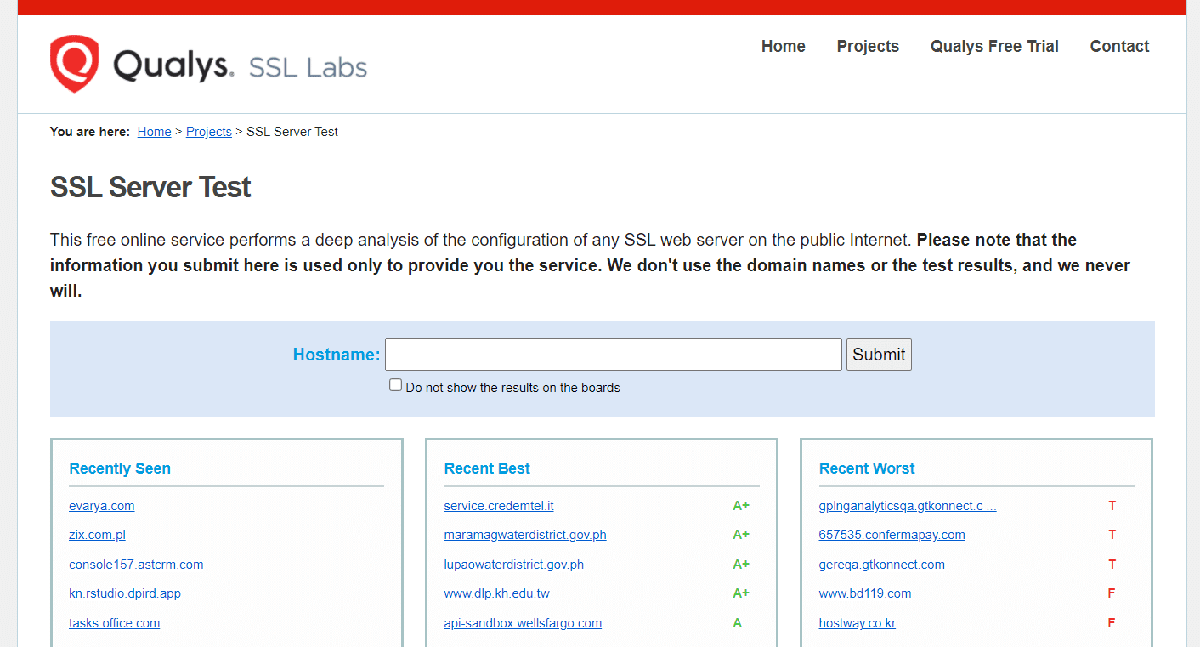
When the analysis finishes, SSL Server Test summarizes its findings in the form of a security score. Additionally, if the score is less than an A, the tool includes some additional details:
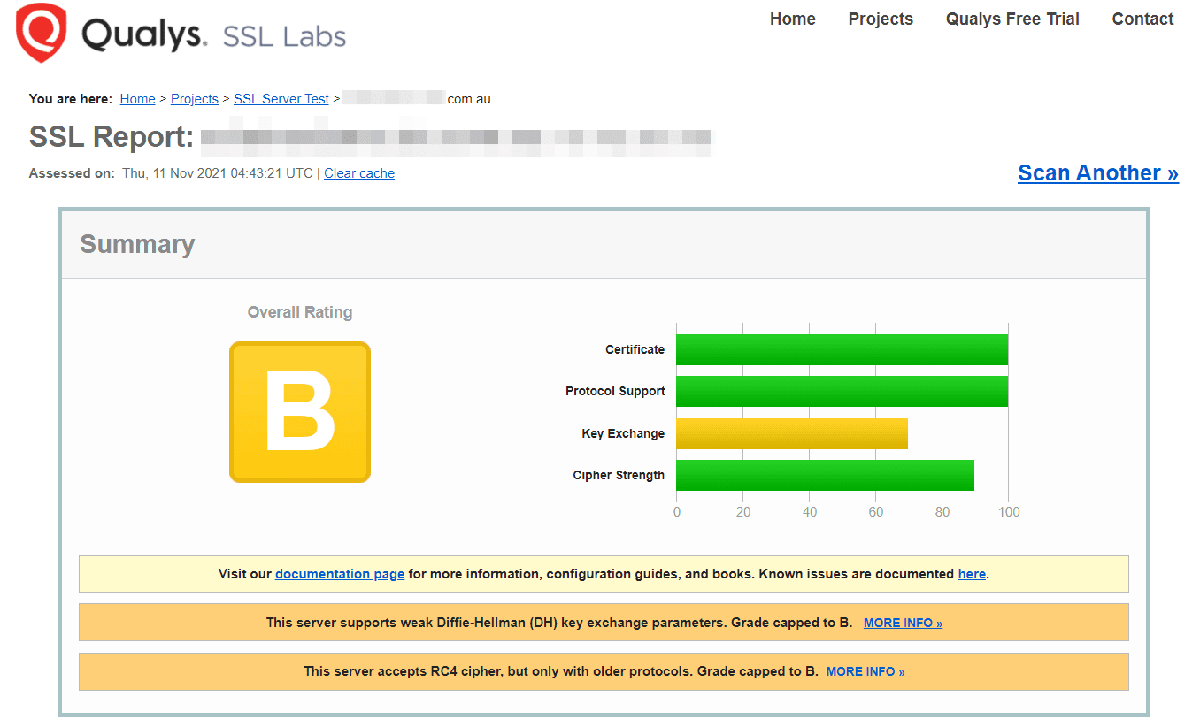
As you scroll down, you will see that the report has a significant amount of valuable details about your server configuration. You may not understand all of the data, but SSL Server Test highlights the items you should be concerned about.
One significant advantage of this tool is that it doesn’t need access to your admin panel or other private server areas. Therefore, it’s quick and easy to use. SSL Server Test also helps your security since you don’t have to give your login information to a third party.
However, the drawback of this tool means it lacks access to the inner parts of your website. Therefore, it may not catch every potential issue.
Pricing: Free to scan.
2. General WordPress security testing
Now we will move from server testing to monitoring your site more specifically. WordPress is a flexible platform with virtually limitless possibilities. That flexibility comes with a cost, however. The more functionality you add through plugins, the more likely you are to have a hidden vulnerability. The same principle is true with themes.
The WordPress core system isn’t immune to vulnerabilities, either. Fortunately, WordPress makes a dedicated effort to fix any security issues as they arise. High-quality plugins do the same. That’s why you should always try to have the latest software versions installed.
The following tools know WordPress well, and they address its particular settings and potential issues. Conveniently, they are also WordPress plugins, which makes installing and using them very simple.
1. Wordfence
The popular Wordfence plugin was built specifically with WordPress in mind. It is an all-in-one security solution that includes a high-quality security scanner:

The plugin comes with a web application firewall (WAF) that blocks malicious traffic. It also features a scanner that detects malware, code injections, bad URLs, SEO spam, and malicious redirects. Furthermore, its Wordfence Central service gives you a centralized location to manage multiple sites.
Keep in mind that malware updates and firewall rules are delayed by 30 days unless you purchase a premium license. As such, emerging threats have up to a month to threaten your website before Wordfence can detect them. With a premium plan, updates happen in real-time.
Pricing: The basic features are free. A single premium license costs $99.
2. Sucuri Security and Malware Scanner
Sucuri is a freemium security tool. It tests your server-side files to check for malware, phishing pages, spam, and DDoS scripts:
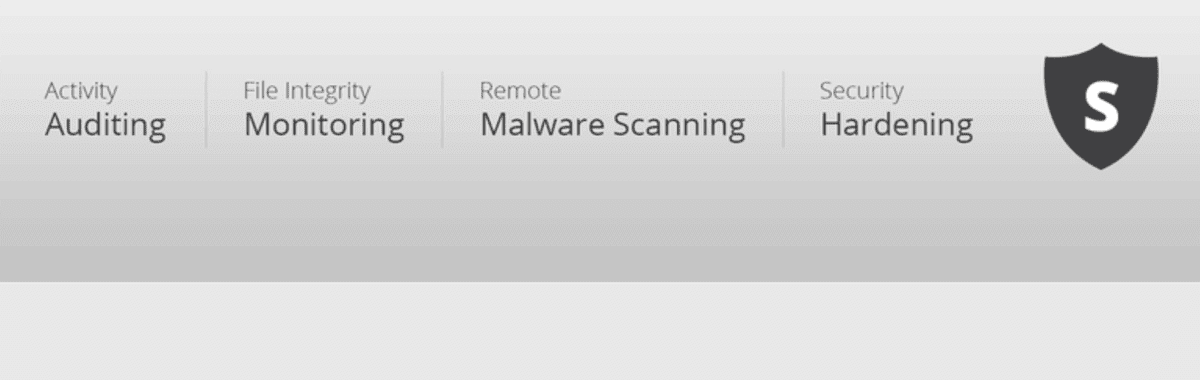
Furthermore, it can identify other elements such as viruses, malicious code, and outdated software. Sucuri can also alert you if your site is blacklisted.
That last point is worth exploring. If your site is deemed potentially harmful to users by an authoritative body – such as Google – it may become blacklisted. That means that if users visit your site, they may receive a message that strongly discourages them from continuing. This warning message can significantly harm your traffic.
A website may be blacklisted because it contains malicious code or SEO spam. An attacker may have injected either of these elements into your site. Fortunately, Sucuri will alert you about the blacklisting so you can take steps to correct the situation.
Sucuri comes as a plugin for WordPress sites, but anyone can use it in its online scan version. This applies whether your site is built on WordPress or not. Overall, it’s a general-purpose tool.
The basic scan is free and appropriate for most use cases. Features include security activity auditing, security notifications, and file-integrity monitoring.
Pricing: The basic scan is free. To get active site monitoring, a website firewall, and automatic WordPress site backups, you will need one of the premium plans. These start at $199.99 per year.
3. Jetpack
Jetpack provides multiple WordPress maintenance services, including a malware scanner. Furthermore, if you lose part of your site to a malware attack, you can restore it with a single click. However, thanks to the scanner, you may never need to worry about this situation:
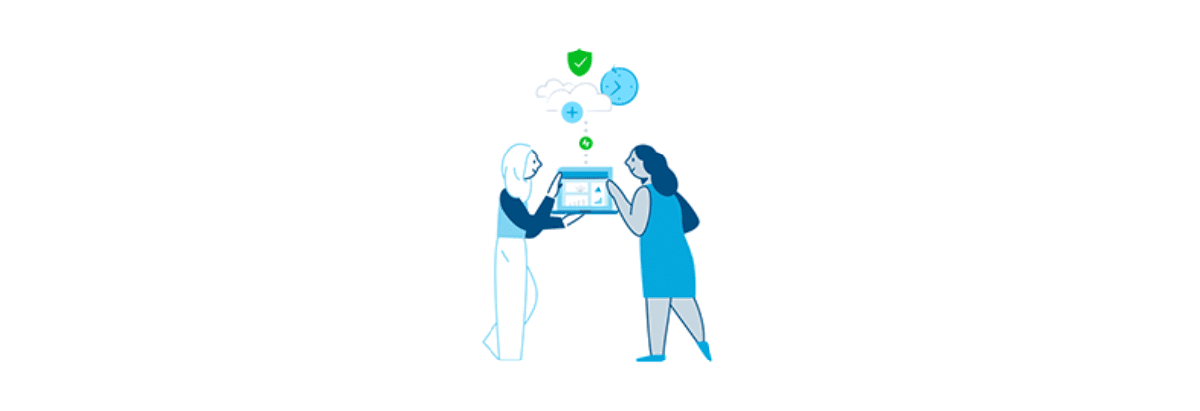
Jetpack offers many other features: easy site duplication and migration, spam filtering, brute-force-attack protection, and more. As such, the plugin can be an all-in-one security solution for WordPress websites.
Pricing: Most features are free, but a premium plan gives you automatic daily or real-time scans, backups, and other perks starting at $144 per year.
Conclusion
Ensuring the security of your site is an ongoing effort. The tools and services we discussed can help you strengthen your website against malicious attacks while making your work easier.
For example, SSL Server Test is a great all-around tool to ensure you have a secure configuration at the server level. Furthermore, Wordfence is a fantastic plugin to test your WordPress setup more specifically.
At FreshySites, we offer ongoing WordPress maintenance and security monitoring. If you’d rather trust your website to the experts, contact us today!





