As a member of the WordPress community, you have access to a wide range of security plugins. However, sometimes too much choice can be a bad thing, and you may be wondering where to find the cream of the crop.
That’s why we’ve created this guide to the best WordPress security plugins. By getting picky about your plugins, you can make your site far less susceptible to attack.
In this post, we’ll discuss why every WordPress website needs top-notch security plugins. We’ll then take a look at five tools that can help harden your site, and make it as hacker-proof as possible. Let’s get started!
An introduction to security plugins (and why they’re important)
WordPress is a hugely popular platform among website owners. Unfortunately, it’s also a popular target among hackers.
During the first six months of 2021, the Wordfence Web Application Firewall blocked over 4 billion malicious requests. Worryingly, this may only be a fraction of the total number of attacks. When Wordfence quizzed WordPress users in 2020, 25 percent of respondents confirmed that they had dealt with a hacked site in the month before participating in the survey. That’s enough to worry any website owner.
If a hacker does manage to gain access to your website, the consequences could be disastrous. They might deface your site, or steal private data including debit and credit card information. Hackers have also been known to delete content, or even entire websites. If you don’t have a recent backup, then you might lose months or even years of hard work due to a hack.
WordPress does have some built-in security features. For example, by default all passwords are protected in the database using standard salting techniques. You can also boost your site’s security by following the latest best practices.
However, there’s no such thing as too much security. This is where plugins come in. With the right WordPress security plugins at your disposal, you can make your site much less vulnerable.
With hackers coming up with new and ingenious attacks all the time, it’s important to take precautions, while also planning for the worst case scenario. The good news is that some security plugins include features that can help you recover and restore a hacked site. With access to the right plugins, a hacked site doesn’t have to mean the end of your business.
5 top security plugins for WordPress sites
In 2024, a security breach can cause some serious damage to your reputation, and may even result in lost sales. With the stakes high, you’ll want to do everything in your power to keep the bad guys out. This includes installing the best security plugins.
However, with almost 60,000 plugins in the official WordPress repository alone, finding five-star software can be a time-consuming process. That’s why we’ve done the hard work for you! Here are five of the best security plugins for your WordPress website.
1. Wordfence Security
Wordfence Security is a powerful plugin that provides a Web Application Firewall (WAF). This WAF promises to block malicious traffic before it has a chance to reach your site:

To help it identify suspicious traffic, Wordfence has a series of rules that match common WordPress attacks. This includes SQL injection, brute-force, and Cross-Site Scripting (XSS) attacks.
Wordfence automatically receives updated firewall rules directly from the Wordfence server. This puts the plugin in a strong position to defend against the latest hacks.
In addition to identifying specific attacks, Wordfence has generic rules that use pattern matching. These rules help the plugin determine whether a request might be malicious, even when it isn’t an exact match for a known attack.
Wordfence Security will also check your site’s core files, themes, and plugins for malware. Crucially, it performs these scans at the very beginning of WordPress’ initialization. This way, Wordfence can identify malicious code before it has a chance to run and potentially damage your site.
Key features:
- Check your site for known security vulnerabilities, including abandoned plugins
- Block login attempts for administrators using known compromised passwords
- Monitor suspicious activity in real time
- Recover from a hack, thanks to Wordfence’s source code verification
Pricing: You can download the core Wordfence plugin for free. Alternatively, there is a Wordfence Premium upgrade, priced at $99.00.
2. Sucuri
The Sucuri security suite comes packed with a range of must-have features. When you install Sucuri, it creates a “known good” for all the directories, plugins, themes, and core files that make up your website. If any of this content is compromised, then Sucuri will inform you about the threat:

In addition, Sucuri will scan for malware, and monitor all of the major blocklists. If your site ever appears on a blocklist, then Sucuri will notify you about this potential security problem. You can then take steps to identify why your website has been flagged as unsafe, and get it back on track.
No security solution is airtight. Even with the help of Sucuri (plus the other plugins on this list) there’s still a chance that a determined hacker may break through your defences. If the worst does happen, then Sucuri provides helpful post-hack security actions.
Sucuri logs all activity that occurs across your site. This record can prove invaluable if an attacker does manage to force their way into your dashboard. By reviewing this log, you can identify the weak spots that the hacker exploited, and then close these security loopholes.
Key features:
- Security activity auditing
- Automatic and manual site cleanups
- Zero-day exploit prevention
- Distributed Denial-of-Service (DDoS) attack mitigation
- Virtual patching and hardening
Pricing: You can download the core Sucuri plugin for free. A range of premium licenses are also available, starting at $199.99 per year.
3. Two-Factor
Your password plays a vital role in keeping your website safe. Therefore, it’s important to use a long, complex password.
However, there are some attacks where your password’s strength has no impact on whether the attack succeeds or fails. For example, keystroke logging software can record everything you type, including your login information.
While we always recommend following best practices, it’s not a good idea to rely on the strength of your password alone. This is where the Two-Factor plugin comes in:

This plugin adds an extra layer of security to your WordPress website. Once enabled, attackers will need to pass an additional authentication check before they can access your dashboard.
For example, you can configure Two-Factor to perform email verification by sending a code to your address. In this scenario, you would input this code into the WordPress dashboard in order to access your account.
As long as the hacker doesn’t have access to your email, your site is safe – even if the attacker knows your WordPress password. This makes it significantly more difficult for someone to use a stolen password against you.
Key Features:
- Protect your site using one or multiple Two-Factor Authentication (2FA) providers
- Choose from a range of authentication methods
- Test your site’s 2FA using a helpful dummy method
- Recover your account with backup codes
Pricing: Two-Factor is free to download.
4. WPS Hide Login
Worryingly, some hackers can take over your site without even knowing your password. It’s not unknown for attackers to bombard WordPress websites with thousands of known passwords, using automated scripts.
All sites are susceptible to these brute-force attacks, but WordPress is particularly vulnerable. By default, every WordPress site’s login page is located at /wp-admin/. Potentially, a hacker can access your site’s login form, simply by adding /wp-admin/ to the end of your domain.
WPS Hide Login is a simple plugin that promises to fix this security weak spot. You can use this plugin to change your website’s login URL, which will make it more difficult for hackers to launch a brute-force attack:

If you choose a long, complex, or obscure URL then the hacker may be completely unable to locate this important page. This would make it impossible for them to launch a successful brute-force attack via your login form.
Key features:
- Creates a custom login URL
- Supports multisite setups, with subdomains and subfolders
- Fully compatible with any plugin that hooks into the WordPress login form, including the bbPress discussion board, and the popular Jetpack plugin.
Pricing: WPS Hide Login is free to download.
5. Limit Login Attempts Reloaded
Relocating your login page is a great start, but there’s another issue with WordPress’ default behavior. Out of the box, WordPress allows unlimited login attempts. If someone does manage to access your login form, then there’s nothing preventing them from bombarding your site with thousands of usernames and passwords, until they get a match.
Once again, your site is wide open to a successful brute-force attack. Limit Login Attempts Reloaded can help defend your site against these attacks, by restricting the number of login attempts that can occur within a certain amount of time:
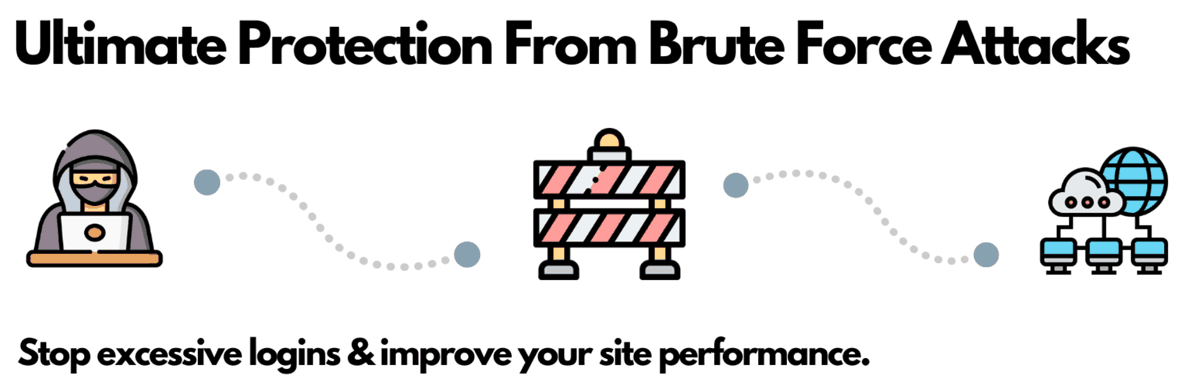
If a user exceeds these limits, then this plugin will notify you about the suspicious activity. Limit Login Attempts Reloaded will also log the blocked attempt, so you can investigate these suspicious events.
Key features:
- Restrict login attempts based on username and Internet Protocol (IP) address
- Inform visitors about their remaining retries
- Choose your lockout timings
- Receive email notifications of blocked attempts
Pricing: You can download the core plugin for free. Premium subscriptions are also available, ranging from $8-$299 for an agency plan.
Conclusion
WordPress is widely acknowledged as a secure Content Management System (CMS). However, no platform is immune and it’s important to strengthen the core software with the best WordPress security plugins.
If you’re shopping around for a five-star security plugin, then check out any of the choices we recommended earlier:
- Wordfence Security: This security swiss army knife includes a powerful Web Application Firewall (WAF) and an integrated malware scanner.
- Sucuri: A feature-rich plugin that boasts malware scanning, a core integrity check, and post-hack features.
- Two-Factor: A multi-factor authentication tool that can help defend your site against password-based attacks.
- WPS Hide Login: This simple plugin makes it easy to change the URL of your WordPress login form.
- Limit Login Attempts Reloaded: Protect your site against brute-force attacks by placing a limit on the total number of login attempts you’ll accept within a short space of time.
WordPress security plugins can help keep out the bad guys, but with the stakes high you may want some backup. At Freshy, we have access to the best WordPress security specialists around. By partnering with us, you can benefit from vulnerability scanning, database production, Secure Sockets Layer (SSL) certificates, and much more.





