Setting up a website is a great move for your business, but the hard work doesn’t end there. Many people don’t realize that running a website is an ongoing process that requires time and effort. Plus, you might not know how to perform certain steps, or how to prioritize them.
WordPress website management involves several tasks that should be carried out regularly to keep your site running smoothly. Good web management enables you to maintain high search rankings, keep software secure, and produce fresh and up-to-date content.
In this post, we’ll take a closer look at website management and what it involves. We’ll also discuss whether you should handle it yourself, or hire a professional service to manage your website for you. Let’s get started!
What is website management?
WordPress is an open-source platform that consists of three main parts:
- The core software
- Plugins for added functionality
- Themes to control the look and feel of your site
WordPress is popular with beginners since it’s free and easily customizable. But to ensure that your site is secure and runs smoothly at all times, you’ll need to perform some daily tasks.
For instance, it’s good practice to update software on your site to patch known vulnerabilities. You’ll also need to handle your site’s search engine optimization (SEO) to gain visibility in Google.
The frequency of these tasks depends on the size and complexity of your website. For example, large websites may need to be checked for updates daily, while small websites only need to be checked once a week.
You’ll also need to consider how often you publish new posts or update existing pages. Content-heavy sites like recipe blogs or online magazines will likely require more work than a static website.
What does WordPress website management involve?
Now that you know a bit more about WordPress website management, let’s take a look at what it involves.
1. Backups
A backup is a complete copy of your website. This includes your posts, pages, images, products, settings, and more.
Naturally, this is handy if you ever wish to revert your site to an earlier version. For instance, you might make a significant mistake while re-designing a page or encounter common WordPress errors that damage your site.
While WordPress is generally a safe platform, it isn’t fully protected against security threats like SQL injections and cross-site scripting attacks. In these instances, a backup can enable a quick recovery.
There are various ways to create full WordPress backups. Some web hosting providers include automated backups as part of their hosting packages. Alternatively, you can install a WordPress backup plugin.
If you have the technical skills, you may wish to manually create a backup by transferring your website files to a separate location (like your computer). Usually, this is done via file transfer protocol (FTP).
2. Updates
Updates are another key part of good WordPress website management, and they affect the core software, WordPress themes, and plugins.
While updates typically include new features, they often come with bug fixes and patches for vulnerabilities detected in previous versions. Hackers can exploit these security issues to gain unauthorized access to websites.
Therefore, regular updates can help keep your site safe and prevent compatibility issues among plugins.
You’ll know when updates are available as you’ll see a notification within the WordPress dashboard. You can also go to Dashboard > Updates:
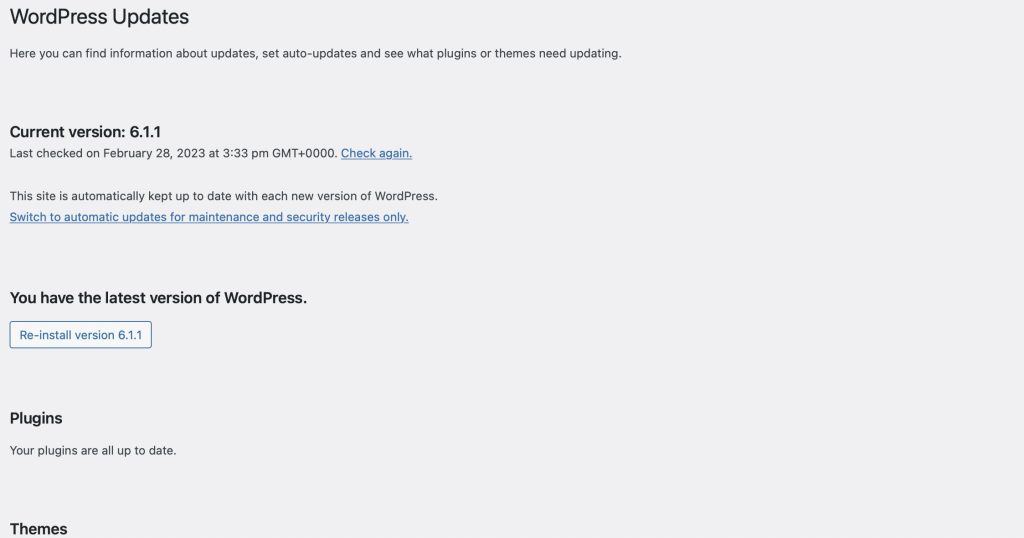
It’s best to run updates in a staging environment first to make sure the software is safe before deploying it in your live environment. You could also enable auto-updates so you won’t need to check your website every day.
3. Content creation
Content creation refers to anything you publish on your site, including new web pages, products, blog posts, and more.
It’s important to regularly create fresh content for your site because it shows that your website is active. Plus, it provides more opportunities for audience engagement. And, you might leverage content to get more conversions or sales.
For example, if you run an ecommerce website, you might publish product reviews or roundups to highlight the key features or benefits of your items. You could even write a tutorial on how to use your products to achieve a certain goal.
Of course, you can create new content yourself using the Block Editor. This enables you to build pages using blocks like images, headings, and buttons. However, this process must be performed regularly to ensure there’s fresh material available for your audience.
4. Search engine optimization (SEO)
Search engine optimization (SEO) refers to a set of techniques that can be performed on your site to gain higher search rankings. This way, you can gain visibility in the results pages and drive more organic traffic to your website.
You can identify relevant keywords using Google Keyword Planner. Then, you can implement these keywords in your titles, meta descriptions, permalinks, image alts, and more.
SEO plugins like Yoast SEO can help you optimize your content for better rankings. For instance, you’ll get suggestions on keyword density and crafting compelling post titles.
There are other ways to improve SEO, besides using keywords. These include increasing your loading times and designing responsive web pages.
A website that runs smoothly can boost user engagement. Search engines will interpret this as a sign that your site offers informative content and as a result, they may rank it higher.
5. Troubleshooting
Although WordPress generally runs smoothly, no system is without its flaws. Even when you haven’t actively done anything wrong, you can encounter problems like internal server errors, database connection issues, and more.
As a beginner, this can be overwhelming, since you likely don’t know how to resolve these issues. Plus, some errors can completely break your website and leave it inaccessible to visitors, which can lead to traffic and revenue loss.
Therefore, it’s a good idea to regularly run through some troubleshooting steps to minimize the chance (and impact) of such issues. This means performing security audits to evaluate website vulnerabilities.
This can include assessing user roles and permissions, auditing themes and plugins, and running malware scans. Additionally, you’ll want to check links on your website to make sure they aren’t returning error pages.
6. Performance optimization
Site speed affects the user experience (UX) of your site as well as your rankings in search engine results pages. Fast-loading pages encourage visitors to engage with your website for longer, which indicates to search engines that you offer valuable content.
Therefore, you might want to compress images, use a content delivery network (CDN), install a lightweight theme, and choose a fast web host. Plus, you can use caching plugins to improve content delivery times.
You’ll also need to ensure that all your pages adjust seamlessly to different screen sizes. This is important since mobile traffic accounts for nearly 60 percent of web traffic.
Most themes are mobile-friendly, but there are additional factors to consider like responsive images and menus. You’ll find plenty of WordPress plugins to help you achieve this.
Should you handle WordPress website management yourself?
So far, we’ve discussed all that WordPress website management involves. However, some of these tasks require at least some technical knowledge.
For example, you may not know how to assess WordPress user roles, integrate a CDN, or debug WordPress. Luckily, there are often WordPress plugins that you can use to make the process easier.
That said, it’s not a good idea to always rely on plugins. If you have lots of plugins on your website, it adds more code to your pages which can impact your site’s performance.
Plus, you may be more likely to encounter compatibility issues, and every plugin adds one more potential hacking vector that can be exploited.
That’s why you might prefer to hire a WordPress agency like Freshy to handle WordPress website management:
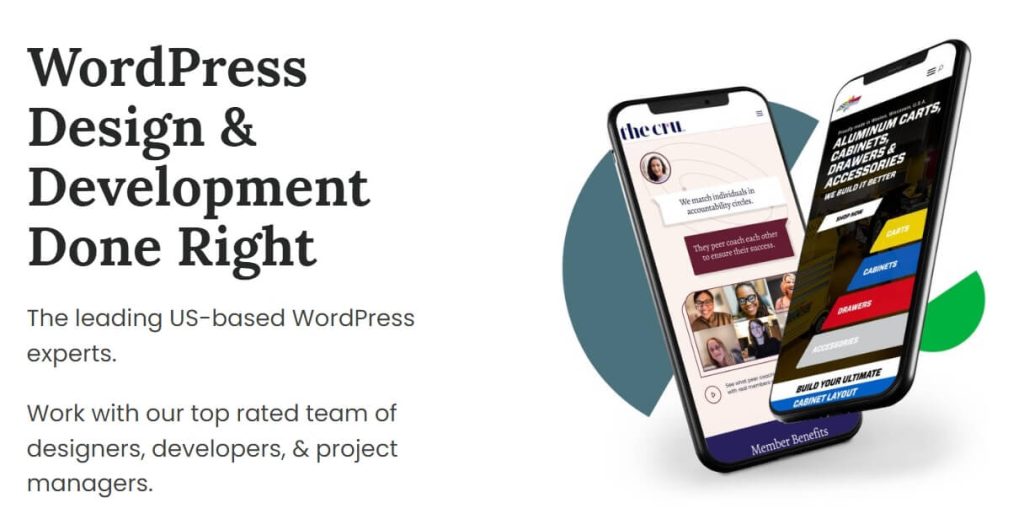
You can leave your site in the safe hands of experienced professionals, so you don’t need to learn how to maintain it. This will also help you free up time so you can focus on other areas of your business.
When people think of a website agency, they often picture custom web design and development. However, Freshy also covers SEO, security, performance, maintenance, migrations, and support.
For example, we can run all your software updates, implement vulnerability protection, create backups, run speed tests, and more. You’ll also get a dedicated project manager, and all recommendations are tailored to your needs and goals.
Conclusion
WordPress website management involves handling several essential tasks on a regular basis. This can help keep your site up-to-date and protect it against common threats. It will also ensure that it runs smoothly so you won’t lose potential conversions.
To recap, here are six key WordPress website management tasks to perform:
- Backups.
- Updates.
- Content creation.
- Search engine optimization (SEO).
- Troubleshooting.
- Performance optimization.
At Freshy, we take care of all the above and more. Our team of experts will help with your unique business needs so you have a professional and optimized website. Get a quote today!
Featured image credit: Unsplash.

