A successful WordPress website requires maintenance. There are tasks you need to do periodically if you want your website to remain in top shape. Lack of proper maintenance can lead to a poor user experience and might even break your site.
WordPress maintenance is something that you can handle yourself. However, if you don’t have the time for it, you might consider paying for a WordPress maintenance plan instead. This means hiring an expert who can handle these repetitive tasks for you, allowing you to focus on other aspects of your business.
In this article, we’ll take a closer look at WordPress maintenance plans and what services they include. We’ll then discuss the costs and whether it makes sense to get a maintenance plan. Let’s get to it!
What are WordPress maintenance plans?
A WordPress maintenance plan is a service that helps keep your website in top shape. It may include tasks such as managing updates, monitoring the site for vulnerabilities, malware scanning, and more.
Maintenance plans can have several benefits for your business. For example:
- It enables you to focus on growing your website. A lot of effort goes into maintaining websites so they work properly. This can take a significant amount of time, which you could otherwise spend creating content or growing your audience.
- You don’t need to learn about WordPress troubleshooting. If you don’t want to troubleshoot technical issues manually, using a maintenance plan means you have access to support specialists when you need them.
- They can optimize your website for better performance. Most maintenance services for WordPress will help optimize your website. That means reducing loading times so users have a better overall experience.
As you can see, a WordPress maintenance plan can help you run a business site more effectively. But you might still be wondering whether it’s worth paying for this service. Before we get into that, let’s talk a bit more about the features you can expect from a maintenance plan.
5 services that WordPress maintenance plans provide
If you’re in the market for someone who can help you keep up with WordPress maintenance, you need to have a solid idea of what services to expect. How much you’re charged for website maintenance typically depends on the amount of work involved.
So, here are the main services provided with WordPress maintenance plans.
1. WordPress updates
It’s relatively simple to update WordPress, plus any plugins and themes you use on your site. But if you forget to do this, you can put your site at risk:
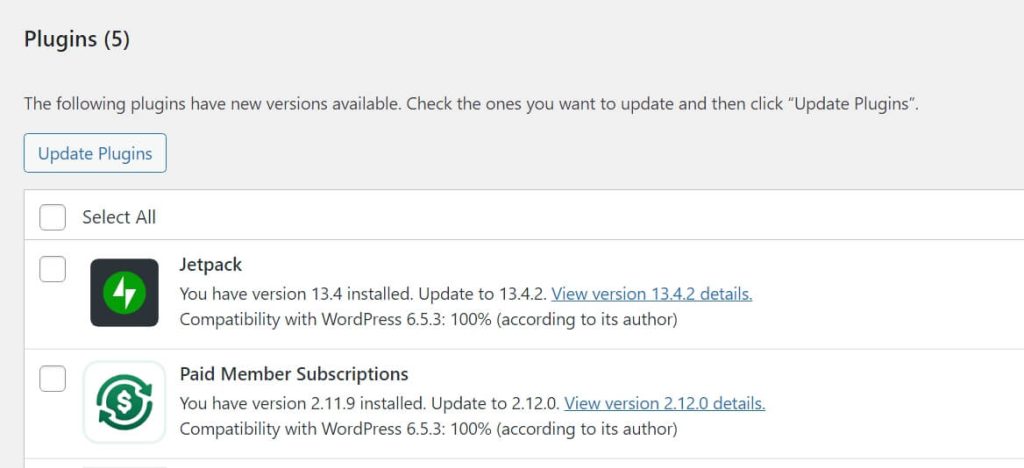
This is because updates typically contain security patches for vulnerabilities in the software. Additionally, if you don’t update your plugins, it may lead to compatibility issues with WordPress and other tools on your site.
With a WordPress maintenance plan, someone else can take care of checking for updates and executing them. If you’re using a reputable service, they’ll also create backups of your site before any major updates so you’re covered in case any technical issues arise.
2. Access to support specialists
WordPress is a popular Content Management System (CMS), so you can find guides for troubleshooting almost any technical issue you encounter. However, it might not be feasible to spend time looking for this information or trying to solve a problem.
Typically, your web host will only help with issues that affect your site’s server. If you run into WordPress-specific issues, you’ll need to look for help elsewhere.
A WordPress maintenance plan includes access to support specialists. These are people who know the ins and outs of WordPress and should be able to help you rid your site of errors.
This is perhaps the most important service you can look for in a WordPress maintenance plan. Having access to on-call experts who can help you troubleshoot all sorts of WordPress problems can be worth its weight in gold.
3. WordPress optimization
You may notice that over time your WordPress site becomes slow. This is usually due to poor optimization or a subpar web host.
If your website takes a long time to load, it can drive users away. This can lead to a high bounce rate and lower rankings in search engine results pages. Therefore, you’ll want to take the necessary steps to improve your site’s performance.
WordPress optimization can be challenging, as you’ll need to work on several aspects of your site. For example, you’ll need to configure caching, minify scripts, compress your images, remove unnecessary tools, and more.
If you’re too busy to handle all of these optimization tasks, it can be smart to outsource them. WordPress maintenance services typically offer optimization as a service, so you can have one less thing to worry about.
If the main problem is your web host or current hosting plan, a WordPress expert may even be able to recommend a better option and find the right solution for your growing website.
4. Backup management
Backups are essential for any website, and they should be performed on a regular basis (ideally daily or weekly). This way, if you run into a technical issue or experience a security breach, you can restore your site to the most recent version and prevent data loss.
There are several options for creating and managing WordPress backups. For example, you can use backup plugins that automate the process for you, or make copies of your site and database manually.
Plugins and third-party services typically charge you for automated backups. However, if you pay for managed WordPress hosting, this feature should be included in your plan.
Alternatively, you can get a WordPress maintenance plan and request regular backups. Ideally, these will be stored in a secure location. Depending on the service, you might even get multiple copies for every backup, each one stored in a different place for added security.
5. Malware scanning and removal
When you install a plugin or theme on your site, you risk infecting your content with malware. The risk is greater if you download software from dubious sources.
There’s also the possibility of attackers gaining access to the site and using malware to steal data about your users. They can do this through brute-force attacks (guessing login credentials) or by exploiting vulnerabilities in plugins.
There are thousands of known vulnerabilities in WordPress plugins and themes. However, this shouldn’t pose a problem if you check your website for malware on a regular basis.
There are plugins you can use to scan your website for malware. Another alternative is to use a maintenance plan that includes regular scans and malware removal.
The advantage of using a WordPress maintenance plan is that your assigned expert will likely have experience dealing with different types of malware. They can help you troubleshoot each scenario and implement the necessary measures to protect your site against further attacks.
Should you pay for WordPress maintenance services?
Paying for WordPress maintenance services makes sense, but it can also be a significant expense. It’s not uncommon for WordPress maintenance services to cost over $100-200 per month (or more), but that usually applies to large websites that require a lot of work.
For smaller websites, you can find services that cost under $50 per month. However, those costs will likely go up as your site becomes more popular and complex.
With that in mind, it makes sense to pay for a WordPress maintenance plan if you fall into one of the following categories:
- You run the website on your own and you’re finding it hard to keep up with maintenance tasks.
- The website is already bringing in enough money to justify paying for a maintenance plan.
- You spend too much time dealing with technical tasks and you’re better with the creative side of running a website.
- You’re already handling some maintenance tasks, but you feel that the work is not improving your website’s performance.
Most maintenance plans will vary in cost depending on the scope of your website and what you need help with. Therefore, you’ll likely need to ask for a quote.
At Freshy, we can provide you with a quote based on your specific needs. Our plans include migration and hosting, optimization, update and backup management, and more:
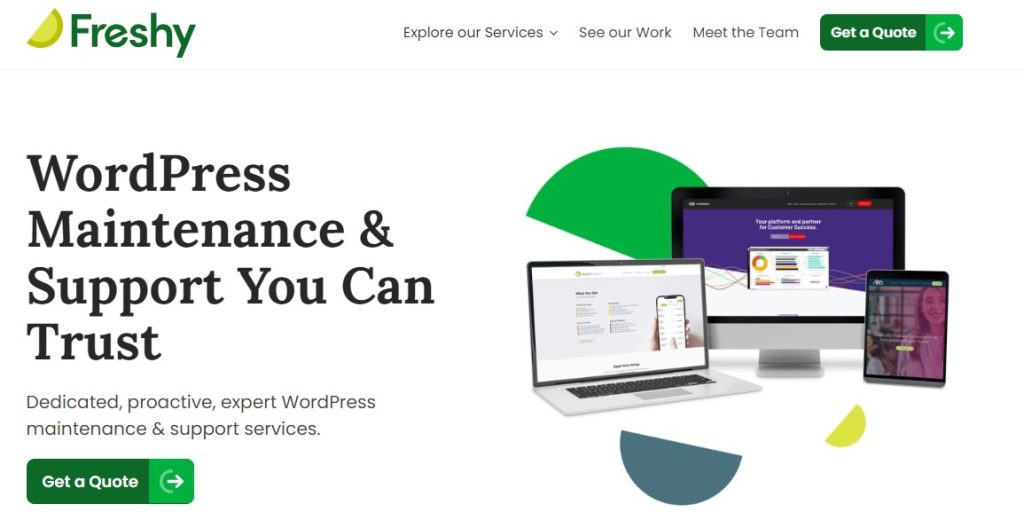
However, these plans can be tailored so that you get the features that are most beneficial to your business.
Conclusion
A WordPress maintenance plan can relieve you of many tedious tasks. That includes managing updates and backups, optimizing your site, and scanning your content for malware. A third-party service can do all the technical work for you, so you have time to focus on more important aspects of your business.
Paying for a WordPress maintenance plan makes sense if you have a growing website. It’s also worth considering if you’re too busy to handle simple yet essential tasks like backups. It can help keep your website safe and performing smoothly at all times.
At FreshySites, we offer comprehensive maintenance plans that include access to WordPress specialists, help with updates and backups, and more. Get in touch with us for a quote!
Image credits: Pixabay.





