If you’re working on a WordPress project for the first time, it can be difficult to know what’s the best way to design your website. WordPress comes with a robust theme system that contains many customizable layouts. However, a lot of users swear by page builder plugins. That begs the question: is it better to use WordPress themes or site builders?
The fact is you can’t use WordPress without installing themes. That said, site builders offer a very different experience compared to the default WordPress editor, which you’ll use to edit your preferred theme. Understanding these differences is key to deciding which option will work best for you.
In this article, we’ll discuss the differences between using themes and page builders to design your WordPress website. We’ll also go over the pros and cons of each option and talk about using web design services as an alternative. Let’s get to it!
What can WordPress themes do?
WordPress themes are collections of pre-made templates that you can use for different kinds of posts and pages like your home page, blog page, contact page, and more. Styles vary from theme to theme, and changing the theme can drastically alter how your website appears:
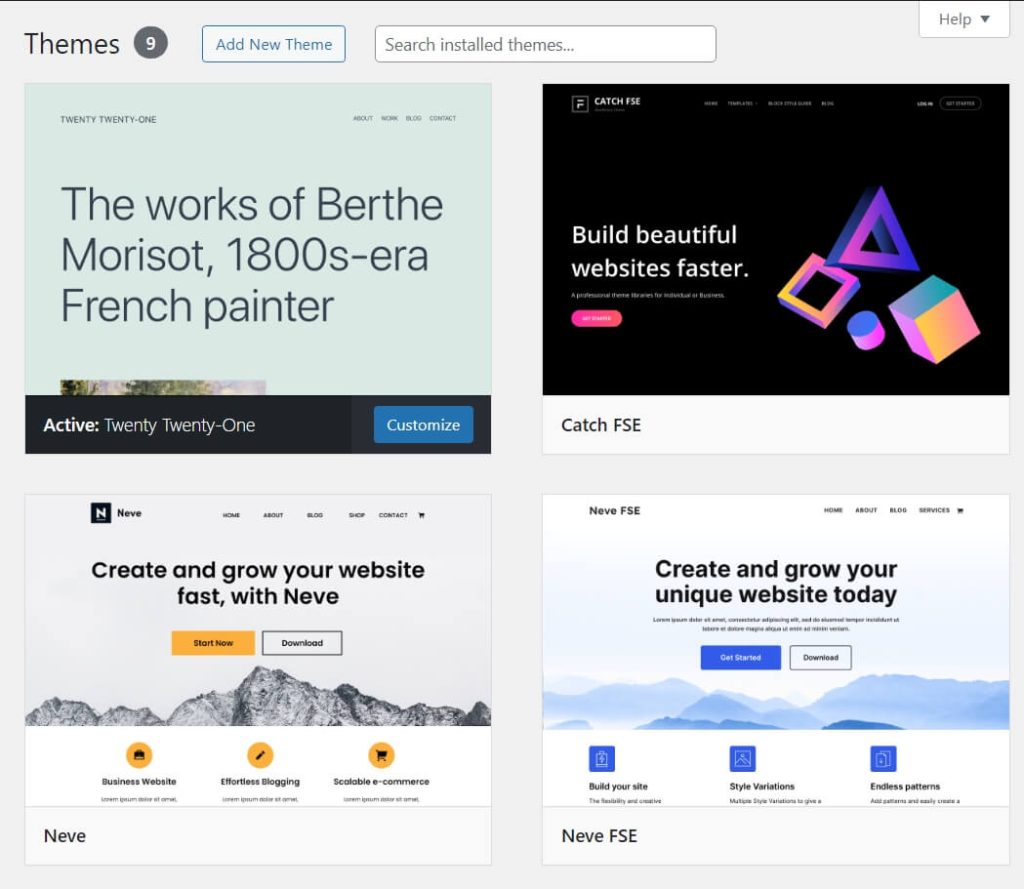
For example, Astra offers dozens of stunning website designs that you can import quickly and customize to reflect your own brand:
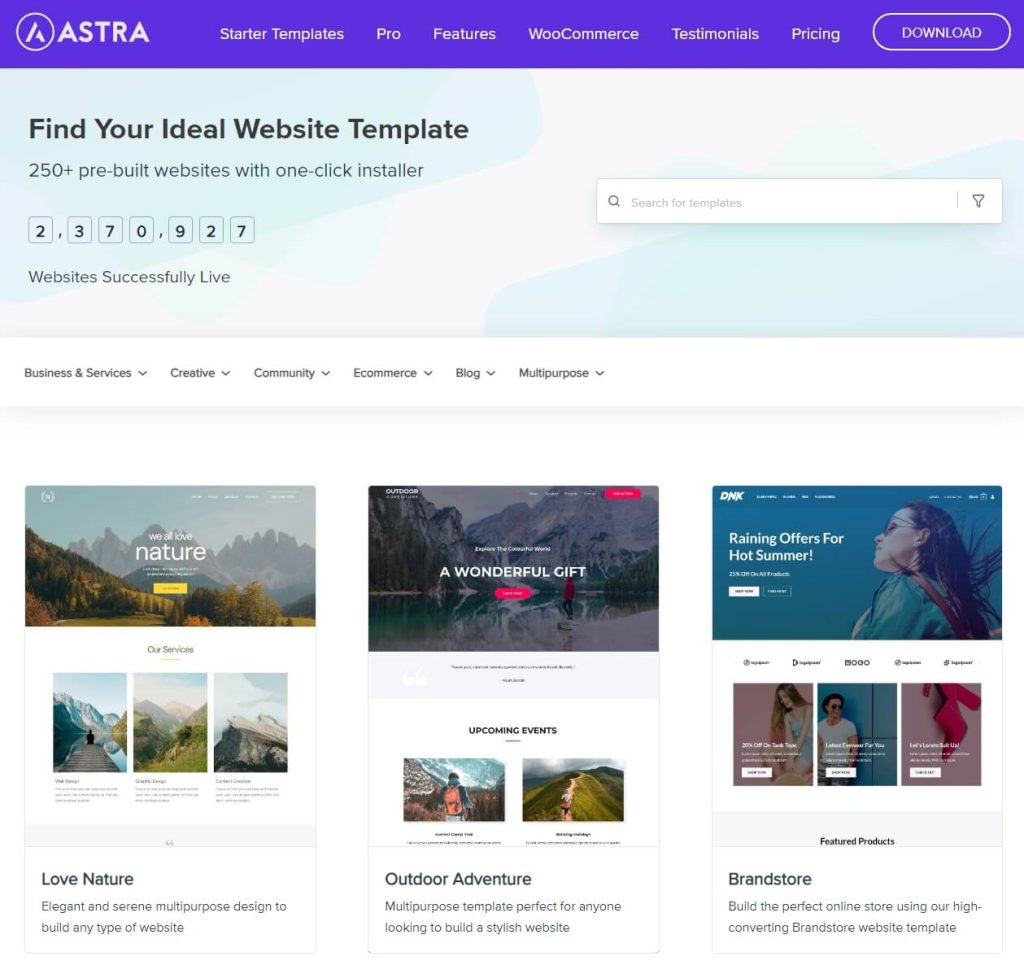
A lot of themes offer more than just templates. WordPress theme development is incredibly competitive, and many popular themes include built-in features. An excellent example is the Divi theme, which also comes with a site builder plugin.
Generally, you’ll find that most themes are fairly easy to customize, so you can adapt them to your needs. You can do this by modifying the theme code or using tools that are built into WordPress.
For example, a lot of WordPress themes are now block-based. That means you’ll customize the templates using the Site Editor which offers tons of flexibility:
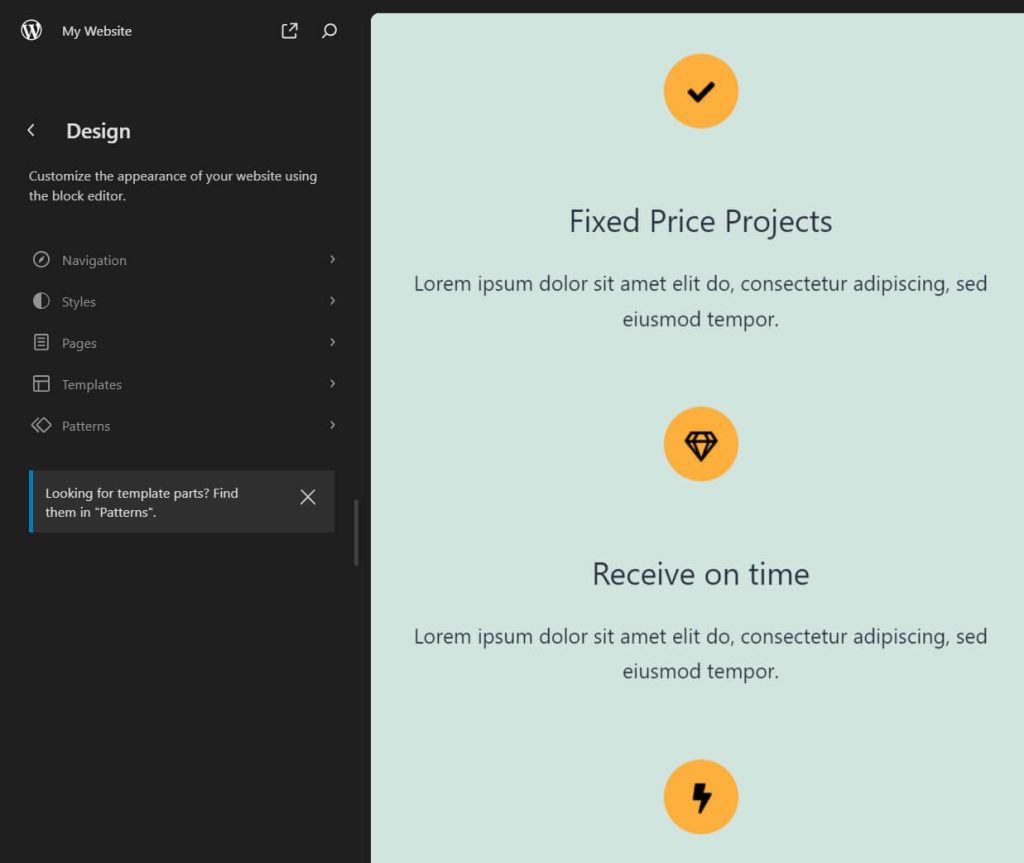
If you use a non-block theme (otherwise known as a classic theme), you can still tweak its design through the WordPress Customizer. While this doesn’t let you change every part of your site, it enables you to make quick edits to your theme’s design.
What are WordPress site builders?
WordPress site builders (or page builders) are plugins that replace or offer an alternative to the default editing experience. Instead of using the Customizer or the Site Editor, site builders offer their own editing tools. Popular site builders include Elementor and Beaver Builder:
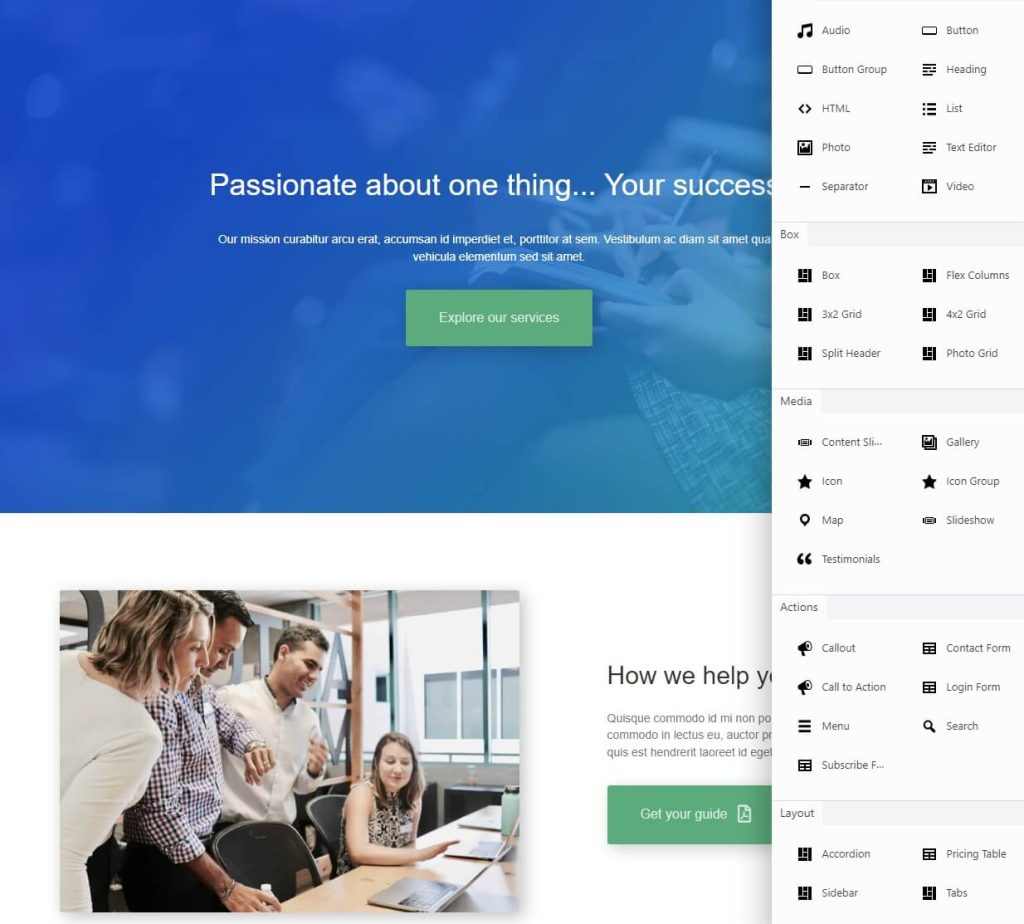
Typically, these plugins take a drag-and-drop approach combined with pre-designed modules, making them very popular with beginners. You can select specific modules or elements and place them exactly where you want.
Moreover, site builders offer plenty of customization options for the modules you use and, in some cases, you get access to libraries of pre-designed templates, sections, and blocks. These are designs that you can import and customize to build websites faster:
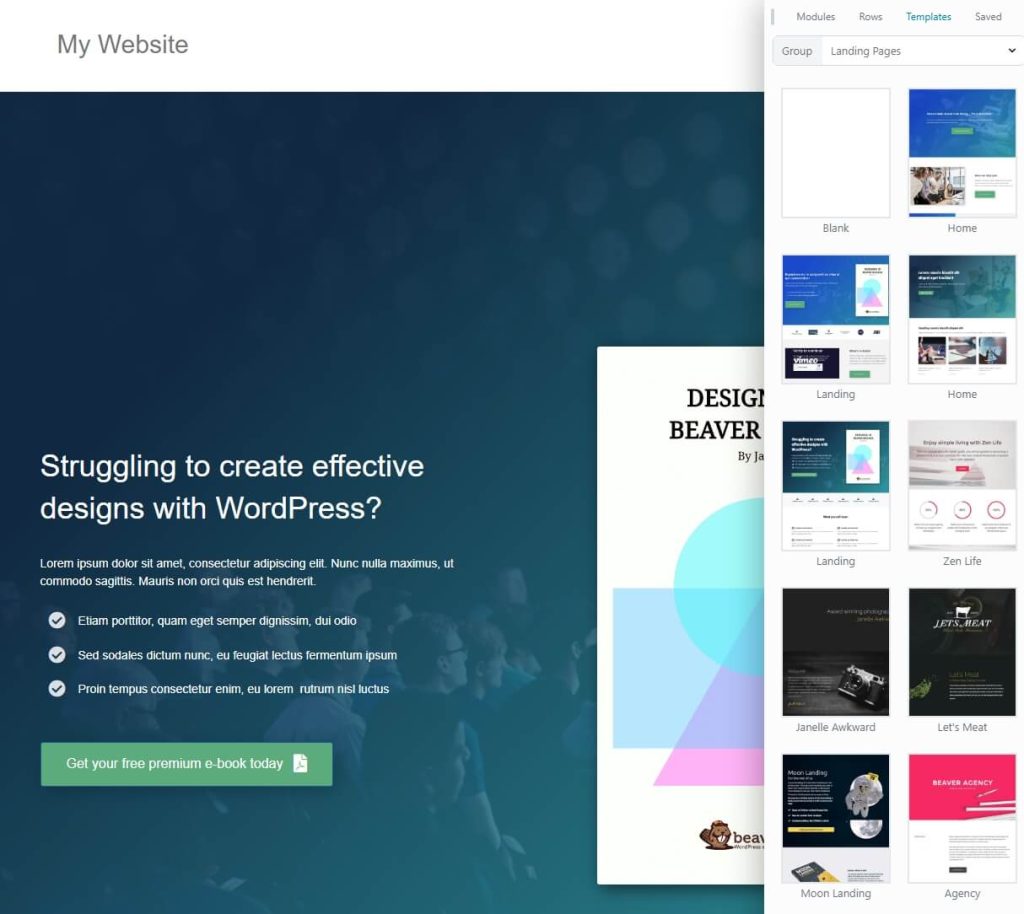
You can use site builders with any theme, but they may work better with some than others. A lot of WordPress page builders offer their own themes, which are designed to work as blank slates that you can build upon. Two examples of this include the Divi theme and Hello Elementor.
Some site builder plugins completely replace the WordPress Customizer with their own editing interface. Others will enable you to pick which editor to use depending on the situation.
The pros and cons of WordPress themes vs site builders
Since you can’t avoid using themes in any scenario, the real question is whether you want to use a site builder plugin or stick with the native WordPress tools. Both options have their pros and cons, which we’ll explore in this section.
WordPress themes
Since you have to use a WordPress theme for your website, this section will focus on whether you should use the default builder over a plugin. First, let’s go over the positives:
- It’s built into WordPress (which means it’s free) and it offers a visual editing experience.
- You can install a site builder at any time (meanwhile it can be challenging to move your site from a site builder back to the WordPress Customizer).
- You can expand the editor’s functionality using WordPress plugins.
- If you choose a block theme, you get to use the flexible WordPress Site Editor.
- The Customizer works with most themes, so you have thousands of options to choose from.
Additionally, the Customizer has improved massively since its inception. A lot of the things you can do using page builders, you can also do now with the default WordPress editor. However, it’s important to consider the following downsides:
- Most site builders offer more customization options.
- It can be difficult to achieve the same level of precision when moving items around (compared with site builders).
Overall, the Customizer is a great option for most WordPress websites. If you’re new to WordPress, it can be a smart move to test it first with your preferred theme to get an idea of how it works before you install a site builder.
WordPress site builders
Most site builders completely revamp the experience of putting together a WordPress website. They also offer several advantages over the base WordPress Customizer:
- You typically get access to more modules or elements as well as more customization features.
- A lot of site builders incorporate site and page templates. These are designs you can import and then replace their placeholder text and images to create websites quickly.
- Site builder plugins tend to include some experimental features, whereas the Customizer is more conservative in this regard.
- There are a lot of site builder plugins to choose from, so you can pick whichever one you like best.
- Most site builders (at least the premium ones) offer direct support from a team of experts.
Site builders are not an ideal option for all WordPress users. However, if you have experience with the Customizer and you think it’s lacking in features, these tools can be a fantastic alternative. Even so, site builders come with several limitations:
- A lot of site builders “lock” you into using them. If you try switching builders or returning to the Customizer, a lot of your website’s design can become unusable.
- Some site builders are premium tools (and offer very basic free versions), which means you’ll need to pay a yearly license to use them and get access to the support team.
If you have the budget, site builders can be amazing tools, especially for complete beginners. However, WordPress is quite customizable even if you don’t want to pay for a premium site builder.
Who should use a WordPress site builder vs a WordPress theme?
These days, the choice between the Customizer and a site builder plugin is not so clear-cut. WordPress themes are a great option if you don’t want to bother with additional tools. Plus, it’s easy to edit the designs visually using the Customizer.
If you want even more control over your website’s design, you can opt for block-based themes, and edit the templates using the Site Editor. That said, some users might find site builders more user-friendly since they usually offer drag-and-drop functionality.
However, the choice between site builders and themes will also depend on your budget. While the Customizer is built into WordPress and available for free, premium site builders often require a yearly license which can get expensive.
Before you make a decision, we recommend you test the Customizer. This will give you an idea of what aspects you like or dislike, and it’ll be easier for you to compare it against other site builders. Plus, it’s an important decision since you’ll likely spend a lot of time tinkering with your site’s design in the future.
Should you use WordPress web design services instead?
Building a WordPress website takes time, whether you’re using WordPress themes (and editing with the Customizer) or using a site builder. In either case, you need to learn how to use the editor properly to achieve the design you want and add the features your website needs.
If you don’t have the time to tinker with site builders, or you lack design experience, a WordPress agency can be a great alternative. Freshy offers web design and development services to help you build a totally unique website that has all the functionality you need:
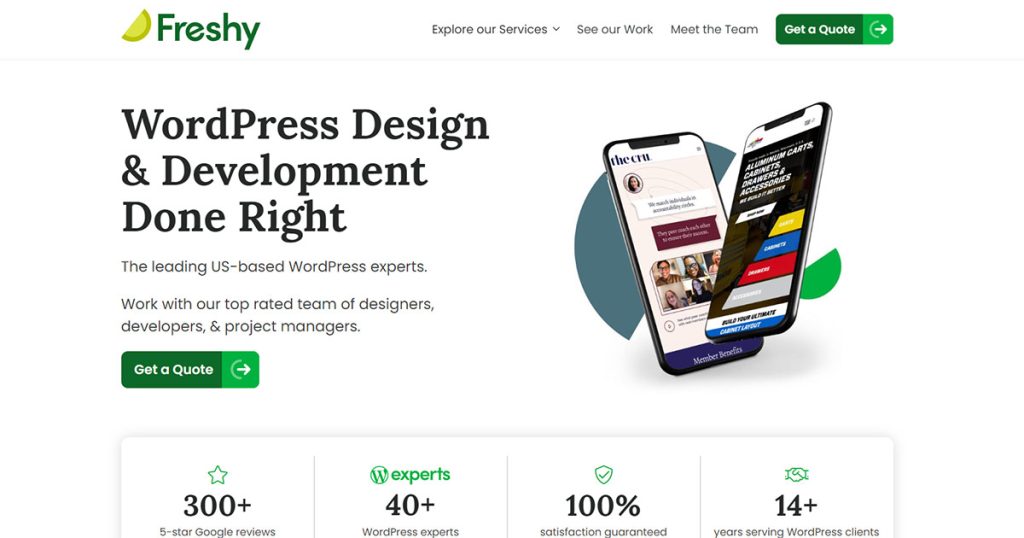
With an agency, you’ll also get help to incorporate WordPress features that go beyond the capabilities of the Customizer and site builder plugins. Moreover, Freshy offers support and maintenance services to help keep your site running smoothly even after it’s ready to go live.
Conclusion
You can’t use WordPress without themes. So, the real question is: would you prefer using a site builder or the default WordPress theme editor? The Customizer offers a similar experience to modern page builders, but with limited customization options. This can be fixed with the right plugin, so the decision comes down to which editor you prefer to use.
WordPress site builders tend to include a lot of amazing features to improve your website design. However, using a site builder can make it challenging to switch layouts, and premium plugins cost money. Alternatively, if you’d rather not deal with either option, you might be better off using web design services.
If you’d like a consultation with a WordPress design and development agency, contact Freshy for a quote. Our experts can help you build the website you want so you can focus solely on growing it!
Image credit: Pixabay.





